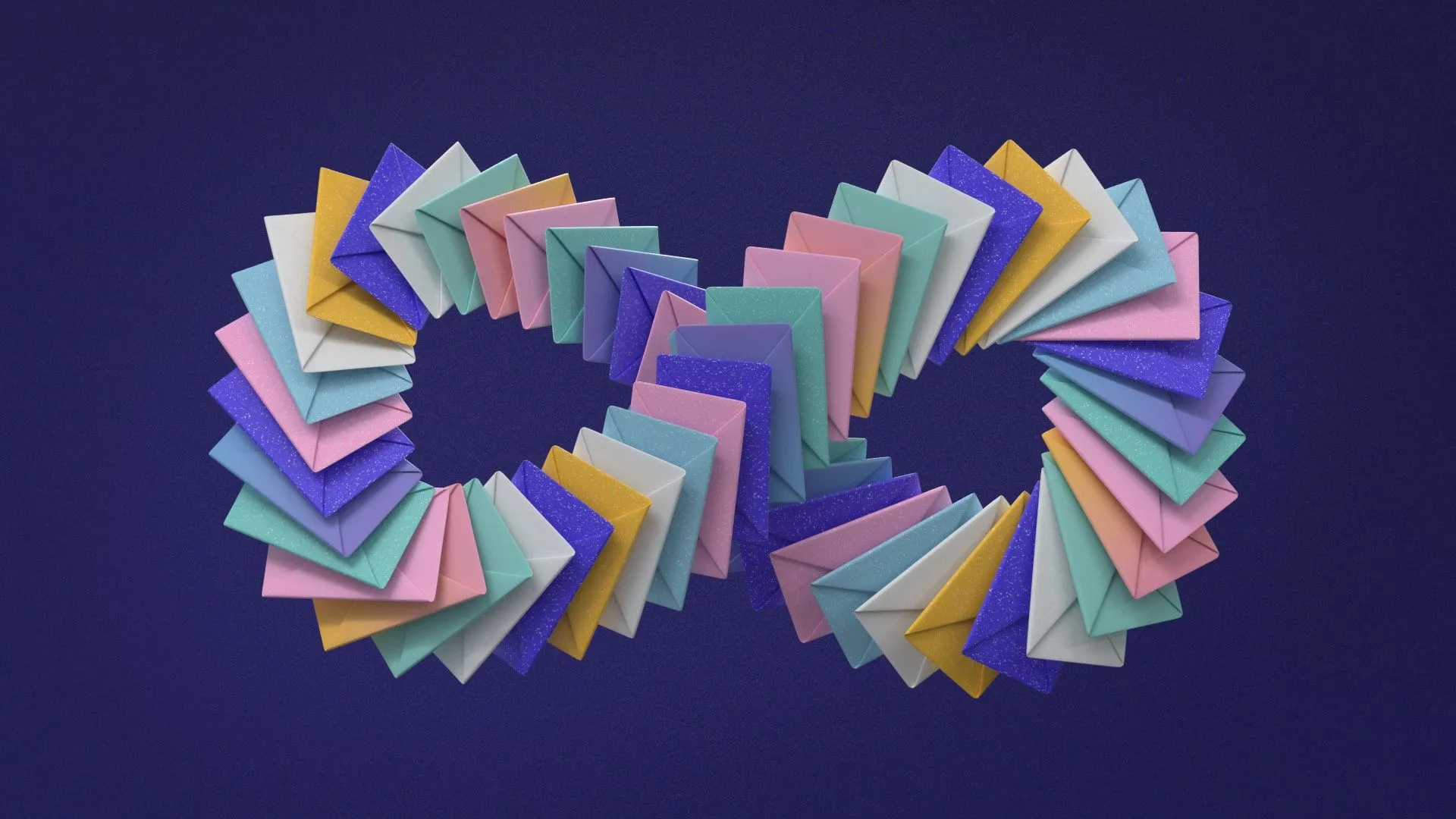The predicted 4.6 billion daily email users by 2025 make emails one of the most successful marketing communication mediums. And it's understandable why, given the delicious ROI—$42 per $1 spent (you can see the predicted revenue your business could get using a free email revenue calculator).
But the truth is that spam complaints, bounces, and unsubscribes may slow your race to subscriber email inboxes.
Real-time email deliverability monitoring is the best way to give your campaigns the highest chance of converting. And modern email outreach tools make it easier.
So, do you want your slice of some tasty revenue pie?
A sustainable email deliverability monitoring maximizes email marketing ROI, by cutting down on bounces and spam complaints and fostering subscriber loyalty. Without further ado, Folderly experts are happy to share their expertise so you have A-Z guide on how to monitor email deliverability professionally.
The Article Walkthrough:
- Common Mistakes People Make When It Comes to Email Deliverability Monitoring
- 10 Essential Tips for the Integrated Approach to Email Deliverability Monitoring (+helpful tools)
- Regularly Monitor the IP address and domain blocklists
- Proactive sender score monitoring (with Real-Time Analytics)
- Analyze bounce rates and categorize them (hard vs. soft bounces)
- Evaluate open rates and click-through rates over time
- Regularly track and manage spam complaint rates
- Monitor feedback loops with major ISPs
- Regularly review email authentication protocols (SPF, DKIM, and DMARC)
- Assess email content and look for an up-to-date list of spam trigger
- Compare performance with industry benchmarks
- Monitor email placement across different email clients and devices
- Bottom Line: What Matters Is the Integrated Approach
Common Mistakes People Make When It Comes to Email Deliverability Monitoring
Before we move on to 10 essential tips, let’s dive into four common mistakes in terms of regular email deliverability monitoring. If you recognize yourself making this mistake, you are not alone. We’ve also been there :)
Relying only on ESP analytics
Email service providers (ESPs) help you get better results in your marketing by monitoring audience behavior. Some ESPs even go beyond standard analytics: Moosend even predicts demographic data, while SendinBlue offers a streamlined link with Google Analytics for your campaign tracking.
But it’s not a one-size-fits-all solution for email deliverability monitoring and preventive measures. Most ESP tools still monitor limited data metrics.
Experts recommend that companies incorporate additional email deliverability tools after identifying the right set of metrics to optimize their email response rate. The right monitoring of metrics is key to achieve the desired email marketing KPIs.
Believing that regular monitoring is too complex and not needed for small businesses
Deliverability monitoring is not just for the big leagues. Even for small businesses, a minor decline in deliverability can hurt your customer engagement.
In 2022, 77% of marketers saw an increase in email engagement. Such astounding results are possible with regular email monitoring. And 81% of SMBs still rely on email as their primary customer acquisition channel.
For a small business owner who finds email monitoring daunting, simple-to-use tools like Folderly (with personal Customer Success Managers) can be a game changer!
It makes the task of troubleshooting low-deliverability triggers such a breeze. Authenticating your emails, deflating inbox bounce issues, and boosting email response rates to 25% and beyond have never been easier!
Inconsistent monitoring and analysis
Consistency is the secret to success; the same applies to email deliverability tracking. Monitoring email success rates should be a continuous, iterative process rather than a one-and-done.
To ensure your emails reach subscribers' inboxes, follow 14 best tips to improve email deliverability and test and tweak them as required.
Maintaining a strong sender reputation and high deliverability rates don’t come cheap. But they sure have juicy rewards. As per a HubSpot report, testing emails leads to higher ROI, and up to 59% of marketers cite email marketing as a top driver of consistent ROI.
What’s more? Consistent monitoring and analysis help bypass bottlenecks that cause delayed deliverability and optimize email campaign performance.
Not comparing performance with industry benchmarks
In the race to succeed in a business, industry benchmarks are the milestones that guide us towards continuous improvement and setting realistic expectations. You can expect your click-through rate to always be 10% if the average benchmark across all industries is 1.42%.
That’s why benchmarks are the industry's mirrors, from which you can gain valuable insights and make an effective campaign by taking a cue. Separating your performance from industry standards can hamper your progress and keep you from plotting a practical and effective email campaign strategy.
Per a Litmus study, data such as opens, clicks, and bounces are the most sought-after metrics by marketers. Fully understanding your email marketing performance is simple and sweet once you get the hang of it.
You need to analyze a broad range of metrics, like open rates, click-through rates, and conversion rates, as well as the basics.
10 Essential Tips for the Integrated Approach to Email Deliverability Monitoring (+helpful tools)
So, if you are considering a more integrated approach to your email deliverability monitoring, follow these tips:
Regularly Monitor the IP address and domain blocklists
A good name or, in email deliverability terms, a strong sender reputation, goes a long way toward nudging your emails into the inboxes of your recipients. Since blocklists can significantly impact your deliverability rates, it's important to proactively identify and resolve any listings.
Statistics reveal a frustrating reality: 85% of email sent daily is considered spam. When your emails land in the spam bin one-to-many times or violate other listing policies of major blacklists, your domain gets blacklisted, leaving you feeling disheartened and powerless.
Regularly monitoring IP addresses and domain blacklists is crucial to maintaining a strong sender reputation and avoiding dreary blacklists.
Thankfully, even if your domain has been blacklisted, it is not a death sentence. Here’s an easy guide to remove domain from blacklist penitentiary (or a separate, detailed guide on Spamhaus blacklist delisting).
Proactive sender score monitoring (with Real-Time Analytics)
Real-time analytics provide an invaluable tool for promptly detecting and swiftly resolving delivery issues as they occur. If you get a sudden spike in spam reports or email engagement goes down a notch, you can be sure to know about it ASAP.
This timely information helps you take immediate action, even on non-intuitive issues, before they impact your sender score and kill your email deliverability.
A swath of issues can threaten your high sender score—whether it’s sending too many emails or using poor-quality email content. By monitoring your sender score in real-time, you can fish out these problems and nip them in the bud as soon as they arise.
A reliable email deliverability tool can help you measure email deliverability in no time with intuitive dashboards.
Analyze bounce rates and categorize them (hard vs. soft bounces)
It can be frustrating to work hard on a cold email campaign only to have it bounce. But not to worry; there’s a way around it. Understanding bounce rates and avoiding them can help email deliverability tracking.
Email bounces occur when an email is returned to the sender because it cannot be delivered to the recipient's inbox. The average email bounce rate across all industries is 0.3%.
However, before you get disappointed about the benchmark, you should also know that the average bounce rate (and, in turn, email delivery rate) in some industries is higher:
- Architecture and Construction — 1, 32% bounce rate
- Agency — 0.76% bounce rate
- Medical, Dental, and Healthcare — 0.67% bounce rate
A hard bounce happens when the recipient's mail server permanently rejects an email (one common example is when a person uses email aliases to register and then deletes the address later). This can happen because the domain name does not exist or because email lists are outdated or incorrect. Hard bounces usually lead to decreased sender reputation and increased email deliverability issues.
Soft bounces happen due to temporary delivery failures caused by issues like a full mailbox or a server outage. They are typically resolved automatically and do not hurt your sender's reputation. To beat the odds and counter bounce rates, use a reputable email service provider with strong anti-spam policies that can improve overall deliverability.
Evaluate open rates and click-through rates over time
Monitoring open rates and click-throughs to improve email campaigns. Weeding out ineffective strategies and putting more work into result-yielding areas is much like gardening. Tedious but rewarding.
You want a high open rate (the percentage of people who received and opened your mail). A high open rate indicates that your subject line and email content were engaging and relevant to your audience, while a low open rate hints at a boring subject line or a sender name that did not capture their attention.
According to Campaign Monitor, a 2% to 5% click-through rate is pretty decent. The click-through rate (CTR) measures the percentage of people who clicked on a link within your email out of the total number of emails delivered. A high CTR hints that you did something right in terms of seductive and compelling advertising.
When you measure email deliverability, watch out for low open and click-through rates. Adjusting these areas will improve your sender reputation and drive higher engagement.
Regularly track and manage spam complaint rates
When a subscriber hits the “Report Spam” button, it indicates to their email service provider that they do not want to receive it. Email that falls privy to this is sentenced to some time in the spam folder rather than the pearly gates of the inbox (where you want your mail to go).
Getting frequent spam complaints makes it more difficult for your future emails to be delivered to the coveted inbox. Spam counts for at least 45% of emails globally. By learning how to measure email deliverability, you can bypass the statistics.
Monitoring and managing spam complaint rates regularly is crucial for maintaining a strong sender reputation and high deliverability rates.
Monitor feedback loops with major ISPs
Feedback loops (FBLs) are a form of feedback that email service providers provide. They improve email deliverability by allowing the email sender to take corrective action and avoid future spam complaints. They separate your mail from the dreaded 36% of marketing-related spam worldwide.
Feedback loops provide real-time notifications when a recipient marks an email as spam. They are an email sender’s best friend, allowing you to take immediate corrective action, such as removing the recipient from your email list or improving their email content. They also make monitoring email engagement a breeze.
FBLs are a precious resource for email deliverability monitoring, providing insight into subscriber engagement and complaints. Monitoring feedback loops and taking corrective action can nip email campaign issues in the bud and maintain strong relationships with subscribers.
Regularly review email authentication protocols (SPF, DKIM, and DMARC)
Having established that a strong sender reputation is your money maker, let’s look at how to achieve that. Strong authentication protocols have a tremendous impact on a business's sender reputation.
These tools, such as DomainKeys Identified Mail (DKIM), Sender Policy Framework (SPF), and Domain-based Message Authentication, Reporting, and Conformance (DMARC), can make or mar a sender's reputation. (Reminder: You can always use Folderly's online DMARC record generator for free).
These protocols help prevent email spoofing and phishing (tactics used to trick users into thinking that an email came from a genuine and familiar identity when it didn’t).
The Anti Phishing Workshop Group (APWG) recorded 1,025,968 phishing attacks in Q1 of 2022. According to IBM, this caused $4.35 million in data breaches that year. Email authentication protocols help prevent sneaky phishing activities and preserve an email sender's reputation.
Checking your authentication records should be done often and depends on your email volume and the regularity of infrastructure changes.
Folderly team recommends regularly reviewing these protocols, ensuring that emails reach their intended recipients. It's advised to have a monitoring system in place and observe the domain traffic weekly, assessing how well it aligns with the records.
If this isn't possible, conducting tests at least once every couple of weeks should be considered the bare minimum. Increasing the frequency of monitoring is even more crucial if email outreach is particularly active, as it will help maintain the effectiveness and success of your campaigns.
Assess email content and look for an up-to-date list of spam triggers
When industry standards change, you want to get with the times and ensure your emails remain relevant, engaging, and effective.
The industry standards for email marketing change frequently. You can create engaging and effective emails by assessing and optimizing your email content, increasing open and click-through rates, and hitting the jackpot with conversions.
Email deliverability monitoring involves regularly assessing and optimizing email content to maintain high deliverability rates. 15.8% of all emails get caught by spam filters (including spam gateways).
You can do it either manually or using specially-designed email text spam checker to make sure you craft compelling content without triggering spam filters and reach your target audience flawlessly.
Besides, in addition to the trigger word list, it's smart to avoid the following spam triggers: ALL CAPS (rarely do people like them), extreme punctuation (!!!), special characters ($ #), strangely formatted fonts (𝒿𝓊𝓈𝓉 𝓁𝒾𝓀𝑒 𝓉𝒽𝒾𝓈), links and attachments (Folderly team could endlessly talk on how these kill email deliverability).
Compare performance with industry benchmarks
Email benchmarking is like peeking at the cheat sheet to compare your email campaign strategy with that of your competitors or the rest of the industry. The aim is to identify areas for improvement and measure email deliverability vis-à-vis competitors.
Benchmarking your email deliverability against competitors can help you gauge whether your emails are too many or too few.
It also makes it easier to identify which content resonates with your subscribers and monitor your open and click-through rates. Campaign Monitor reports the average open rate to be between 17% - 28%. If your open rate is lower, that is an area where you can pick up the slack.
Monitor email placement across different email clients and devices
Monitoring email placement across various clients and devices helps promote email deliverability and a better user experience.
While 60% of emails are opened on mobile devices, your email might render differently across different devices. Testing and optimizing your emails for various platforms to maximize engagement and deliverability.
Different email clients make use of unique spam filters and algorithms. Strategic email placement can bypass all that to ensure your email is safely tucked away in the inbox, not the spam box.
Monitoring email placement ensures that your emails are professional and visually appealing, no matter what device or email the client uses to view them.
Bottom Line: What Matters Is the Integrated Approach
Implementing the discussed strategies can significantly boost your email campaign performance, establish your brand as a leader in your industry, and inspire loyalty among your audience (even when you send bulk email messages). That’s true.
(Give this confidence: Knowing where your email messages are likely to land before sending and where each campaign lands is vitally important)
The final advice we would give is to embrace an integrated approach to email deliverability monitoring and watch your business thrive. Remember, from inbox to impact, your success lies in consistently monitoring and optimizing your email campaigns (ideally with full-cycle deliverability solutions like Folderly, or even, if you want to step up further—requesting email deliverability consulting, so you get both short-term and long-term recommendations from those who managed achieve 100% inbox excellence).
By following these expert tips and advice, you can ensure your emails reach every inbox, maximize your ROI, and foster long-lasting relationships with your subscribers.