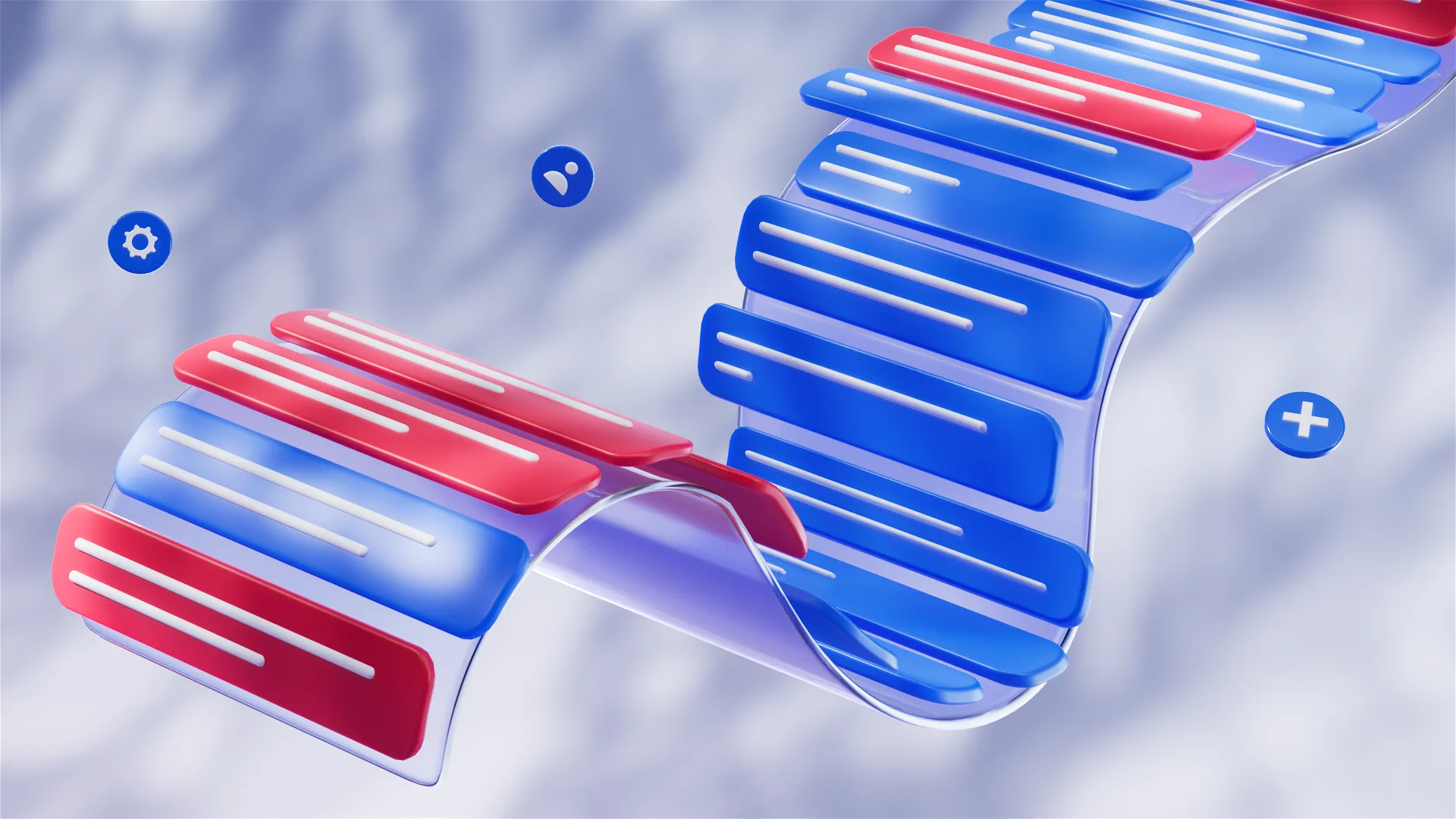When the pandemic era hit, digital vulnerability rates went up to 54% in terms of phishing emails and related ransomware. Although these dark times started dissipating, global data breach losses kept growing, reaching a peak of $4.35 million in 2022.
With that in mind, more and more security-aware companies and corporations are looking in the direction of spam gateway filters. They are known for their strong mechanisms aimed at keeping unwanted and potentially harmful emails at bay. They act as a barrier between external senders and internal company infrastructure.
Although spam getaway filters aren't the only spam filter warriors on the watch to refer to, these on-premise filters deserve your attention if you care about email compliance, data privacy, network connectivity limitations, customization needs, and performance requirements. You should know how they work to make sure your carefully-crafted email doesn't violate the policies and will not get blocked.
Read on to learn the mechanism behind gateway spam filters, their benefits, limitations, and how not to be blocked by these powerful blockers, and get an overview of the most popular on-premise solutions.
The Article Walkthrough
What Are Spam Gateway Filters & How Do They Work?
Spam gateway filters are on-premise online security solutions developed to detect and mitigate spam emails before they hit recipients' inboxes. The software is usually installed on a physical server (or your computer server) to check and test for malware before it can reach the intended inbox.
🤔 What is the difference between an email gateway and an email server?
A mail server is a dedicated server that manages all incoming and outgoing emails. It keeps, processes, and delivers emails to intended recipients. Meanwhile, an email gateway is a software application that works as a filter between the internet and the email server, and acts as a protective layer for the mail server, filtering out any harmful threats like spam, viruses, or phishing emails. So, while a mail server manages the storage and delivery of your incoming and outgoing emails, the email gateway serves as a protective layer that filters out spam.
Most spam filters are designed to maintain a perfect balance between blocking as many unsolicited emails as possible and bringing false positives to a near-minimum rate (minimizing false blocking), and gateway filters aren't an exception. A system administrator can preset filtering to acceptable criteria so that no unintentional customer losses occur.
How Spam Gateway Filters Keep inboxes Secure?
✅ Quarantining or blocking emails that contain detected malware, phishing signs, spam, and other potentially malicious content (criteria are preset by a system administrator).
✅ Allowing system admins to limit bulk email deliveries.
✅ Supporting data loss prevention functions that thwart accidental or intentional leakage of sensitive information via emails.
✅ Allowing network administrators extra control and insight into traffic in and out of their network.
✅ Supporting greylisting.
FYI ❗️ Greylisting implies that every incoming email is sent back to the server to initiate instant resending. Spam servers busy with fraudulent activities won't respond to the incoming request, notifying the filter that the message is a scam and should be acted upon accordingly. On the slightly less bright side, this back-and-forth process takes time, which may delay message delivery.
IMPORTANT ❗️
Unlike gateway spam filters, other filters rely on comparing the sender's IP address to the list of blacklisted IPs to catch the scammer.
How Do Spam Gateway Filters Work Once Installed
1) Once an organization installs the dedicated spam gateway filter software on the network, all the inbound and outbound email traffic will be routed through the appliance for analysis and smart filtering (preset criteria are chosen by a system administrator).
2) Once an incoming email arrives, the filter analyses its metadata, including sender information, IP address, and domain reputation, along with the email's content.
3) The reputation check is carried out. The filter will compare the sender rep against known blacklists or whitelists. Based on this reputation analysis, the filter will assign a spam score to the email.
4) The filter dives right into message content scanning. It searches for spam-like patterns, investigating keywords, subject lines, HTML structure, etc. (check plain text vs. HTML benefits and drawbacks)
5) Sender's authenticity is checked through authentication protocols (SPF, DKIM record check, and DMARC).
6) After the filter assigns the incoming message with the score, it will proceed with it based on the configured policies. Consequently, an email is either delivered to the email domain and inbox or blocked and bounced.
Benefits & Drawbacks of Spam Gateway Filters
Every gateway spam filter has a set of obvious advantages and potential downsides. You may rely on present-day email outreach trends when choosing the suitable option. However, let's discuss some key benefits and drawbacks of these defensive filters:
🤔 What are the benefits of email gateway filters?
- Improved email security: As spam gateways block and quarantine spam messages, they help to maintain the integrity and security of an organization's email infrastructure.
-
Reduced inbox clutter: Since they act as an extra protective layer, they help to reduce any missed inbox clutter. Consequently, the chances that an important message goes missing or unnoticed due to all the clutter are slim.
-
Decreased network load: All the incoming spam takes up storage and network bandwidth. As spam gateway filters keep unwanted mail at the gateway level, less of your storage will be used.
-
Reliable customization and control policies: Most spam gateway filters present their users with an opportunity to customize applied filtering rules and sensitivity levels. Such an approach assist in improving email deliverability since none of the legitimate emails will get flagged.
- Up-to-date protection against malicious content: Most spam gateway filters are regularly updated so that no innovative cyber threat passes undetected.
🤔 What are the drawbacks of spam gateway filters?
- Decreased operation speed: As opposed to hosted filters, gateway filters may be a little slower, which may be a predetermining feature if you are dealing with excessive email loads.
- Absent SURBL filtering: SURBLs (Spam URI Realtime Blocklists) are tuned to detect malicious URLs in particular, and since spam gateway filters still miss out on the feature, some URLs may pass undetected.
- Resource requirements: Implementing and maintaining spam gateway filters may be a little demanding in terms of both hardware and software.
- Intricate configurations: Some spam gateways are quite complex and require professional assistance when it comes to setting them up. Regular maintenance is on the table as well.
Popular Spam Gateway Filters and How To Pass Them
Every gateway spam filter has unique intricacies you need to know to ensure you follow the best practices and that your email lands in a targeted inbox. So, if you wonder, "Why is my email getting blocked by spam filters?" I recommend checking how the major email gateways work and what are the blocking policies. Below, I outline the key things to consider for every email gateway:
Barracuda Email Gateway Defense
Barracuda Email Security Gateway filter is widely recognized for its comprehensive protection and customizable filtering policy. Aside from detecting spam and malware, the filter is tuned to detect spear-phishing and ransomware. The system relies on AI-based threat protection so that even the freshest spam plans do not pass through.
Main features:
- Automatic spear-phishing detection and prevention
- Uses content filtering
- Employee impersonation detection
- Eliminated inbound spoofing
- Exportable data reports
- Checks the sender's SPF
- Analyzes attachments
Key Tips To Meet Barracuda Email Gateway Requirements:
1) Keep your content clear: Since Barracuda Email Gateway uses content filtering, it's crucial to keep your content clear, value-oriented, and free from spam trigger words. Don't use links in your emails, especially during cold outreach.
2) Take care of your IP and Domain Reputation: Since Barracuda Email Gateway performs further analysis on the IP addresses of emails, it's vital to keep your IP clean of any blacklists and take ongoing care of your email sender reputation.
3) Set up SPF record: It's crucial to keep your SPF clear and correct and avoid multiple SPF records to ensure Barracuda Email Gateway can validate you are a credible sender.
4) Double-check your email attachments for potential threats: Always analyze carefully your email attachments since Barracuda Email Gateway analyzes them in a separate secured cloud environment to detect new threats before allowing your email to reach an inbox.
BTW: Email attachments are one of the most common reasons why are your emails going to spam. Also, check our article about Barracude blacklist to be aware of.
SpamTitan
SpamTitan has been involved with online security solutions since 1999. Thus, the spam gateway filter is known for its maximal user-friendliness paired with low-maintenance and enhanced cyber threat protection. The filter is stated to deliver a 99.97% spam detection rate and 0.03% false positives. The system scans emails, together with included links and attachments, so that as many threats are blocked as possible.
Main features:
- Multilayered anti-spam analysis (including Sender Policy Framework (SPF), SURBL’s, RBL’s Bayesian analysis)
- Content control
- LDAP, Dynamic, and aliases file recipient verification
- SASL authentication
- Enhanced sys admin control
- Increased scalability policy
- Ease of installation
Key Tips To Meet SpamTitan Email Gateway Requirements:
1) Keep your SPF record correct: SpamTitan Email Gateway uses SPF authentication just like Barracuda, so, again, it's paramount to keep your SPF clear and correct and avoid multiple SPF records.
2) Stay away from email aliases: Make sure you don't use email aliases for either cold outreach or warm outreach (SpamTitan has advanced aliases file recipient verification).
3) Send bulk email carefully: If senders send the same email to too many contacts at a domain using rate controls, the emails may not be delivered. So, scale smartly and check the tips in our article on how to send mass emails without killing email deliverability.
4) Again, use attachments smartly: SpamTitan allows individuals further improve protection against malware attacks with customized settings and set rules to prohibit certain file types (attachments). So, again, always think twice before attaching any file to your email.
Conclusion: Defending the Digital Realm
As you can see, spam gateway filters act as the first line of defense, diligently analyzing email sender reputation, available content, and intricate spam patterns, constantly adapting to the evolving tactics of present-day cyber criminals.
Surely, these filters are not ideal. False positives occasionally slip through, reminding us of the complexities of striking the perfect balance between security and convenience. But despite these occasional missteps, spam gateway filters evolve, learn, and refine their mechanisms, relentlessly pursuing higher accuracy and better user experiences.
That's why it's crucial to perform regular email deliverability monitoring and take care of your email deliverability rate. You can do it manually or outsource it to Folderly, your dedicated email deliverability partner. Book a call with the email deliverability success team today to get a quote and start bringing your email deliverability to new heights!