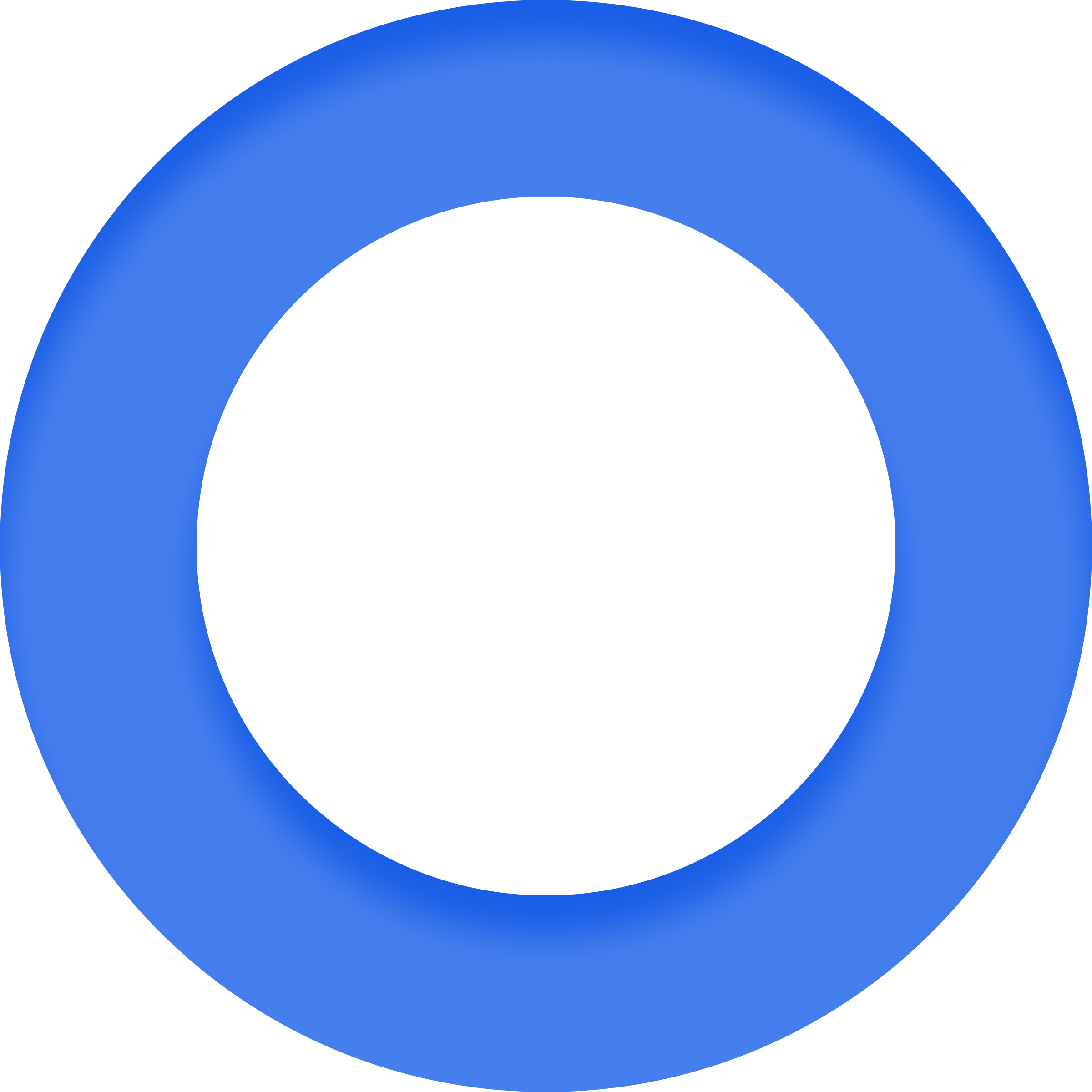Email Revenue Calculator
Unlock your untapped revenue potential. Elevate your email campaigns and watch your revenue grow with stellar deliverability.
What kind of business do you target?
Your industry
Emails delivered to the Inbox
6,000
10,000
Emails Opened
2,274
3,790
Emails Replied
174
290
Email Revenue
$603
$1,005
Ready to unlock your Email Revenue potential?
Let's talk strategy!
Request a demo Let's talk strategy!