DMARC Record Generator
Generate a valid DMARC record and secure your domain from spoofing and phishing attacks
️Set up DMARC only if you have correct SPF and DKIM records in place
Let's kick things off! Enter the domain for which you want to create a DMARC record.
Benefits of creating a valid DMARC record
Prevent email spoofing and impersonation
Reduce the risk of phishing attacks
Protect brand reputation and customer trust
Monitor and detect suspicious email activity
Comply with industry standards
What is DMARC?
DMARC (Domain-based Message Authentication, Reporting & Conformance) is an email authentication protocol that helps prevent email fraud and spoofing by verifying that incoming messages are from the domain they claim to be from.
With DMARC, you can set policies that instruct email receivers how to handle emails that fail authentication, which helps you ensure legitimate emails are delivered while fraudulent emails are blocked or quarantined.
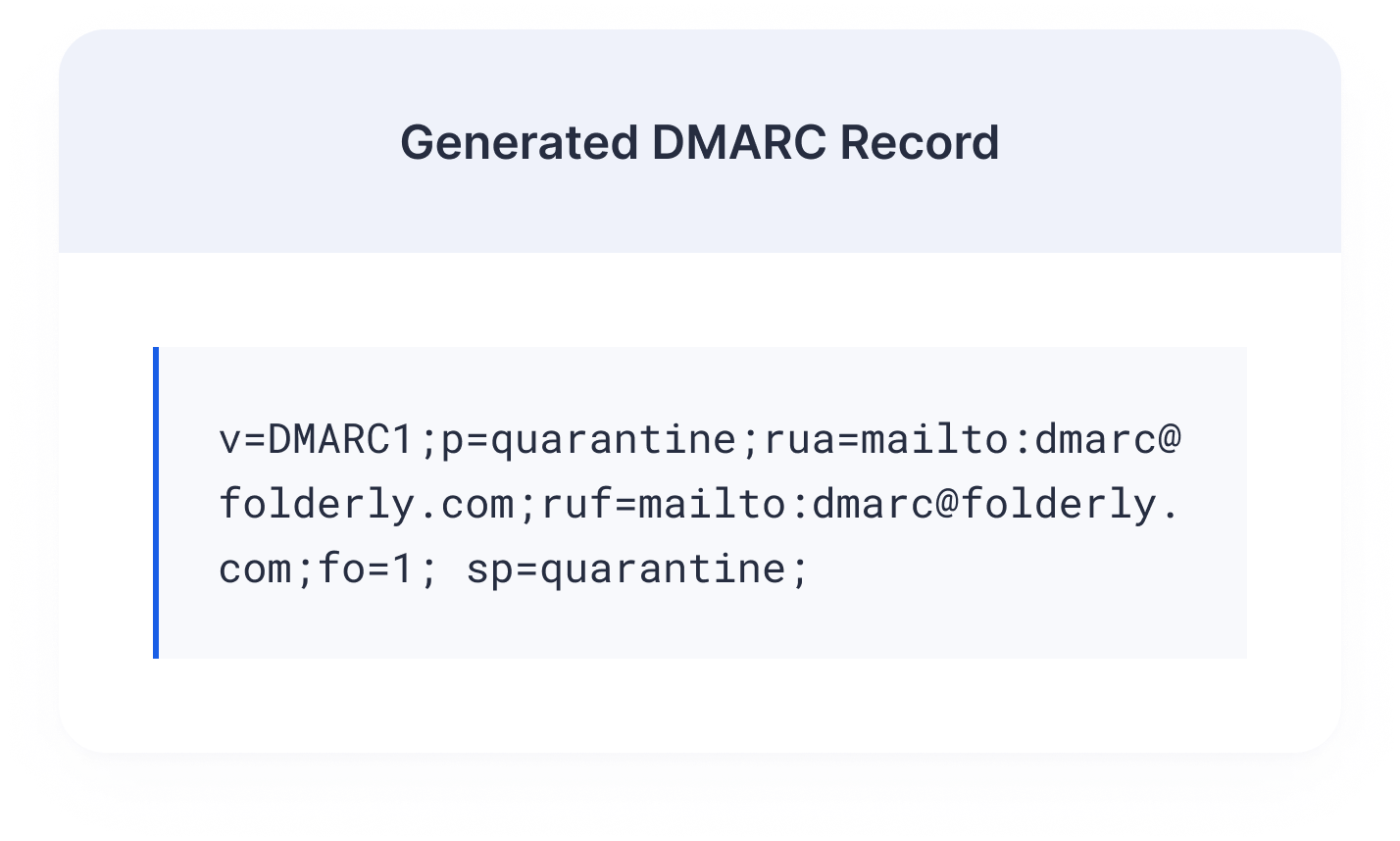
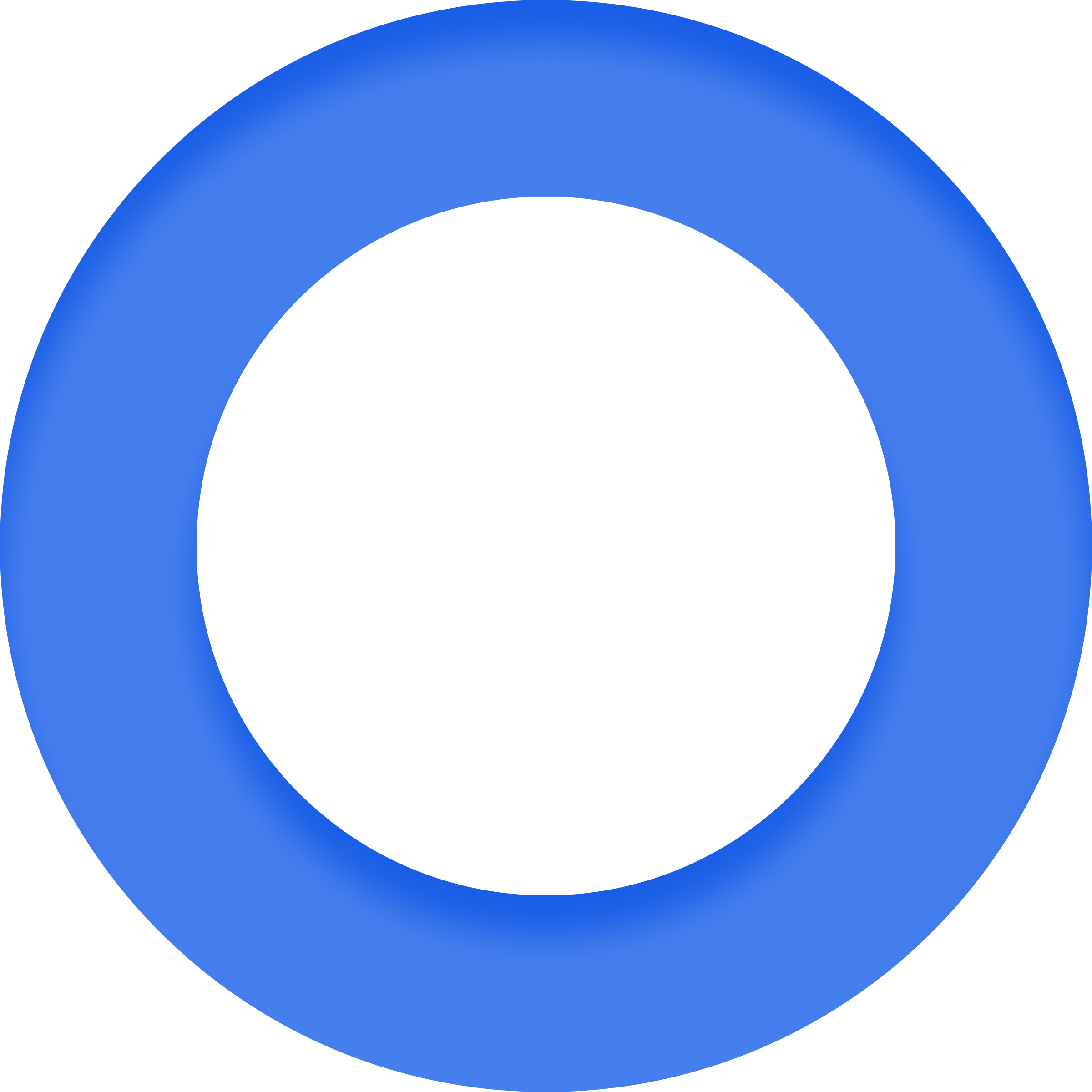
How it works
How does DMARC record work?
When used alongside SPF and DKIM, DMARC is a powerful tool for message authentication. Together, these three components can effectively determine the legitimacy of an email. Here is how it works:
Step 1
Publish your DMARC record
The domain owner publishes a DMARC record in their DNS settings, specifying the email authentication policies.
Step 2
Verify DKIM and dmarc alignment
Whenever an email is sent from your domain, the recipient's email server checks the dmarc and DKIM records to verify email authenticity.
Step 3
Perform DMARC check
The recipient's email server also checks your DMARC record to see if your email authentication checks (dmarc and DKIM) have passed or failed and determines the next course of action.
Step 4
Enforce DMARC policy
Based on the DKIM and dmarc verification results, the receiving mail server enforces the DMARC policy, which can be to quarantine, reject, or take no action. This helps prevent email-based attacks.
Step 5
Track and analyze
The receiving mail server (such as Gmail) generates DMARC Aggregate Reports and sends them to the email address specified in your domain's DMARC record for analysis and reporting.
Publish your DMARC only if you have correct SPF and DKIM records in place
SPF
Passed
DKIM
Passed
If you set up DMARC without having SPF or DKIM records in place, DMARC policy checks will fail for all email messages sent from your domain.
Without SPF or DKIM records, DMARC cannot perform a successful policy check and will consider all emails sent from your domain as failing DMARC checks. Thus, your emails may be rejected or marked as spam by recipients' email providers.
Therefore, it is highly recommended that you have SPF and DKIM records set up before implementing DMARC to ensure that your emails are properly authenticated and to maximize the effectiveness of DMARC in protecting your domain from email-based threats.
Generate SPF recordWhy should I use Folderly’s DMARC Record Generator?
Easy-to-use tool
Generating an error-free DMARC record can be tricky. With Folderly's DMARC Generator, you can obtain a valid record ready for publication to your domain's DNS.

Custom DMARC record
Once you submit the form, we will analyze the tools you use for email outreach and create a custom DMARC record tailored to your specific tech setup.
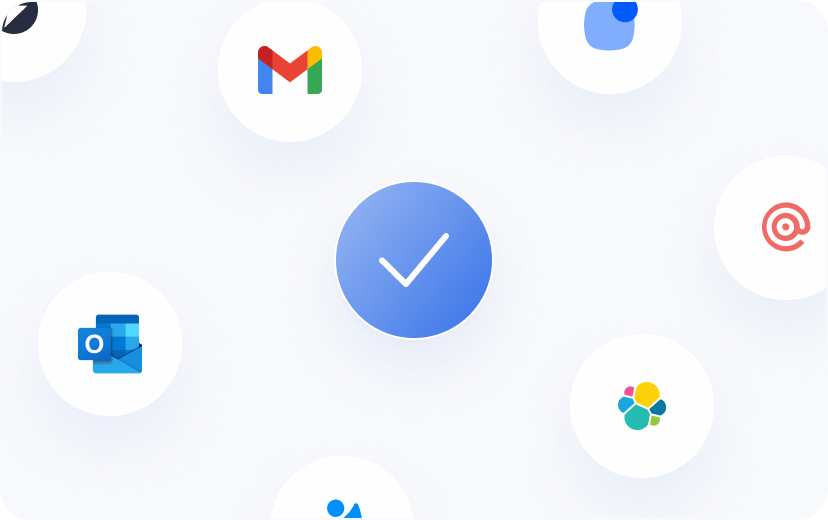
Improved email deliverability
Along with dmarc and DKIM records, DMARC provides an additional layer of email security helping you protect your emails from phishing and spoofing attacks.

DMARC setup guides
Learn more about our free DMARC Generator
Frequently Asked Questions
Learn more about our free DMARC record generatorWhat is a DMARC Record Generator?
A DMARC Record Generator helps you create a correct and secure DMARC record for your domain. It streamlines the process of creating DMARC records by providing a professionally made record and guidance on correctly configuring your email authentication settings and helping you ensure that your domain remains protected from email abuse.
I got my DMARC record generated. Whatʼs next?
Once your DMARC record is generated using a DMARC generator, the next step is to implement it by adding the generated record to your domain's DNS settings. It lets people who get your emails verify and report on your domain's email authentication and helps you monitor and improve your email security.
How does a DMARC record generator help prevent email spoofing?
A DMARC record generator helps prevent email spoofing by enabling you to generate DMARC records that specify email authentication policies. These policies dictate how email receivers handle unauthenticated emails from your domain, thus reducing the likelihood of spoofed emails reaching recipients.
How often should a DMARC record be updated?
It is recommended to review and update your DMARC record whenever there are significant changes to your email-sending sources, such as adding or removing third-party email services. Using a DMARC record generator can help manage updates efficiently.
Can a DMARC record improve email deliverability?
Yes, a DMARC record significantly improves your email deliverability. By creating DMARC records and implementing email authentication regularly, you demonstrate to email receivers that you are taking advanced steps to secure your domain. In turn, you get a better sender reputation and higher email deliverability rates, as ISPs and mailbox providers are more likely to trust authenticated emails.
Explore our system's full power for free!
Request free trial and get access to all Folderly features for 7 days.
