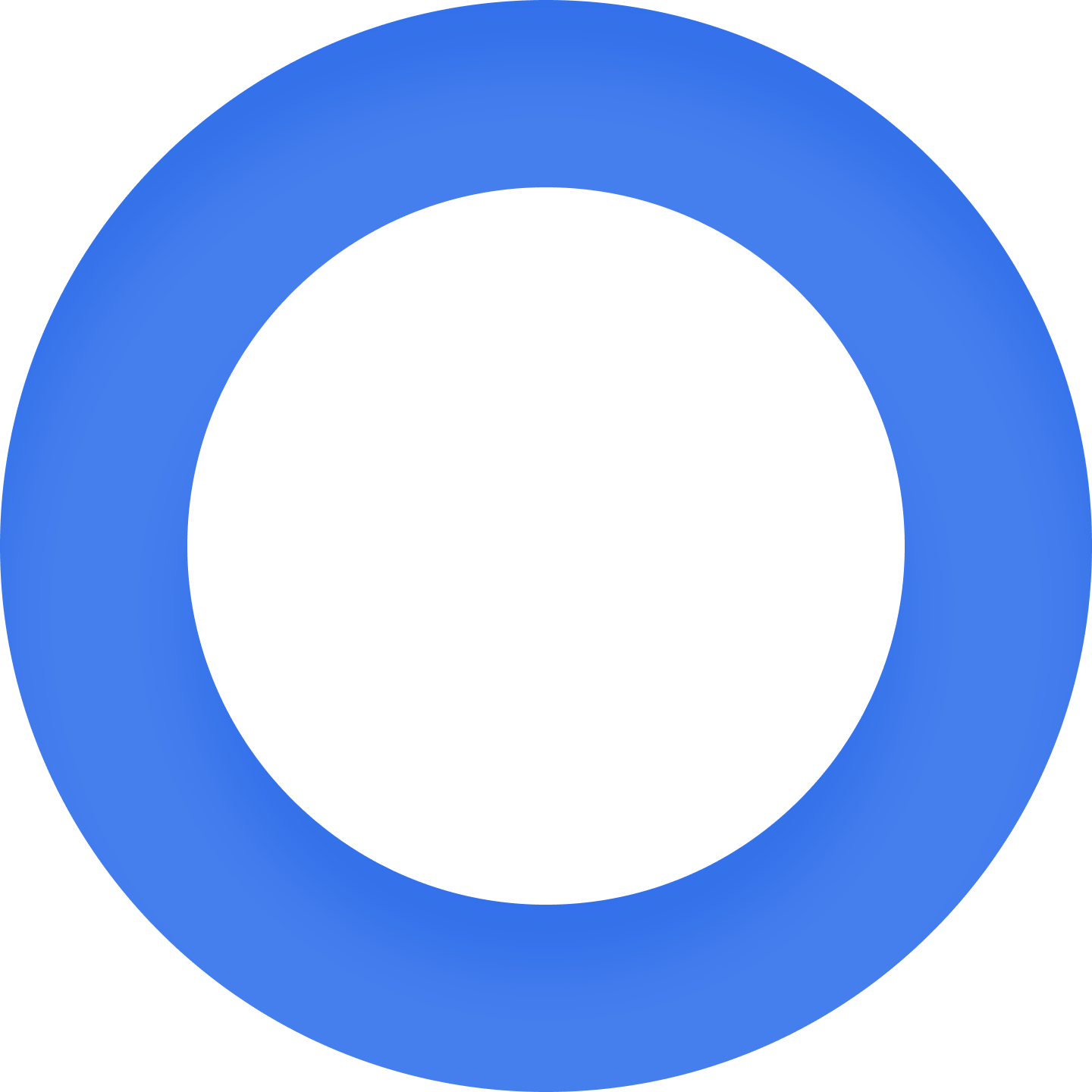Great visibility is the end goal of every company. But for lead generation agencies, it's imperial to show that they are capable of putting themselves and their customers in front of their perfect target audience. It's not enough to attract the attention of random users or businesses that may or may not make a one-time purchase. The mission of a high-quality B2B company is to deliver valuable, exclusive leads that are guaranteed to get nurtured into long-term business relationships, and they won't settle for anything less. To maintain this level of quality, any credible B2B company is always watchful of budding issues and ready to try new tools for fixing them. This is why our client, located in NY, United States, turned to Folderly upon coming across email marketing deliverability problems.
Breaking point
“Spam was the issue we were trying to handle for a long time internally, but the results weren’t great, to put it mildly. So, we browsed for modern outreach solutions and found Folderly.”
The Client's company used cold outreach for generating B2B leads. Daily, the Client sent thousands of emails to the prospects on the customers' behalf, ensuring that each message was opened, read, and interacted with. However, this pace was brought to a halt by a sudden challenge.
Spam issues
The Client noticed an open rate drop. As the campaigns proceeded, the rates continued to go down, chipping away at the inbox placement rates and other important KPIs.
Trying to find the source of the problem, the Client concluded that recipients weren't opening emails because they never saw them land in their inboxes. Instead, the Client's messages were intercepted by spam filters and sent to spam folders. After running a test by creating a dummy account and sending it an email from the client's business domain, the Client found the email marked as spam by the email service provider. It was a disturbing discovery that called for serious measures and demanded a new approach.
Emails landing directly to Inbox make up the basis of the success of B2B lead generation campaigns. The fewer recipients see your messages in their inbox, the fewer replies, and interactions you get, the fewer appointments you generate. Ultimately, you close fewer deals. So, low deliverability due to spam issues means low income and low ROI from your B2B email marketing campaigns.
Summary
“We didn't know what triggered spam filters and how to make peace with them. Folderly had a great experience with solving such issues, so we got in touch with them immediately.”
1. Private consultation. Initially, the Client subscribed to Folderly's free 7-day trial to test its features and see whether it was user-friendly enough to work with regularly. After Day 3, the Client's team contacted Folderly's support team and asked for a private consultation on specific issues. From that point, the Client got in touch with Folderly CEO. During the conversation, Vlad used Folderly to run a detailed analysis of the Client's domain and mailboxes, showcasing key problems and sorting them by their priority.
When you run a mailbox audit and get informed about several areas for improvement, you must pinpoint which ones need your attention first and foremost. You can work on smaller issues later, after removing the biggest source of your problems. It takes a while before you manage to prioritize your tasks correctly, but a helping hand from experts will make things easier for you.
2. Folderly investigation. After running tests with Folderly, we found out the issues that started affecting the Client’s sending reputation.
- Lack of warmup. The main culprit was revealed before scans and audits. During the conversation with the Client, we found out that the email marketing campaigns weren't preceded by warmup campaigns. It means that when the Client started increasing the volume of messages, the domain wasn't ready for such a change, and neither were internet service providers. Before the Folderly team intervened, the Client went from sending 200 emails per day to 500 emails per day from each email account without any preparations. Due to this, the system didn't acknowledge that the sending limit was expanded legitimately and started marking the client's domain as suspicious.
Respecting your sending limits is the key to managing your email marketing campaigns. Email service providers are extremely wary of senders that suddenly start sending more emails than they used to, so if you drastically increase your sending volume, you'll get fewer opens and clicks instead of driving interactions and prospects. You must approach your campaigns tentatively and make your transition to a larger number of daily emails as smooth as possible. Warmup campaigns can make it happen, so you must never ignore them.
- Blacklisted domain name due to a shared IP. The Folderly deliverability test has revealed that the Client’s domain name was added to the Spamhaus blacklist.

This happened because of the spam filter's response to the lack of warmup and a shared IP address, which was also used by dubious senders who operated the messages from public domains.
Internet service providers don’t differentiate between shared IP users. If there are any signs of malicious activity or complaints about spoofing and spamming, they penalize everyone who happens to use the problematic IP address. Public domain users that.
This factor has massively contributed to the company’s deliverability issues because the receiving servers had the opportunity to look up the sender’s domain name in blacklists and, upon finding it, made the decision to mark the incoming message as spam and send a corresponding report to the email service provider.
Some senders try to remedy the situation by contacting blacklists and asking them to remove their domain name. However, as the practice has shown, this effort doesn't pay off. As a rule, you're not guaranteed to get a reply any time soon, but you need to take measures as soon as possible.
- DMARC failure. Upon studying the DNS records on the Client's domain, we found out that they didn't list all the sources that were authorized to send mail on the Client's behalf. This, in turn, resulted in multiple DMARC failures whenever an unlisted source tried to send a message. It was a minor issue compared to the ones listed above, yet improving deliverability would have been impossible without addressing it first.
Whenever a receiving server gets a message from your domain, it performs a DNS query to check your records and policies. You must make sure that recipient servers can find all the information they need while running as few queries as possible. To create a DMARC policy that makes sense, you must make sense of your SPF record and keep it to an optimal character length of 225 characters. The main task is to include all services that are allowed to send mail from your behalf because using third-party platforms that don't belong to the "safe to go" list, spam filters reasonably assume that some spammer is trying to use your domain name for their goals.
3. Troubleshooting. Once we outlined the issues that were causing deliverability problems and Sender Score drop, we came up with a plan of fixing them and executed it in several steps:
- Fixing DNS records. We edited the Client’s SPF record with our Folderly SPF Record Generator to make sure it included all the services the client used for cold outreach. After this, we made sure that the Client’s DMARC DNS record referred to the new SPF record, letting receiving services check the necessary data without any delays.
In most cases, it’s not recommended to add and edit DNS records on your own. Contact the support team of your DNS hosting service. They can edit your DNS records for you and let you know how long it should take before the changes are implemented. Our team can contact your DNS hosting service for faster results.
Within our next email campaigns, we monitored the progress closely and gradually edited the Client’s DMARC policy. We started with allowing the receiving services to block around 30% of emails that failed the authentication check. From that point, we increased that percentage to 40%, then to 50%, then to 70%. Ultimately, we stopped at letting the recipient services block 100% of messages that failed to be authenticated.
Results
“After what we learned from Folderly, setting up new domains for email marketing felt scary. But the team never left us hanging and made the most complicated things simple and achievable. Now, we're able to see where all that effort goes, “The recipients interact with our emails and Folderly reports let us know what happens next.”
- Domain name removed from the blacklist. As soon as we launched warmup campaigns for the Client’s email lead generation domain, we saw a more positive response from internet service providers via Folderly reports.
 In a month of warmup, the Folderly report has informed us that the Client’s domain name is no longer found in blacklists. The increased reputation from warmup campaigns made a positive impact on the Client’s status.
In a month of warmup, the Folderly report has informed us that the Client’s domain name is no longer found in blacklists. The increased reputation from warmup campaigns made a positive impact on the Client’s status.
- Increased inbox placement rate. With proper warmup campaigns and a fixed DMARC policy, the receiving servers started treating the Client's messages with less suspicion. As a result, we saw more messages landing directly to inboxes, which meant inbox placement growth.

Given that this is one of the most important email deliverability KPIs, the changes introduced by Folderly were implemented correctly.
- Improved engagement rate. The increased visibility lets the Client nurture more interactions with the target audience. The open rate and click rate went up from 10% to a solid 40%, building momentum and fortifying sales pipelines. The Client was able to generate more high-value leads for both the company and the company's clients. In total, the engagement rate increased by 40%, securing more long-term relationships and lucrative partnerships.

- Successful app rates. The ultimate result of improved email visibility was an increased number of appointments generated per month. The Client became able to reach and engage even C-level executives at the target companies, marking entirely new territory for sales opportunities. In total, the Client was securing from 8 to 11 appointments each month, depending on the seasonality. Compared to the previous period, when there were 5 appointments in 2 months, this is a considerable improvement.
- More active cold outreach. With our troubleshooting complete, we went further, helping the Client squeeze more efficiency from email lead generation. The Client registered several new domains, and we ran warmup campaigns for each of them, letting the Client organically produce the number of emails necessary for generating B2B leads.
Key takeaways
- Don’t rush things. The old saying goes, "Time is money." You should take it into account but from a new perspective. You can't just spring into action after registering a business domain and getting an email account. Your cold outreach needs lots of time. The less time you spend on gaining the trust of email service providers, the more money you will lose because you can't profit from campaigns that are invisible to the target audience. So, if you work in the B2B lead generation area, you must accept that you'll need at least several months of domain and mailbox warmup before sending large volumes of cold emails. Put it into your roadmap - and you'll have more realistic expectations about your KPIs and the results you'll get at the end of each stage.
- Don’t ask to delist your domain. In case you found your domain name in blacklists, don't bother with messaging them. They receive thousands of requests all the time, so the response time will be quite slow. Also, the burden of proof lies on you. It's not their job to ensure that you are a credible, legitimate sender. You're the one who should be doing it. As soon as your performance improves and your domain doesn't display any suspicious patterns anymore, it will automatically be removed from the blacklist.
- Don’t use a shared IP. A dedicated IP may feel like an unnecessary investment, but it will protect you from multiple expenses that come with fixing your Sender Score and improving your domain reputation. Moreover, getting a dedicated IP at the very beginning of your email marketing activity will drive a higher ROI and accelerate your productivity.
- Don’t ignore your sources. Whenever you add a new domain or service for sending email, you must make sure that your DNS records reflect your changes. Otherwise, your DMARC policy won't work as intended, spreading confusion across internet service providers and leading you to slow performance and low campaign results. If you're unsure how to edit your DNS records, consult with a team of experts who will easily navigate you through the intricate layout of DNS settings.