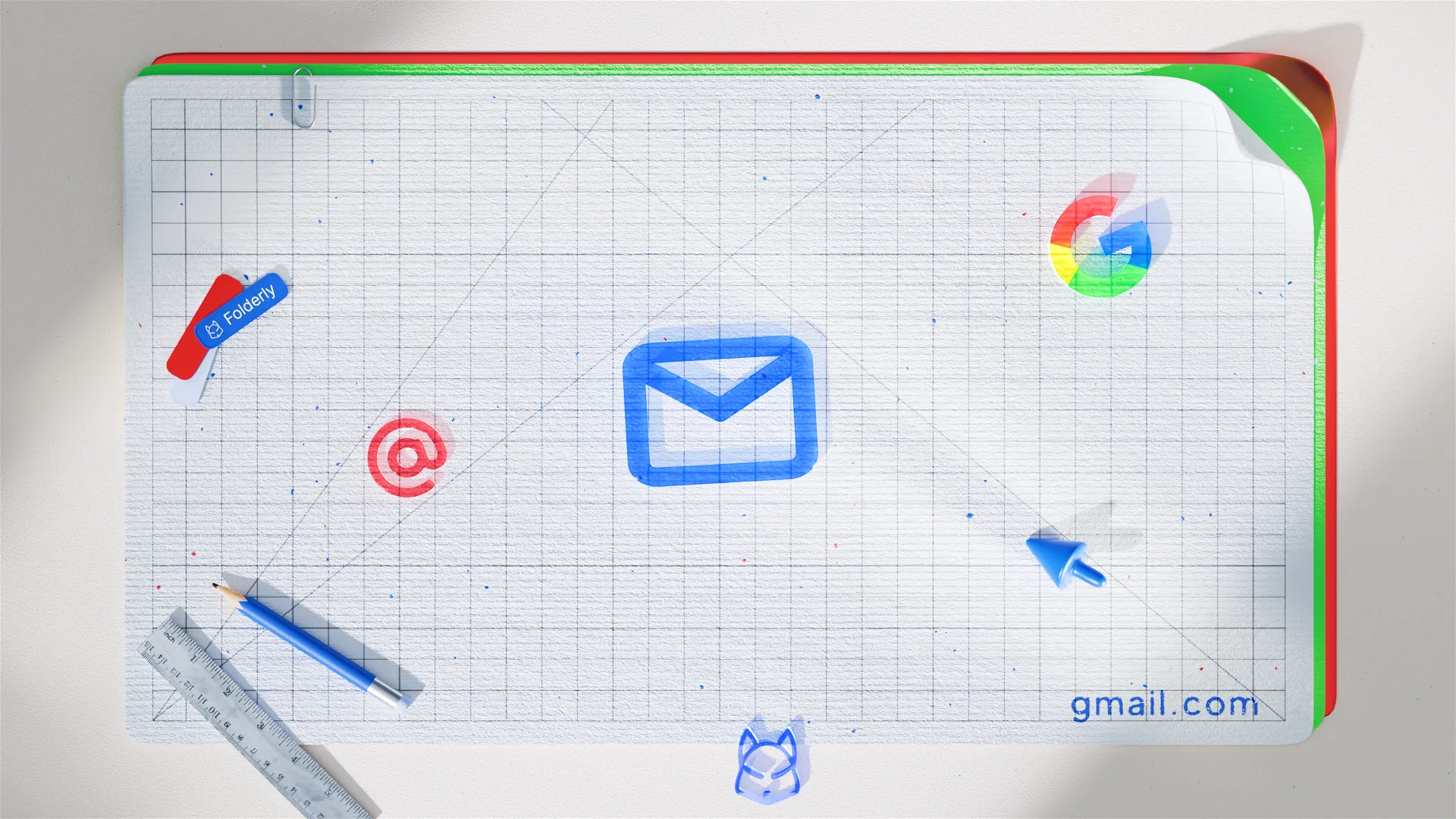Marketing emails have remained among the best ways to reach out to your target audience for decades. Countless businesses invest a fair share of the company's budget into a professional-looking email campaign so that the income will multiply itself due to user conversion. However, no matter how great your offer is and how well-planned the marketing strategy becomes, your emails are being blocked by Gmail.
📊 According to a recent statistic, around 40% of Gmail contacts make an average mailing list. Even after you tune up your email deliverability, the open rates can drop because Gmail views you as a spammer. Surely, you know, and we know, that you are not any fraudulent vendor. Thus, today, Folderly experts will try to help you answer the question 'why is Gmail blocking my emails?'. What is more, we will also share a few practical ways of how you can detect arising issues, protect the campaign and whitelist your mail server so that all future messages go directly to the users' primary inbox!
Are your emails blocked on Gmail?
Before you learn how to fix Gmail blocking, you need to ensure that the email service provider blocks your messages. Even when you send bulk emails without spamming, the unfavorable issue is quite easy to spot. All it takes is to watch the email metrics. If those drop – something is off.
Tracking your email deliverability rates is a shortcut to detecting potential problems. However, aside from the quality third-party vendors, you can monitor the general email performance and deliverability scores using Gmail's Postmaster Tools. These tools can show you whether you send spammy-looking content according to the provider's perspective. In case you worry that you lack the necessary experience in the installation field, you should leave the worries behind since it takes little to no experience and a few minutes of your time to succeed with the task.
What are Postmaster Tools?
Are you willing to dig a little deeper and figure out what these tools stand for? ✉️ It is safe to claim that these are free online solutions designed to help you monitor domain reputation, email deliverability, spam filter issues, and email authentication, among other critical data that predetermines the effectiveness of any launched email campaign.
Main reasons why you are on a Gmail blacklist
Now, when you know how to test and read the email marketing stats, you should be ready to find out what's keeping you back from hitting the primary inbox instead of the spam folder. Are you ready to discover the most common answers to the question 'why is Gmail blocking my emails'? There are 10 primary reasons to research and fix when needed. They are the following:
- Content quality;
- Email volume;
- Sender score;
- IP suspended list;
- Invalid email addresses;
- High complaint rate;
- Undesirable content;
- Incorrect DNS settings;
- Increased bounce rate;
- Ignored Gmail practices.
Also, remember that there are always chanced to be listed in other blacklists that can contribute to blocking your emails by Gmail. Check our articles on Barracuda delist process, SpamCop delist, SURBL multi blacklist removal, Spamhaus blacklist, and Spamhaus PBL removal to learn about all significant blacklists.
Low-quality content
We all know that the purpose of email marketing is all about advertising, and we get that. However, some Gmail users feel intimidated by untrustworthy offers and force the email service provider to act accordingly. Once Gmail starts to think that your messages are spam, it will take time ⏰ and effort to convince it otherwise.
Your emails may hit the spam folder for various reasons, but spammy-looking content is among the most common ones. Pay attention to whether your subject lines are written in all capitals if they are misspelled or too sales-promotional. The same concerns the email body. Messages with large images or too much plain text make the system suspicious.
Don't forget about the links added to the email. Surely, you would want to attach different links to your emails to drive the traffic up. Yet, even the links sent from one's own domain can be viewed as spam. If Gmail believes that the link isn't reliable, the only thing you can do would be to detect it and eliminate it from the campaign. It also helps to run a dedicated email deliverability test to observe the spam rates of your emails.
Spike in email volume
Another sure way to get yourself blocked on Gmail would be to increase the sending volumes overnight 📈. The moment you start bombarding your users with newsletters without a prior warm-up routine, most email service providers would flag your messages as spam emails, and for a good reason.
In some cases, companies are forced to increase their sending limits dramatically. However, the best approach to the matter would be to build the volume up over a short period. Such sending practices ensure that Gmail does not view your campaigns as potentially unsolicited mail, and you will escape unfortunate email blocking.
In fact, a dedicated guide is presented by Google to help the senders not provoke the Gmail service provider. Should you be willing to learn more, we suggest you read through Bulk Sender Guidelines, especially if you are new to the industry or sending from a fresh IP address.
Decreased sender score
There are other answers to the question 'why are my emails getting blocked by Gmail?'. Poor reputation is undoubtedly among those. The fact is that all the Internet Providers evaluate both the domain and server's IP address stats to determine how worthy a sender you are. The Sender Score isn't established overnight. It takes time for an ISP to figure out what Gmail users think about you. Yet, the more spam complaints ✖️ and industry blacklists you get on your account, the lower it will get.
So, a low sender reputation is a sure way to face Gmail blocking. On the other hand, a high sender score will ensure that the providers deliver all the outgoing messages directly to the primary inbox. If you wonder what affects the score, in particular, it is rarely the same factor. Aside from the number of messages flagged as spam, there is also the notion of bouncing. The bounce rate and the unsubscribe score will start to grow when you start emailing recipients who haven't subscribed to your services.
Suspended IP address
Among many reasons why Gmail blocks emails, it's natural to point out the notion of a blacklisted sending server's IP address. 📍 There are countless public blacklists you can check to ensure that your new IP address isn't already suspended. The notion is exceptionally common if you get to use a shared IP address. It is challenging to control the quality of marketing campaigns of other vendors that exploit the same IP address you do so that you may suffer the consequences of someone else's fraudulent deeds.
Suspended IP addresses bring in hard bounces and pile up spam complaints. The chances that you will miss the issue are slim. On the brighter side, you can always try to whitelist your address or switch to another one. Numerous reputation tools are designed to help you fix and maintain the IP reputation.
Sending mail to invalid email addresses
You can get on a Gmail blacklist in no time if you neglect to monitor your email lists. Sending mail to unverified and invalid email addresses will result in increased bouncing, and bounced emails lead to Gmail blocking.
The best way to cross such a chance off your list would be to keep up with impeccable list hygiene and stay away from sold mail lists as far away as possible. The field experts advise you to check your lists every time you are about to launch your email marketing campaigns.
✅ When verifying your email list, it is essential to pay increased attention to unsubscribe requests and treat those accordingly. Once you provide your clients with an unsubscribe link, you should be ready to delete their addresses from the list upon their requests. If you fail to do so and keep on reaching out to such customers, the chances that they will report your messages as spam grow.
Growing spam complaint rate
Spam complaints can ruin your reputation in no time. If your recipients keep on reporting your campaigns, it's within Gmail best practices to block you. However, you should remember that some users report spam simply because they are in a bad mood or haven't subscribed to your newsletters.
While you are not sending unsolicited mail, per se, a disappointed Gmail user can hurt your sender score tremendously. To make sure that things like that happen as rarely as possible, you have to inspect your marketing strategy and campaign thoroughly to eliminate the factors that drive the spam reports up.
Unwanted content
There are numerous reasons why Gmail blocks emails, but in the majority, they have much to do with Gmail subscribers. Aside from some technical issues, there is a human factor to be well aware of. Should you be spreading emails that bear no practical value 💎 to the recipient, the chances that they will want to clutter their inboxes with such content are slim.
When a Gmail user receives your email message, they are bound to learn something valuable from it. That is why you should treat your marketing campaigns not as a provider but as a consumer. You should always ask yourself what's in your emails for an average customer. If your client base can benefit from what you offer every time you initiate the campaign, you won't have to worry about spam filters and email blocking at all.
Neglected email authentication
Those who want the Gmail inbox placement to improve should consider working with DNS records.
Both DMARC and SPF records, let alone DKIM, are incredibly important. All these records are vital components of a proper email authentication policy. Besides, should you be willing to pass all the spam filters unnoticed and jump your email deliverability along with the security rates – setting these records up is a must.
The minute you start working on your email authentication policy, you should ensure that the server's IP address is defined. Every server's IP address will send emails on your behalf, and a correct SPF record eliminates the slightest chance of impersonation. Every sending IP address should be authorized, whether it is your own, third-party, or a new address. ⚙️ While setting up an SPF record may seem challenging, different online solutions are designed to help you succeed with the procedure in no time.
Keep in mind that incorrect DNS settings share a red-flag signal with every spam filter intact, and that would alter the Gmail inbox placement, not in the best way. Considering the consequences, industry professionals suggest you check all the DNS records before launching the marketing campaign.
Growing bounce rate
While most email marketers assume that staying out of the spam folder is the sole goal to achieve, that is not entirely true. You should care about the active recipient's email address as much as you do about the inbox placement. If you don't know, some email addresses become invalid over time. When the system spots such an abandoned Gmail account, it may put it to another use. Sometimes such email accounts are transformed into nasty spam traps. All these unfavorable outcomes will result in spiked bounce rates and upcoming blocking.
It takes as much as a 2% bounce rate for Gmail to block your emails. The safest route to escape an unfavorable outcome is to clean and verify your lists regularly. Aside from that, you can also exploit the double opt-in feature when new users subscribe to your email. Once the precautions are carried out, you can send mail without the fear of being blocked for no apparent spamming reason.
Gmail best practices ignored
Marketing teams often pay a lot of attention to the most complex solutions to prevent Gmail blocking. However, the answer may lay right there in front of them, in plain sight. What we have in mind 🧠 are the tools that Google itself offers. The Postmaster Tools are the best proof to support the point. If you want to avoid a spam filter, you should start with tracking your metrics that the system gathers and then move on with additional solutions.
How do I stop Gmail from blocking emails?
There is no pre-set Gmail limit on the list of reasons why you may have your email account blocked. However, you can follow the essential steps to ensure that you are not viewed as an unsolicited mail sender. These are the following:
- Ask your subscribers to add you to their allowlist.
- Run a spam filtering test to see where your emails are landing. If they go straight to the spam folder, you should inspect your emails for potential issues that cause that.
- Send to an active and verified recipient's email address list only.
- Set up the DNS records correctly.
- Work on a consistent email volume to prevent unwanted email spoofing complaints.
Conclusion
Every active Gmail account is a potential opportunity to grow your business and discover new horizons. However, reaching out to Gmail users takes time and effort since the provider allows only trustworthy marketers in. 💪 If you want to avoid unnecessary Gmail blocking and sending your messages straight to the spam folder, treat every removal request with respect, keep the spam complaints low, the sender score up, and the DNS settings intact.
Should you have any questions on how to spike your deliverability rate – don't hesitate to contact the Folderly team ASAP!