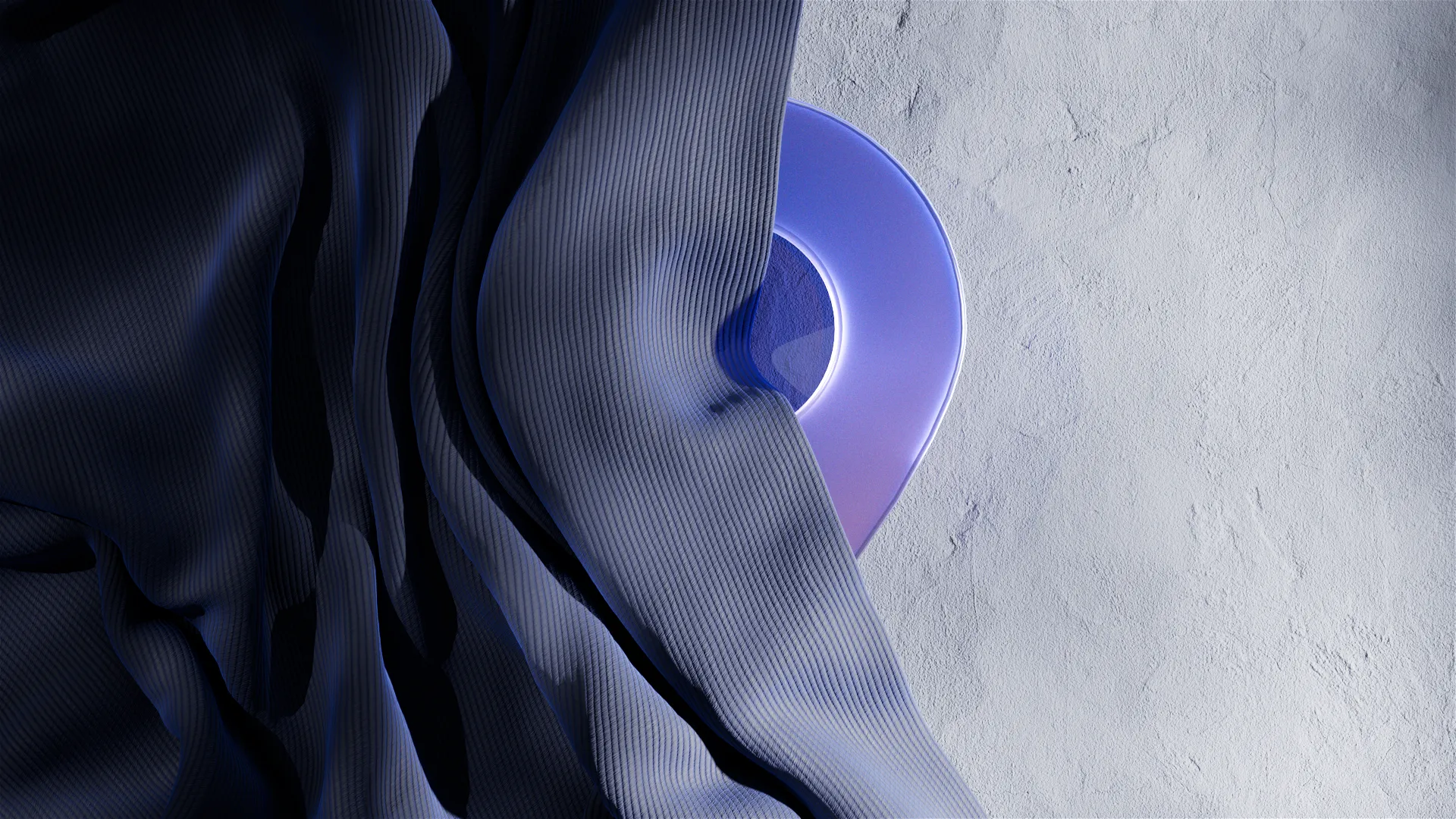According to the recent Radicati Group Report, the number of emails sent worldwide increased by 4.3% in 2023, and the rate is rising. Yet, not every message sent reaches the intended inbox.
While Folderly experts usually point out a variety of reasons for an email missing the primary inbox, domain/IP blacklisting is certainly on the table. You may already be familiar with the Spamhaus Blacklist and the Outlook Blacklist, but there are plenty of other blacklisting fish in the sea.
With that in mind, it's time to look at another popular blacklist: SURBL blacklist. Let's find out what makes this blacklist block your IP address, as well as essential steps for getting off SURBL blacklist, and preventing listing in the future.
The Article Walkthrough:
What Is SURBL?
SURBL, or Spam URI Real-Time Blocklist(s), is a near real-time database that detects and blocks spam emails based on their URL (Uniform Resource Locators) component. SURBLs are NOT lists of message senders but lists of spammy websites.
IMPORTANT❗ SURBL identifies spam URLs only, not email content in general. Thus, the list can be used as one of multiple spam detection techniques rather than a sole anti-spam precaution.
The SURBL system collects URL data from different sources, including but not limited to spam messages, user requests, and automated web surfing. When a tested URL is identified as spam, the email is flagged or blocked altogether.
Most ESPs (Email Service Providers) and present-day security systems choose to utilize SURBLs to enhance spam detection. It helps to improve email deliverability and decrease the risks of phishing attacks, malware infestations, and overall cyber threats.
How Does SURBL Work?
Since SURBL inspects emails on the URL level, its working process differs slightly from other major blacklists.
IMPORTANT ❗️ If SURBL blacklists your domain or website, email messages containing URLs from your domain may be marked as spam or rejected by email filters that utilize SURBL.
- SURBL collects URL data from different sources.
- Once detected, the contaminated or suspicious URL is extracted from the email.
- The extracted URL is tested against the existing SURBL database. A corresponding query is sent to the server to determine whether there's an available match.
- Suppose there's a match, and the URL is associated with spamming or any other malicious activity. In that case, the email is marked as spam and/or is subjected to further spam filtering measures. The ESP usually predetermines the follow-up actions in use or a specific security system in use.
- Once a new spam URL is detected, the system's database is instantly updated.
SURBL Listing Types
Considering numerous types of spam URLs, SURBL maintains a few types of listings that categorize spam. This approach allows ESPs to apply various needed actions to a separate category. You can either flag, block, or further inspect the source based on the chosen URL list.
Let's review the most popular list categories:
- Abuse: the list consists of different mainly abused sources, including but not limited to dating websites, counterfeits, and pills. Most of the acquired data is generated by the SURBL through passive DNS and zone file data.
- PH: the list of most known phishing sites and data sources.
- MW: list of malware sources.
- CR: the list of cracked web resources. Even though many of the cracked sites offer legit information, cybercriminals use them to spread spamming content without the host even noticing it.
- CT: the list of click-tracker domains. SURBL lists domains that are spotted sending emails to users' inboxes without a confirmed opt-in intact.
- DM: the list of disposable mail domains. Very often, senders who exploit such domains are prone to hiding their true intentions, making the blacklist suspicious.
- multi.surbl.org: a combined, bitmasked list that contains all the public data sources.
NB! Specific listing types and categories maintained by SURBL may evolve and expand over time to adapt to new spamming techniques and emerging threats.
Delisting Your Domain from SURBL Blacklist
It is rarely enough to figure out what a blacklist is and how it operates to delist your domain from it successfully. So, our email deliverability experts will simplify the delisting process, so anyone can deal with the process effectively.
Start with the domain lookup
The first step to delisting your IP from SURBL is to figure out whether it has been blacklisted in the first place. Thus, you must go to the SURBL Lookup page and test your IP/domain.
- Provide your IP/domain first:
- After you hit the Check button, your request will turn out either negative:
- Or positive:
Identify and fix the issue
Now that you know you've been blacklisted, before rushing to delist your domain, you must figure out what has led to the undesirable outcome.
- Brood upon any recent activities that may be viewed as spam.
- Consider recent hosting of potentially malicious content.
- Investigate your domain/website/mailing system for security vulnerabilities.
- Think if you've been cooperating with a compromised website or service, etc.
After you locate the reason, you have to act fast and determined about it.
- Remove any potentially malicious content
- Patch exposed vulnerabilities
- Secure your servers
- Delete compromised accounts
- Improve security control measures
Request the removal
When you are absolutely sure that all the security measures have been taken and all the underlying causes — eliminated, it is time to file for removal.
Provide the following information:
- Full name
- Email address
IMPORTANT ❗️
Provided information should be in the organization's own domain. Hotmail, Yahoo, Gmail, etc., addresses may not be accepted. - Organization Name
- Street address
- Telephone number
- Domain/IP address
NB!
Generally, SURBL blacklist removal is free, but different contributing factors may affect that. Especially when it concerns services provided by SURBL or any other third parties.
Double-check if your domain has been removed
To be 100% sure that your IP/domain has been removed from the list, you can run the Lookup test gain. Remember that after you submit your removal request, you should wait for the domain/IP to be delisted for at least 24-48 hours. It takes time for the system to confirm the action.
In case you double-check the removal and the request is turned down or denied, you can appeal the decision. Review the presented reason for denial and address the mentioned concerns. After that, you can file for removal once again.
Essential Tips to Prevent Future Blacklisting by SURBL
While it isn't difficult to delist your domain from SURBL, it's best not to get listed at all. If you keep asking yourself, 'Why do my emails go to spam?' more often than you'd want to, it may be high time to take some preventive measures:
- Regularly monitor your website for malicious content or spammy URLs.
- Keep your software and plugins up-to-date.
- Follow the best email security practices to prevent emails from going to spam.
- Implement strong password policies.
- Maintain healthy authentication mechanisms, create an SPF record, perform DKIM record check and DMARC record check (feel free to use Folderly DMARC Record Generator).
- Implement website intrusion detection and prevention systems.
- Monitor and fix IP reputation issues.
Conclusion
Overall, SURBL is a handy blacklist to stop malicious URLs from infiltrating users' inboxes. However, every blacklist has a downside and may potentially list an innocent sender instead of a wanted spammer. Thus, you can use this step-by-step guide to detect, fix and prevent your domain from being listed.
After you learn how to remove your domain from a blacklist, you may want to learn a little more about the best email deliverability tools or how to choose the best email deliverability service so that you can get ahead of the email marketing competition!