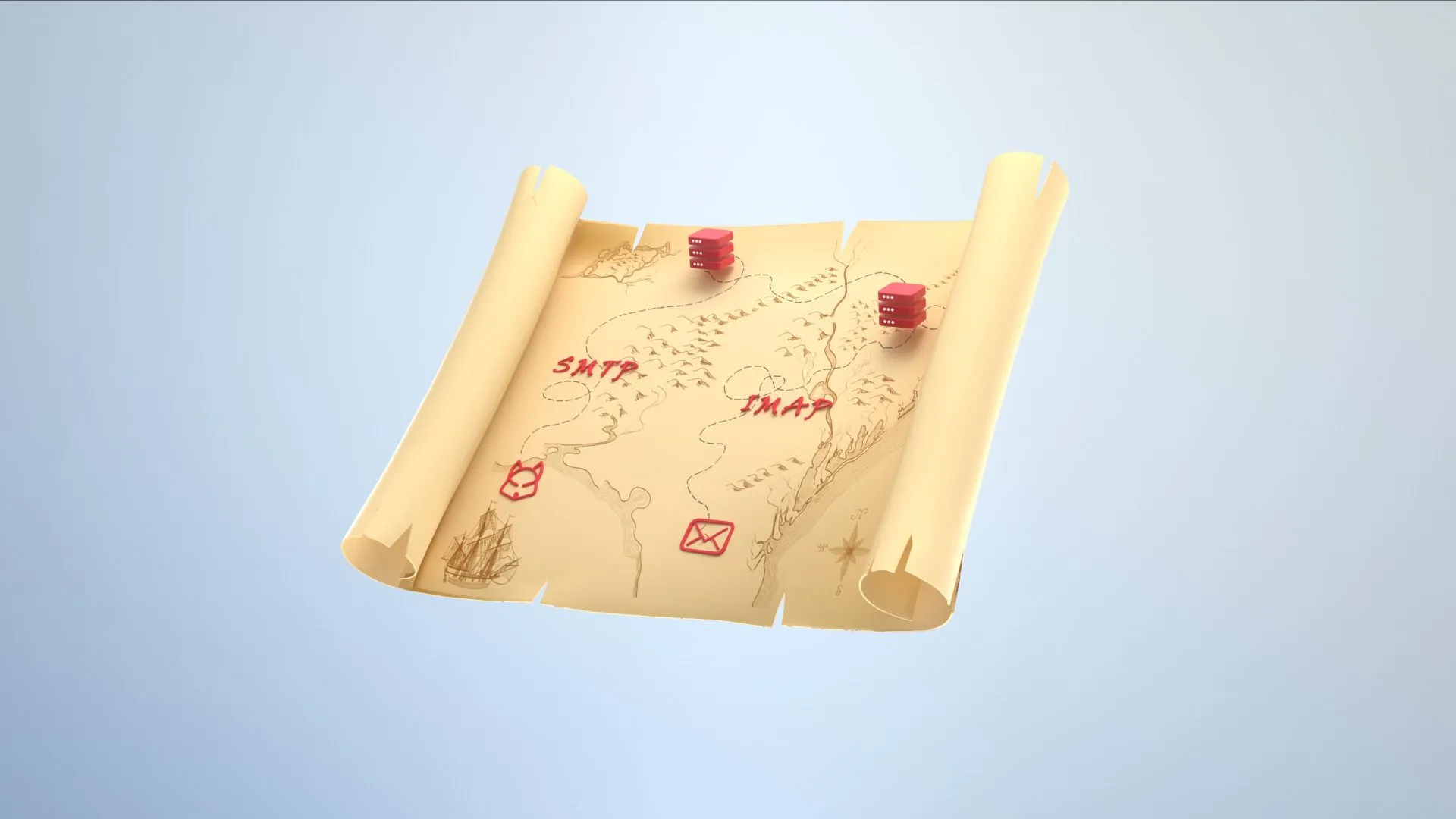Picture this: 58% of people are eagerly checking their mailboxes as they log on, a testament to our ever-evolving digital landscape. Despite the ubiquity of email, many users remain in the dark about the inner workings of this vital communication tool.
To truly appreciate the power of email, it's time to delve into the fascinating world of delivery protocols and discover the unsung heroes that make it all possible.
In the world of email, three key players take center stage: the sender, the recipient, and the email server. Delivery protocols are the invisible glue that holds them all together. They ensure messages get to the right inbox and don't get lost in cyberspace or end up in the wrong hands.
SMTP (Simple Mail Transfer Protocol), IMAP (Internet Message Access Protocol), and POP3 (Post Office Protocol 3) are the primary protocols responsible for successful email delivery.
To truly grasp their significance, email deliverability platform experts offer a comparison between sending a message via WhatsApp and email:
- In the world of WhatsApp, messages are sent and received among users who have the same messenger installed. This homogeneous environment means every participant, even the server, shares a common origin.
- Contrast this with sending an email from your Gmail to a business owner named John, who uses an Outlook mailbox. Despite the differing origins of sender, recipient, and servers, email protocols bridge the gap, facilitating data reception, content deciphering, email encoding, and separate sending routes.
Now that you've had a glimpse into the indispensable role of email protocols, it's time to take the plunge and explore this intriguing realm in greater depth!
The Article Walkthrough:
- SMTP (Simple Mail Transfer Protocol) and Its Role in Email Delivery
- IMAP (Internet Message Access Protocol) and Its Role in Email Delivery
- POP3 (Post Office Protocol 3) and Its Role in Email Delivery
- SMTP vs. IMAP vs. POP3: The Difference
- Check These Questions To Choose Between POP3 vs. IMAP
- Summing Up: Unsung Heroes of The Email World
SMTP (Simple Mail Transfer Protocol) and Its Role in Email Delivery
On average, a person sends and receives around 121 business emails per day. But what happens after you press the "Send" button?
Let's discuss the matter on the deepest yet most comprehensive level possible.
What is SMTP and how does it work?
Since you've ended up here, the chances that you have come across the abbreviation SMTP are more than great. The mentioned notion stands for Simple Mail Transfer Protocol. We've already established that email protocols are incredibly vital for email communication and delivery in particular.
Simply put, SMTP (Simple Mail Transfer Protocol) is a set of rules and guidelines which enable your device to send and deliver messages over the Internet. Some call it a language that your computer, sending server, and recipient server use to communicate and decide what to do with your message.
Yet, if you want to memorize the protocol basics, it's enough to learn the phrase Send Mail To People so that you never doubt its meaning.
SMTP is like a dedicated mailman delivering your letter from one city to another. The working process of the protocol covers a few simple but essential steps:
- Email composition – a user (you) writes an email and incidentally creates an electronic copy using a Mail User Agent (MUA). The MUA is a program developed to send and receive mail. Every email consists of two primary parts – the header and the body. The first acts like an envelope with the address, while the other plays the part of vital content being transferred from one person to another.
- Email submission (Sent mail mueue) – when the message is ready, and you press the sacred "Send" button, you may imagine that the email magically appears in the recipient's inbox, but the behind-the-scenes process is far more complex. The mail client, let's Gmail or Outlook, sends the copy to the sending SMTP server using Transmission Control Protocol (TCP).
- Email delivery – here's where things get a little tricky, but we'll simplify the process to its bare minimum:
1. When you send an email to johndoe@gmail.com, the johndoe part is the recipient's username, and the @gmail.com part is the domain's name to direct the message toward.
2. Sometimes the sending and recipient domain names don't coincide since a Gmail user may send a message to an Outlook user. In such cases, a Message Submission Agent (MSA) sends the mail to the Mail Transfer Agent (MTA) so that the latter relays the message. The MTA will check the MX record (check how to setup MX records) in the Domain Name System to figure out the recipient's domain name. Once the goal is achieved, the agent will connect with the recipient server.
3. Email processing – as the incoming server gets the message, it will store it until the recipient retrieves it.
4. Email retrieval – once you log into your MUA or, simply put – your inbox, you can open and read the message.
As we split the SMTP into words, the process seems utterly lengthy and complicated, but on real-like with a well-configured server, it takes a few moments for all these operations to occur.
What is SMTP used for?
Deep knowledge of SMTP isn't as vital for an individual user as for a company or an enterprise. The latter category is prone to balance a substantial email flow interacting with different servers, so here’s a list of reasons why well-configured SMTP is crucial:
- Nearly 50% of email traffic comprises spam, and SMTP helps to prevent it by verifying the sender before the message is delivered.
- As SMTP filters out spam, it protects your email sender reputation, which is critical when it comes to successful email deliverability scores.
- Restricted spam and enhanced IP reputation affect email delivery rates positively.
- When the message can't be delivered and bounces back, SMTP notifies the sender about the issue so that you can eliminate the inactive address from your mailing list.
- It's a reputable protocol that most major email clients, including but not limited to Gmail and Outlook, rely on.
Summing up, SMTP plays a significant part in the sending and delivering process. Without an SMTP, your email address may end up on one of the blocklists without you even knowing it and it will take lots of effort to remove domain from blacklist. The protocol comes of extreme use for those who send bulk emails, and email marketing is about mass email campaigns.
IMAP (Internet Message Access Protocol) and Its Role in Email Delivery
Receiving emails is as tricky as sending them if you dare to glance behind the scenes, and that's where another email protocol comes into play.
What is IMAP and how does it work?
IMAP, or Internet Message Access Protocol, is yet another standard protocol designed to retrieve sent messages. Every time you enter your mailbox from whatever device you prefer, you'll find all the incoming messages waiting for you as though they are stored locally. Have you ever wondered what enables that?
As far back as 1986, Mark Crispin had come up with the idea of launching a protocol that would enable email clients to get messages from the server through a TCP connection. That is how IMAP came into being.
IMAP isn't the single protocol that carries out the message-retrieving function, but it is one of the most required at the moment. Major email clients like Gmail, Mozilla Thunderbird, and Outlook exploit the protocol.
Unlike similar protocols, IMAP enables you to open your email messages from any device you use. Since all the emails are stored on the server, you don't have to download them to interact with them. As for the interaction, the protocol allows it to access, flag, draft, and edit messages with as little fuss as possible.
Having established that IMAP is a functional mediator between the server and the email client, it's essential to figure out how it works.
There are a few simple steps that the working process of email process consists of:
- The initial step is logging into your email account. As you are doing so, the email client, whether Gmail, Outlook, or any other client, will reach out to the server via IMAP.
- After that, the IMAP will establish the connection using Ports 143 or 993. It depends on whether IMAP works over Secure Socket Layer (SSL) or TCP/IP. In the first case, it is automatically connected to Port 993. In the latter case, it will use Port 143.
- As you spot the message you are interested in, the protocol will download it for you, except for the attachment part, if any.
- After you are done with the email, it remains on the server until you choose to modify it in any way. The protocol has no authority regarding message deletion. It deletes emails after you do so manually in your inbox.
What is IMAP used for?
When we say that IMAP is used for email retrieval, it may not seem that big of a factor when it comes to your outreach campaign. Stating the opposite would sound like a weak argument, so we'll mention a set of undeniable benefits that the protocol brings into the mailing process.
- IMAP is one of the fastest in the industry. All because it is programmed to auto-download emails only after a user chooses to open them. Such an approach ensures quick access to the mailbox.
- Every incoming email is synced with the server, so you can access all messages from any device, be it your phone, tablet, PC, or anything else. Proper device synchronization ensures that a change made from one device will be visible from the others.
- IMAP stores incoming emails as well as the sent message in a remote server.
- It is possible to access your emails while offline, even the attachments if they've been downloaded.
- You can put the incoming messages in the precise order you need them to be in. It is allowed to sort emails into different folders and subfolders on the server. Such personalization enables a user to locate an important message in a matter of seconds.
- IMAP works with an IDLE extension, so you can tell your read messages from unread.
- IMAP is one of the simplest and most user-friendly protocols in the field.
- IMAP security measures are reliable, so there's a slim chance of unauthorized access to worry about.
POP3 (Post Office Protocol 3) and Its Role in Email Delivery
There's more than a single retrieving email protocol, and POP3 belongs to the category. What makes this protocol unique? Let's figure it out together!
What is POP3 and how does it work?
POP3 stands for Post Office Protocol, while 3 stands for Version 3 it is currently at. As briefly mentioned, the protocol retrieves sent messages and delivers them to your inbox. Isn't IMAP enough? Well, the way those two protocols operate differs dramatically.
POP3 is known as widely as IMAP because it is simple and easy to configure and work with. Most present-day email clients use TCP port 110 to connect to the POP3 server.
However, when a POP3 server supports encrypted communication, it can connect with it through the STLS command after the initiation. Another supported connection option would be through POP3S using Transport Layer Security (TLS) or SSL on TCP port 995.
It may be true that the Post Office Protocol isn't the most widely used in the industry. Still, for fairness' sake, it's worth noting that the option is used by Outlook Express and such backup programs as SyncBackPro by 2BrightSparks Pte. Ltd. The primary purpose of the latter is to backup and restore data to and from the email servers.
Every email protocol in the field has a specific operation process, and POP3 isn't an exception.
- As you enter your mailbox to check the incoming messages, the email client connects to the POP3 server. Once the server authenticates the client, the client sends out text commands aimed at retrieving incoming messages.
- The retrieved messages are downloaded and stored locally.
- The server copies of the incoming emails are deleted, and the client disconnects from the server.
- All the new messages are tied to the device you access your mailbox from. Since they no longer exist on the server, you can't access those emails from multiple devices.
- If you want your messages to remain stored on the server, you will have to configure your email client correspondingly.
What is POP3 used for?
Some people claim that POP3 is a little outdated, so it's worth mentioning a few advantages of the protocol to point out that it is useful in particular cases.
Benefits of POP3
- Since all the emails are downloaded to the local device, you can access them when offline.
- Attachments are fast to access since they are also downloaded.
- Little server storage is used.
- The protocol is simple and effortless to configure.
- POP3 is bandwidth-friendly since it downloads messages only upon user request.
Disadvantages of POP3
- You can't access your emails across multiple devices.
- Email folders are prone to corruption.
- Email attachments may be virus-filled.
SMTP vs. IMAP vs. POP3: The Difference
Everything is better known in comparison. Thus, to showcase the uniqueness of every protocol, Folderly experts will highlight the main differences between every protocol.
POP3 vs. IMAP
While both POP3 and IMAP are protocols designed for retrieving emails from the server, they cover several critical points differently.
| POP3 | IMAP |
| Email retrieving | Email retrieving |
| Bulk email download | Single-email loading |
| Local storage | Server storage |
| Simple protocol | Complex protocol |
| Single-device access | Multiple-device access |
| Full-download | Partial reading |
| No email alteration | Email alteration possible |
| Faster processing | Slower processing |
| Offline access | Online access |
| No email synchronization | Email synchronization supported |
Now, let's put these differences further under the microscope:
- Function – both protocols are designed for retrieving emails.
- Complexity – POP3 is deemed simpler than IMAP.
- Devices – POP3 allows it to download and read an email from a single device, while you can access the message from multiple devices using IMAP without downloading them locally.
- Download – with IMAP intact, you can partially read the email without fully downloading it, while POP3 ensures the message is downloaded fully before you can access it.
- Changes – you can't change your email while POP3 is in use. IMAP simultaneously enables altering features that allow it to change, edit or delete the message.
- Speed – POP3 is faster than IMAP.
- Synchronization – you can't sync emails with POP3 in use.
- Location – IMAP supports server storage, while POP3 is designed to download messages directly to the device in use.
- Internet – with POP3, you can access your emails even if no Internet connection is available, while IMAP requires a stable Internet connection to load your emails.
IMAP vs. SMTP
| SMTP | IMAP |
| Sending data | Retrieving data |
| Server-to-server communication | Server-to-client communication |
| Server organization | Storage organization |
| Ports 25, 465, 587 | Ports 143, 993 |
- While the major difference between SMTP and IMAP is quite obvious, both protocols are equally essential when it comes to the field of sales outreach.
- SMTP is designed to transfer vital information encoded in outcoming messages between sending and receiving servers. While the IMAP is all about safe and sound email delivery, aka straightforward communication between the user and the server.
- IMAP allows it to interact with the emails through the server, while SMTP enables email organization focused on the email client storage.
- Both protocols use different ports for communication.
POP3 vs. SMTP
| POP3 | SMTP |
| Retrieving emails | Sending emails |
| MAA | MTA |
| POP protocol | PUSH protocol |
| Ports 110, 995 | Ports 25, 465, 587 |
| Receiver's server to the receiver's computer route | Sender's device to the receiver's mailbox route |
- POP3 is a receiving protocol that ensures a stable delivery process from the receiver's server to the receiver's mailbox. SMTP is centered around fruitful communication between the sending and receiving servers to ensure some work is left for the receiving protocols.
- SMTP is a Message Transfer Agent, while POP3 is a Message Access Agent (MAA).
- SMTP and POP3 carry out different roles of push and pop protocols accordingly.
- Both protocols use different protocols to operate.
- SMTP acts between the sending device and the recipient's mailbox, while POP3 is responsible for safe transfer between the recipient's server and the user's inbox.
Check These Questions To Choose Between POP3 vs. IMAP
The role of SMTP in successful email transfer is quite straightforward, and some of you may wonder which of the two receiving protocols to choose.
We suggest you answer either of the listed questions to figure out:
- Is it critical to access your emails from different devices? ➡️ Choose IMAP
- Do you receive a lot of emails? ➡️ Vouch for IMAP
- Does your server have limited storage space? ➡️ Choose POP3
- Is your internet connection unstable? ➡️ Pick POP3
- Do you worry about email security? ➡️ Choose IMAP
- Is email backup essential for you? ➡️ Opt for IMAP
- Do you want to access your emails fast? ➡️ Pick POP3
- Do you have limited storage on your device? ➡️ Choose IMAP
- Do you need a copy of the incoming email safely stored outside the device in use? ➡️ Use IMAP
- Do you want your emails neatly organized? ➡️ Choose IMAP
- Do you deal with a lot of private and sensitive information? ➡️ Consider POP3
Summing Up: Unsung Heroes of The Email World
In the email world, SMTP, POP3, and IMAP are critical components. Each protocol, each designed with a specific goal in mind, orchestrates a seamless behind-the-scenes performance every time you press "Send." While they may appear to be the same, their pre-programmed goals ensure that your message navigates the digital landscape to its destination.
And here's where the plot thickens. These email protocols don't work alone; they team up with other critical factors to prevent email from going to spam. Think of them as a well-rehearsed ensemble, harmonizing to take your mailing process to new heights. With this guide and a professional email deliverability tester in hand, you can become a step closer to email reputation excellence.
But wait, there's more! If you find yourself grappling with lingering questions, fear not. Our team at Folderly is just a click away, ready to assist you in your quest for email excellence. Together, let's create an email experience that's music to your recipients' ears.