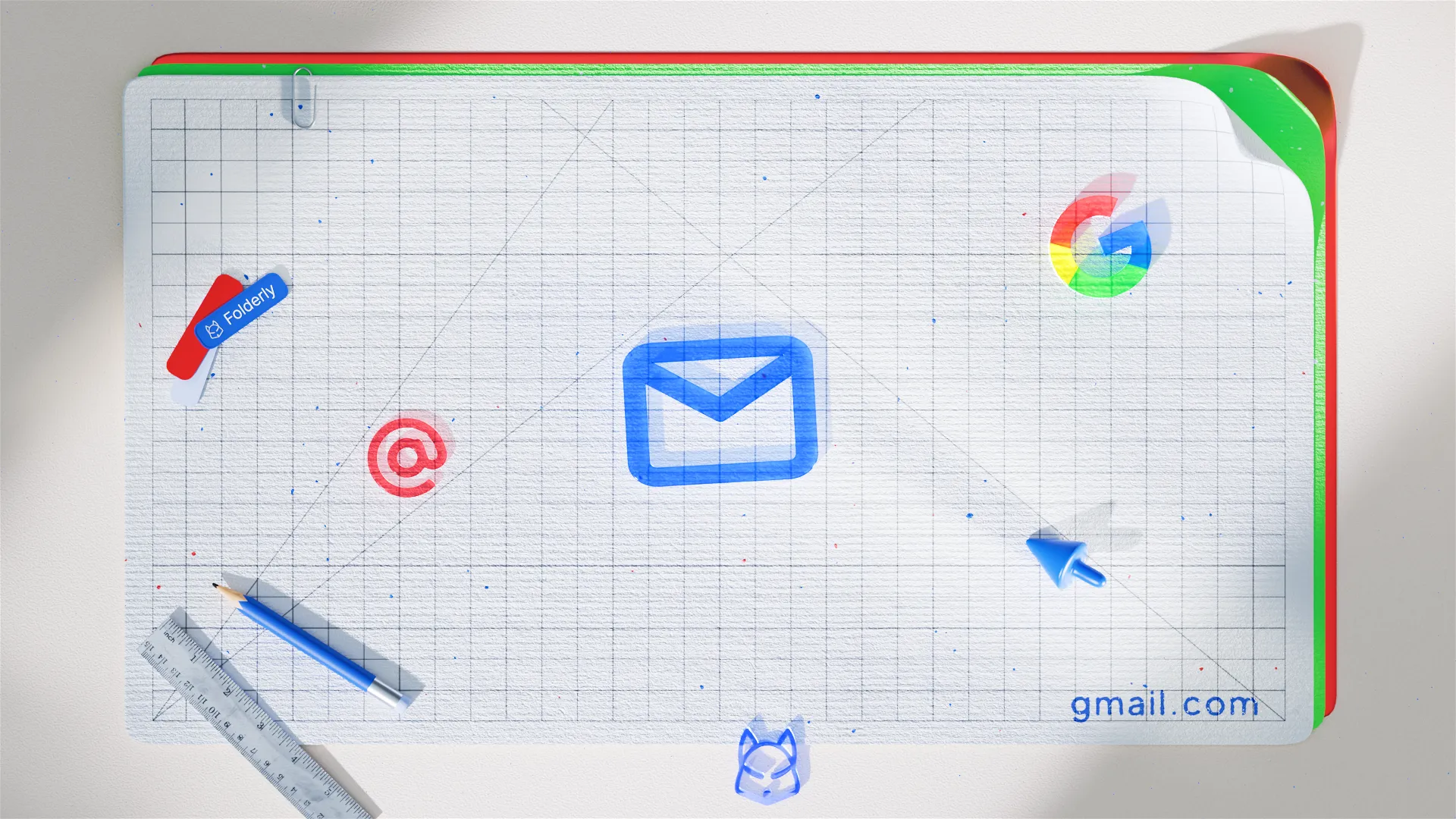In the age of email marketing, it is crucial that all your messages get to the primary inbox and trigger the attention of your potential customers. However, high spam rates forced Internet service providers along with email service providers such as G Suite to work on spam filters to ensure that only reliable emails reach the main inbox.
As great an intention it has been, spam filter implementation has led to some annoying issues that even trusted senders face. So, if you notice that your email deliverability rates start to decrease, you may want to figure out what factors affect them and why your messages end up in spam folders.
Spam filters – a brief definition
Before we proceed, you should be aware of what spam filters are. To put it simply, any definite filter is designed to decide which email gets into the primary inbox and which is sent to a spam folder or is blocked altogether. Among vital factors that predict any message’s route, you should pay increased attention to the following points:
- Sender’s address
- IP address
- Message content
- Authentication protocols
Why do your G Suite messages get flagged as spam emails?
Some email clients are more trusted and defined as reliable than others. Surely, when you are working with Google Workspace or Microsoft Outlook, you can’t imagine that anything goes sideways. Yet, unpredictable exceptions happen, and the more aware you are of the primary underlying reasons, the easier it will be to fix them or avoid them altogether.
So, why are some emails going to spam? Folderly experts have a detailed answer to that!
Failing email authentication
Some people decide to ignore the notion of email authentication since email service providers such as Gmail have it authenticated by default. However, it still takes time to set everything correctly. The notion of each TXT record being added correctly is of vital importance. Thus, you should check SPF, DKIM, and DMARC records in the first place.
SPF
SPF record stands for the sender policy framework. The main aim of the TXT record is to find forged sender addresses. A given DNS record enables a certain IP or email server to send emails on your behalf. Any email that comes from other servers will hit the spam box.
SPF record is usually checked by email providers to determine whether the email message should be rejected, sent to Spam, or delivered to the main inbox.
DKIM
DKIM records are as essential as the SPF. DKIM signature is deciphered as Domain Keys Identified Mail and ensures that the message comes from the domain that it claims to be sent from. Unlike SPF DKIM ensures that the email hasn’t been altered during the process of delivery too.
There are two main keys put to use: the public and the private one. The former is provided by the ESP, represented as DNS records, and the latter is used to encrypt the email. Once two keys coincide, the message can be decrypted and properly delivered.
DMARC
In comparison to SPF or DKIM, DMARC is a type of email authentication confirmation from a sending domain that the domain owner is aware of. Thus, the receivers end up with safe and trusted emails. Aside from that, proper DNS records in the form of DMARC will provide information as to what should be done to those email messages that lack authentication. These actions may include the following:
- The emails aren’t affected
- The emails are sent to the spam folder
- The emails are blocked
Failing domain reputation
Aside from essential records such as SPF, DKIM, and DMARC, other factors may interfere with your email deliverability. Poor domain reputation is on the list too. You should memorize that the higher the reputation, the better the deliverability scores will be.
Two main factors usually contribute to failing domain reputation:
Email volume
One of the best ways to detect a spammer is to observe their email volumes. If someone hand-picks and sends emails for a while and then multiplies the volume by 100, the messages will be marked as spam. Thus, the reputation of the sending domain may drop.
User feedback
Your outgoing emails may hit spam folders if too many people mark them as spam. Google Workspace in particular preaches the policy that all spam complaints are logged and monitored. Because of this, most email addresses are deleted from sending lists, and domain reputation is negatively affected.
Failing email content
After you carry out all the necessary DNS changes and clear out your own domain from all blacklists and things related, you may see email delivery infrastructure improve. Yet, it seems like something is missing. The fact is that the content you generate may possess a spam-like vibe. Such emails may fail to pass by spam filters, at least not until you fix the existing issues.
To point you in the right direction, we will discuss the main elements that will affect your content negatively.
Spam words
While you want your subject line to be as catchy and appealing, you need to keep away from phrases that are flagged as manipulative, potentially offensive, or pushy. There are separate spam word lists available online, so you should refer to them before sending your marketing emails.
Grammar errors
No matter how obvious it may sound, some senders will have their email landed in spam folders just because they are grammatically incorrect or contain spelling errors. Such things happen because most spam emails are poorly composed since they carry a different mission rather than informing a user about something important.
Suspicious links
When you send mail to raise awareness about your brand or some incoming offers, you may want to spice it with some links. However, when those links or URLs are connected with suspicious domain owners, chances are that your message will end up in a spam folder.
Failing email design
Another reason why your G Suite emails may go to spam is due to improper email design. You should be aware of design protocols, which are not the same domain protocols discussed above.
Images
You may not know, but most spammers hide their trigger words in an image attached to the email rather than the email body. This is due to the fact that images can get past most known spam filters. Besides, some Gmail users don’t allow images to load, and if your message contains any, they won’t show. Very often, users report such emails and have them marked as spam.
Non-responsive design
Surely, one can’t claim that it is the main reason why your emails will end up in the Spam folder. The thing is that while more and more people use their mobile devices, an email that is unfit for mobile viewing will cause irritation, confusion, and whatnot. Thus, such messages are often marked as spam.
Failing spam laws
There are certain rules that are deemed rather general if you want your messages to keep away from spam folders. Yet, even Google Workspace users fail to comply with those common spam laws.
Unsubscribe link
To avoid going to spam folders, you should spice your marketing emails with Unsubscribe links. Obviously, if you keep persisting and send emails to people who aren’t interested in your offers, they will consequently flag your emails as spam. The best way to avoid that is to add the Unsubscribe link to the footer so that a recipient can unsubscribe without harming your reputation.
Oversized emails
One of the factors that can negatively affect your deliverability is the size of your email. An inexperienced sender will assume that the bigger is always better. Yet, you should keep in mind that emails that weigh up to 100 KB pass most spam filters. But if you exceed the range, some issues may occur.
Failing email engagement
Even new domains with active SPF and other authentication records intact can’t save those dropping deliverability rates when user engagement is low. What are the main causes that lead to this outcome?
Inactive list
You can’t hope for much interaction from user accounts that are already inactive, can you? You may think that there is nothing wrong with it if your email campaigns remain unanswered. However, aside from spending your financial resources in vain, you can end up with a failing reputation, and that leads to decreased email deliverability. Due to this, even those users who are potentially interested in your services won’t get your newsletters and other offers.
Targeted audience
For a while, you may be targeting a vast audience and think that you are doing the right thing. However, sooner or later, you ought to admit that such an approach does you little good. The latest research proves that the more interested your audience is, the higher the open rates and, consequently, the lower the spam email cases. It is advised to keep away from buying lists and hand-pick your user base if you want the engagement to grow rather than drop with each email campaign.
Failing IP authentication
There are cases when you compile an utterly legit and secure email work on the domain authentication, but your messages still hit the spam box. Things like this happen when your IP address is compromised. On the bright side, as long as you stick to a reputable email service provider, you don’t have to worry about potential cases.
Wrapping up
Many business owners treat the notion of email deliverability lightly. Such an attitude can be inflicted by an incompetent marketing team or an unprofessional approach to email marketing in general. However, once your messages start to hit spam boxes – you are losing money in many more ways than just investing in cold email marketing.
To ensure that your G Suit campaigns stay clear of spam filters and spam folders, we suggest that you test your success with email deliverability solutions in the first place. If there is an issue with deliverability, you should follow these directions:
- Domain-based message authentication
- Correspond with valid subscribers
- Proofread your messages
- Whitelist all the attachments
- Keep clear of exceeding 100 KB email size
- Don’t buy unreliable email lists
No matter the difficulties you face due to ESPs’ email policies, they can be solved if spotted right away! Contact us today to ensure that your campaign is following a success-programmed route!