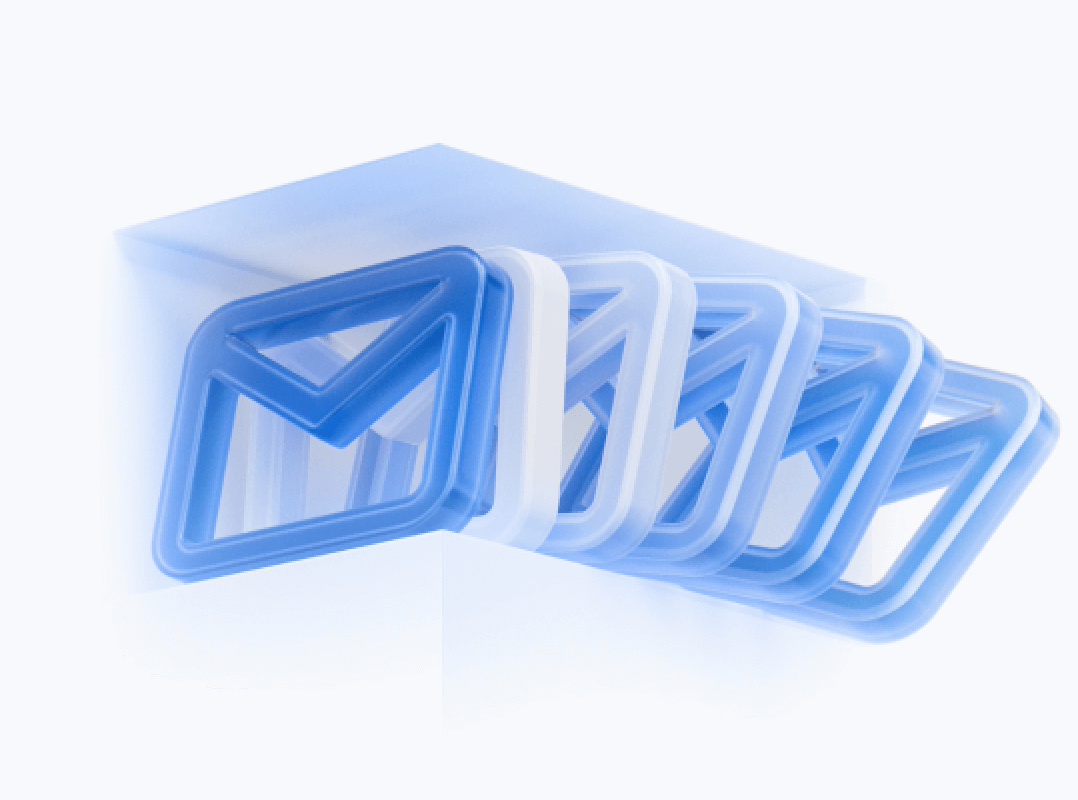Email Spam Words Checker
Free AI-powered spam checker to improve your email deliverability
Our specialists will review your template by hand and remove any spam triggers to boost your inbox placement. Enter your email, and we’ll send your updated copy.