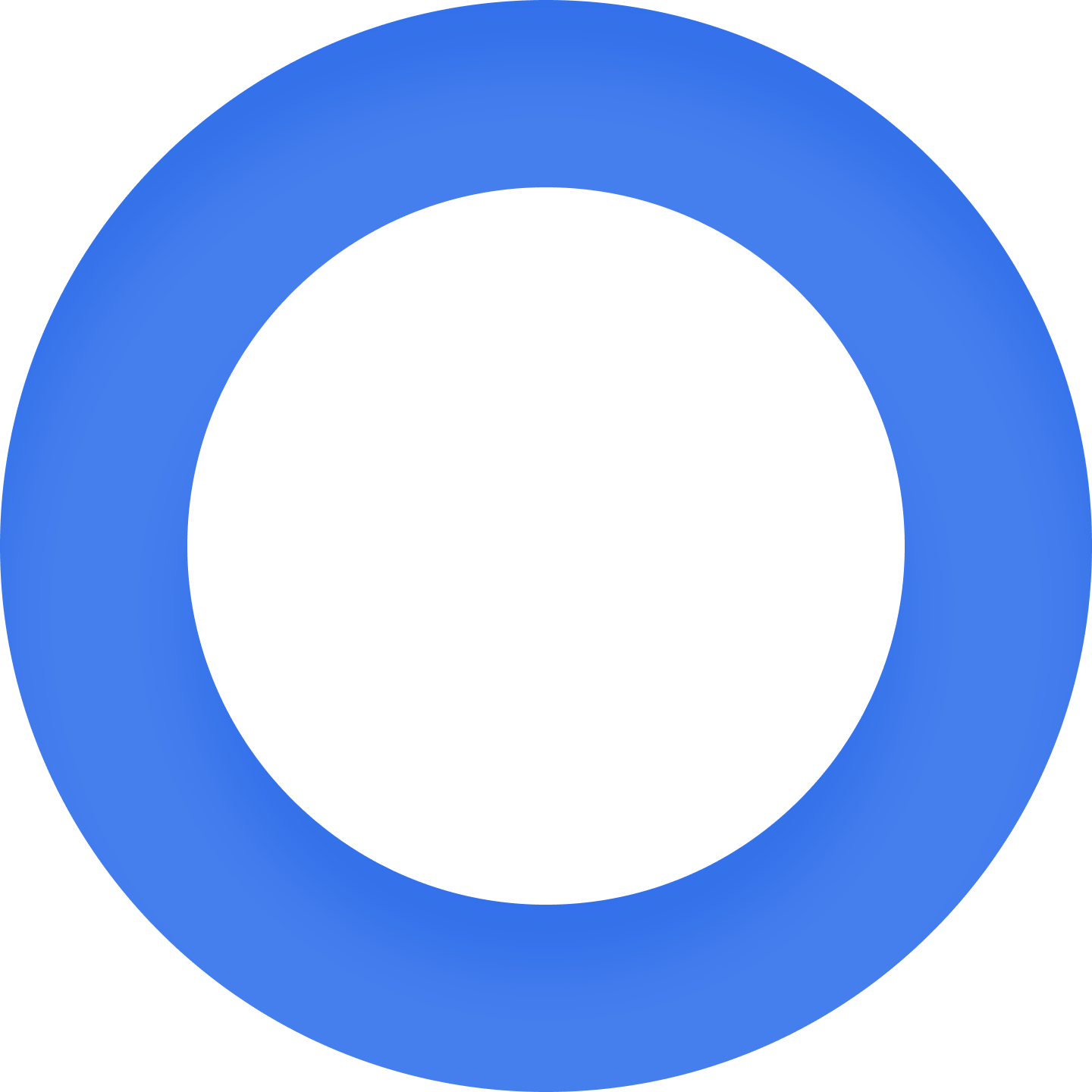Everything is fine until it's not. For anyone involved in cold email outreach, this saying hits close to home. Nobody can predict at which point Google will start treating their domain with suspicion. The only thing one can do to save their reputation as a sender and protect their domain from getting condemned to blacklists is to stay alert and have a strict plan for problem-solving and troubleshooting.
Located in Oslo, Norway, FrontCore is a small company that sells a self-developed training management system to businesses in Denmark, the United Kingdom, and Norway. Operated by a flexible team, FrontCore pursued a goal of expanding its target audience by reaching new markets that could benefit from the company's solution.
The team chose cold email marketing to reach and engage potential customers, but a sudden change in the open rate and overall performance put their plans on pause.
Breaking point
- 2-7% open rate. Previously, FrontCore was using a corporate G-Suite for cold email outreach and enjoyed a 40-50% open rate. After switching from G-Suite to HubSpot for more efficient lead processing and conversion, the client started observing some negative changes in the performance. The fact that the average open rate went from 50% to nearly 2% became the most glaring evidence of unknown issues that affected the entire course of the campaign. It was obvious that the recipients weren't opening the emails not because they didn't want to, but because they were unable to see them.
The FrontCore team needed to dig deeply into the foundation of their cold email outreach and find the source of their troubles before it could destroy their domain reputation. This is why they reached out to Folderly and joined forces with the company’s mailbox engineers.
Summary
1. Analysis. After the client subscribed to Folderly, our team was able to check the FrontCore domain and mailboxes. Our examination was focused on foundational elements of email deliverability, such as:
- DNS records. Email authentication protocols, such as an SPF record and a DKIM signature, play a key role in email delivery and sender reputation, as does the DMARC policy. The absence of an SPF record or an incorrect DKIM signature can make things harder for senders.
- Sender Score. While some services or search engines won’t provide you with the exact rating, services like Folderly can scan domain behavior and reputation across internet service providers and come up with an approximate number to give you an idea of your status. It allows you to understand whether you’re moving in the right direction and alerts you when you need to take urgent action.
- Inbox placement. Folderly explores how well your messages land in the inboxes of every email service you send to. It takes into account Gmail, Outlook, and many other popular platforms for exchanging messages. This feature lets you evaluate your deliverability and see how close you are to the perfect performance.
In the course of the analysis, we discovered that the FrontCore open rate was affected by the following issues:
- No DMARC policy. Upon taking a closer look at DNS records, we found out that the client's domain didn't have a published DMARC record. Therefore, no DMARC policy could give the client control over the processes within their DNS records and generate useful reports. Moreover, the absence of a DMARC policy made spam filters and internet service providers treat the client with suspicion.
A DMARC policy makes your SPF record and DKIM signature truly click. It’s in charge of monitoring and authentication failures and informing the recipient servers about the steps they can take when the incoming email isn’t verified properly. Without a DMARC policy, emails sent by your domain can still be allowed to the recipients’ inboxes - even if they have been exploited by phishers. This is why email service providers act with animosity towards all senders who don’t have a DMARC policy.
- Misalignment with SPF and DKIM records. The SPF record and the DKIM signature of the FrontCore domain weren’t properly generated, resulting in a conflict that was affecting the client’s sender reputation. This issue was further amplified during the client’s switch from G-Suite to HubSpot.
When the users begin working with HubSpot, they're required to connect their domain (whether it's a website, a landing page, or an email domain). This process involves URL verification, indicating brand domain and supplementary domains, adding the DNS host, and updating DNS records. When you skip any of these steps, you may find yourself overwhelmed with deliverability issues.
2. Troubleshooting. We began fixing the issues of the client one by one, starting with the most fundamental problems.
-
- Fixing DNS records. Before updating DNS records in HubSpot, we started with fixing an SPF record and a DKIM signature. Using the Folderly SPF generator, we created a new SPF record that was fully compatible with the client's email services and helped the client generate a new DKIM signature by consulting the FrontCore team via screen sharing.
Record generators aren’t new to email outreach. It’s quite hard for beginners to manually write an SPF record on their own because it has certain character length limits and a complicated set of mechanisms. Making a syntax mistake or creating an overly long record is pretty easy, so there are many online services to help you with crafting a proper SPF record without wasting too much time.
-
- Authentication in HubSpot. Together with the client, we authenticated the FrontCore mailboxes in HubSpot to guarantee a smooth workflow, lead processing, and marketing campaign management.
By going through email authentication in HubSpot, you keep establishing yourself as an email marketer who cares about their reputation and is ready to provide all the data necessary to their tools and platforms of choice. HubSpot is a powerful platform that is very serious about its security, so having it verify your email address is extremely important for your reputation. The more services prove that you're a legit sender, the more email service providers trust you.
-
- Small-volume warm-up campaigns. After correcting the DNS records for FrontCore, we needed to help the client restore their domain to its former performance. Considering that the client’s Sender Score was considerably affected by the deliverability issues, we had to be very careful. This is why we started with very small warm-up campaigns (around 50 emails per day). We had to follow such a small number, so we wouldn’t trigger spam filters.
The lower your Sender Score goes, the more cautious you have to be in your warm-up campaigns. You have to bring your domain reputation back from a very low point, which won’t tolerate any rush actions.
Results
- Open rate increased. After improving DNS records, validating them in HubSpot and launching warm-up campaigns, we managed to restore the open rate from 2% back to 50% and then exceed that result. The current open rate for FrontCore ranges between 60% and 70%.
- Cold outreach revenue boosted. Following the increase of open rate, the client started getting 15% more revenue from their cold email campaigns. It was a clear sign that the domain issues were eradicated, and now the client was going back to their performance and was able to proceed with their sales plans.

Key takeaways
- Set up a proper DMARC policy. You need a DMARC policy, so it would keep a vigil on your SPF records and your DKIM signature. Choose the "reject" policy in its settings, so no faulty messages would reach your recipients, damaging your Sender Score, and receive special generated reports on every delivery failure that occurred. This strategy will keep you posted on any problems that you might have.
- Prepare for the service switch thoroughly. When you change services for email marketing, keep in mind that you will have to update some of your DNS records to meet new requirements and let the new platform work to its fullest capacity. In case you don’t adapt your DNS records to the new system, email service providers may get the wrong impression - and you don’t need that.
- Authenticate whatever you can. If your tool of choice offers you to authenticate your email address, do it. The more services and platforms verify that you are an authorized sender, the easier it will be for you to convince spam filters and email service providers to give your messages the green light. Also, if you work with a team of outreach engineers, always notify them when you add a new tool or platform, so they could make the necessary changes in DNS records or help you authenticate your address properly.
- Get a proper tool for checking your records. You won't know if your body is healthy if you don't get regular health checks. Domain health isn't any different. You need to monitor its ratings, reputation, and relationship with spam triggers so that you always remain confident about your campaigns. There are many services and platforms capable of assisting you with monitoring your progress and notifying you about the changes that can affect your performance.