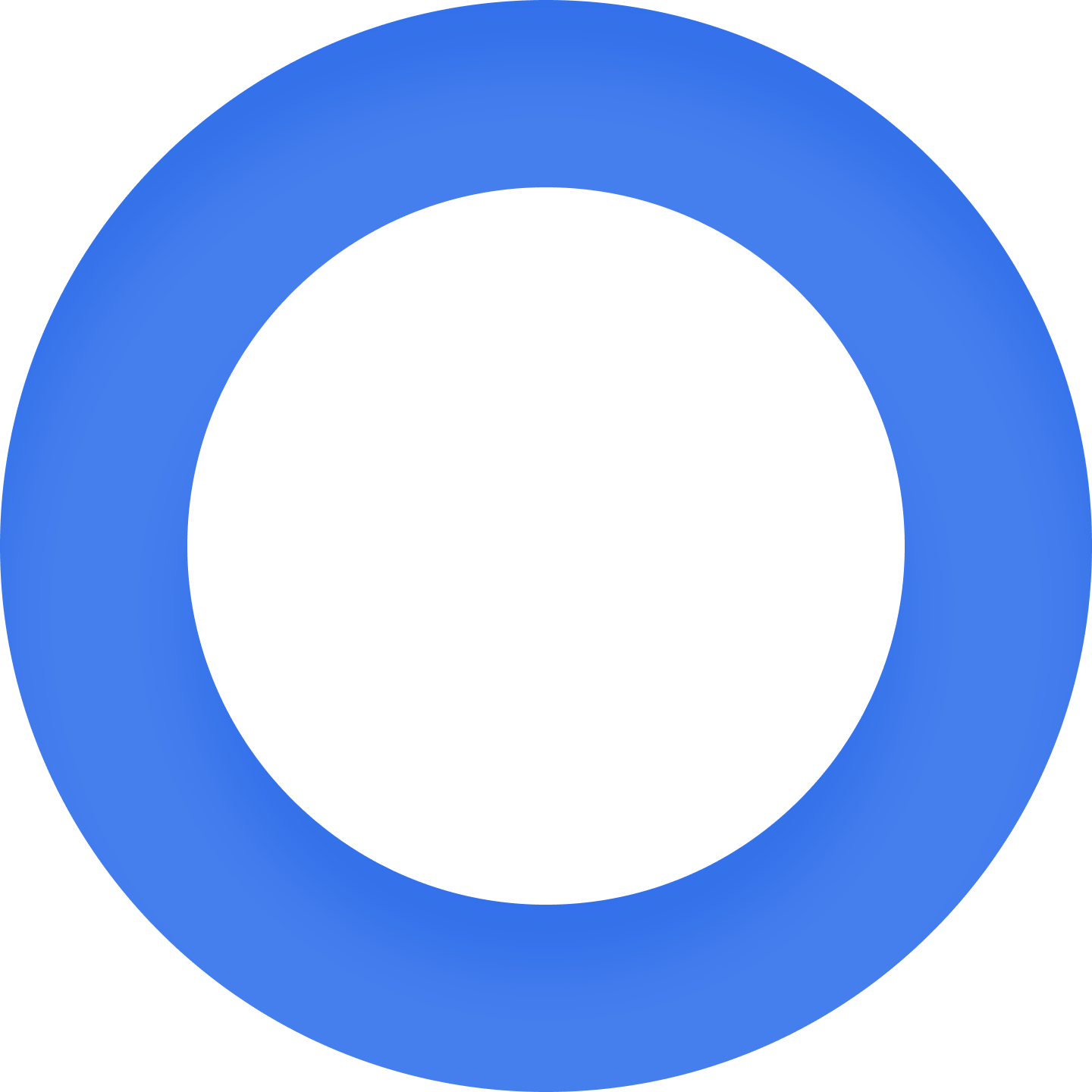Generating leads and developing sales requires an ability to establish and maintain steady business relationships and healthy communication between the vendor and the client. However, how do you start these relationships the right way? Cold calls? Nah, that's the thing of the past. Introducing yourself at a trade show? Not possible at the moment. Cold emails? Correct! Your mailbox is the gateway to your potential customers and business connections, opening the door to new opportunities and lucrative deals...given that it works the right way.
SalesRoads is a lead generation and sales development agency that specializes in building sales pipelines for clients and helping them with securing valuable leads and nurturing them into buyers. The company used email outreach to work their magic - and this is why the SalesRoads team needed to stay confident about the health of their mailboxes.
Breaking point
SalesRoads sought out Folderly due to severe deliverability issues. A large percentage of emails sent from their mailboxes went missing - they were never opened, never viewed, and interacted with. For any business that uses email for connecting with partners and companies, this is a disturbing tendency that has to be sorted out immediately.

In their search for the right tool and team capable of peeking behind the curtains of email outreach and into the inner workings of mailboxes, SalesRoads came across the Folderly team and asked for a consultation.
Summary
- Research. After connecting with the SalesRoads team, the Folderly team started the standard research and analysis procedure. After connecting the client’s mailboxes to the Folderly platform, we ran a domain health test and a mailbox audit for each inbox used for email marketing. With these research features, we scanned the following vital components of email outreach:
- DNS records. Folderly takes a look at the zone files that contain important instructions for receiving services. These instructions are also called verification protocols and are used to establish the credibility of the sender and grant incoming access to the recipients' inboxes.
- Email templates. Folderly scans the content of the emails sent from the user's domain. During this analysis, the service takes into account such things as image/text ratio, spam trigger words, and misplaced links.
- Sender score. Folderly scans through all the email services used by the client to send mail measures the sender's reputation across all these services and comes up with an approximate score that shows how well the sender is perceived by internet service providers and email service providers.
You should always start with checking the foundation of email marketing - your DNS records and verification. As a rule, core deliverability issues stem from them. Fixing your basic components in time will save you a lot of trouble and headache.
Upon completing Folderly domain audit and mailbox testing, we saw the following results:
- Lack of DNS records. While the DNS records were technically present on the client's domain, they weren't set up properly, thus having no effect on the client's email marketing and making an impression on receiving servers.
DNS records are automatically generated by your email service of choice. But if you plan on launching massive email outreach campaigns, these generic records aren’t enough to meet your needs. If you use MailChimp, you’re required to add your SPF records, if you work with multiple recipients, you need a DMARC policy. Whenever you make a new adjustment to your email marketing, you must check all your DNS records and see that they fit your goals. This isn’t an easy job, so you can trust it to a professional who can view your DNS records and instruct you on your next steps.
- SPF record. The original SPF record on the SleepRoads domains went through a rather clunky transformation due to the addition of new email services for sending mail. As a result, it wasn't analyzed properly by receiving services, making it hard for them to figure out that the SalesRoads is a legitimate sender and define what services are allowed to send messages on their behalf. This is why they started redirecting the messages to a spam folder.
- No DMARC policy record. The client's domain was missing a DMARC record, a must-have element for safe and hazard-free email communication. It provides a set of policies that suggests what to do with incoming emails that are allegedly sent by your domain but fail authentication checks. It also generates reports that inform you about each case of a failed verification check and explain how it happened and the main culprit.
A DMARC policy builds from your DNS record and your SPF record, uniting them into a single set of protocols and instructions that are comprehensible to receiving servers. The DMARC policy shows them what to do with a suspicious email that doesn't comply with authentication checks and notifies the sender of what went wrong. It's also easily customizable, allowing you to create a DMARC policy that fits your needs. This is why not having such a record can lead to all kinds of issues, from getting your emails directed to spam to getting your domain spoofed.
- Spam trigger words. Another thing that was hindering the client’s progress were spam trigger words found in the SalesRoads templates. While those weren’t obvious salesy phrases and words, they still belonged to the latest list of spam trigger words and kept prompting spam filters to respond with animosity.
Some spam trigger words may end up in your template. It's inevitable. After all, spammers learned to use less obvious wording that is related to business but doesn't steer suspicions. It's alright to have between one or two spam trigger words in your template, but when there are three, five or, God forbid, seven of them, then you have a problem. Reviewing and editing templates is an absolute must for every sender who wants to make their message visible.
The key issues we pinpointed made a considerable impact on deliverability. The problem with DNS records was responsible for the large percentage of non-delivered emails. Spam trigger words only added more weight to the complicated deliverability and poor response from receiving servers.
Nevertheless, it was possible to overcome all these challenges with careful planning and editing.
2) Troubleshooting. The solution to the client’s issues lay in the following healthy email sending guidelines.
- Fixing email authentication protocols. We started with fixing the supporting pillar of the SalesRoads email marketing - DNS records.
- Generating a new SPF record. We used Folderly SPF record generator to build a new record for the SalesRoads domain. This new record had the optimal character length and contained all the email services, tools, and apps used by the client.
- Adding the DMARC policy. With a DKIM signature and an SPF record, we added a DMARC record with a policy that would generate authentication failure reports for the client.
- Editing email templates. Together with the SalesRoads team, we went through the templates, reducing the number of spam trigger words to the acceptable limit and replacing them with less provoking phrases.
You can check your templates with a large variety of tools, from mail-tester.com to the Folderly feature for checking email templates. Referring to the list of the latest spam trigger words will also help you with avoiding spam filters' wrath.
3) Domain warm-up. Once we took all the corrective measures, it was time to re-introduce the client’s domain to email service providers and regain their trust. The client helped us with creating a hand-curated list of contacts that we could use for the campaign.
After this, we started sending warm-up emails to the recipients, following the schedule we built.
Whenever you improve your email marketing campaigns, try out new directions or apply corrections, you must make sure that you won't lose the trust of internet service providers. The best way to do it is to keep your sending activity steady, consistent, and healthy by interacting with responsive users who mark your incoming emails as "Important", responding to them, and contributing to email communication.
This is why you should never cease warming your domain and campaigns up - aside from keeping up with seasonal pressure, you also need to plan ahead and gradually increase your sending limit.
Results
After fixing DNS records, removing spam trigger words from email templates and warm-up campaigns, we kept an eye on the progress of SalesRoads campaigns and observed the following.
- The delivery rate increased by 60%. Once we got rid of DNS record issues and started warming SalesRoads domain up, we were able to see the growth in the number of delivered emails. At the beginning of our work, the client’s delivery rate went dangerously below 35%. However, when receiving servers got clearer instructions on processing messages, more emails were allowed to the recipients’ inboxes.

- Open rate went up by 41%. As we managed to deliver more emails, we started seeing more interactions. Within the next few weeks, the client’s target audience was opening incoming messages and reading their content more often, increasing the open rate and engagement rate.

- The relationship with spam filters improved. After seeing positive KPIs grow, we monitored our performance with the Folderly audit. Folderly combs through blacklist databases and internet service providers to see how spam filters view SalesRoads domain. Sender Score growth was satisfying proof of our campaigns going the right way.

Key takeaways
- Always check your email authentication protocols first. The structure of the building relies on its foundation. Email verification is what your campaigns are based on, so it should be first on your to-do list. It's not easy to access DNS records on your hosting service, so you must employ the assistance of a professional mailbox engineer or use a tool that would give you a quick and clean look into your DNS records.
- Never neglect your DMARC policy. This policy stands between your sending reputation and phishers who dream of taking advantage of your domain name and spreading harmful content. Also, the DMARC policy instantly notifies you if something is wrong with your authentication. Don’t neglect its input into email marketing, and make sure you stick to the safe way of email lead generation.
- Scan the lists of spam trigger words from time to time. In general, we recommend renewing your cold email templates because it allows you to keep your conversations fresh and your writing style flexible. However, the main reason for updating the content of your templates is keeping them clean from words and phrases that trigger spam filters - you never know what tricks spammers can come up with, so you should keep a list of the latest spam trigger words close at hand and adjust your email marketing content accordingly.
- Avoid trying to edit your SPF record on your own. DNS records are very hard to generate by hand. Your knowledge of mechanisms and policies must be impeccable; you have to keep the character limit and number of lookups in mind...That’s just too much. Therefore, don’t be afraid of using record-generating tools that can craft the perfect record just for you and make it perfectly functional for your email outreach.