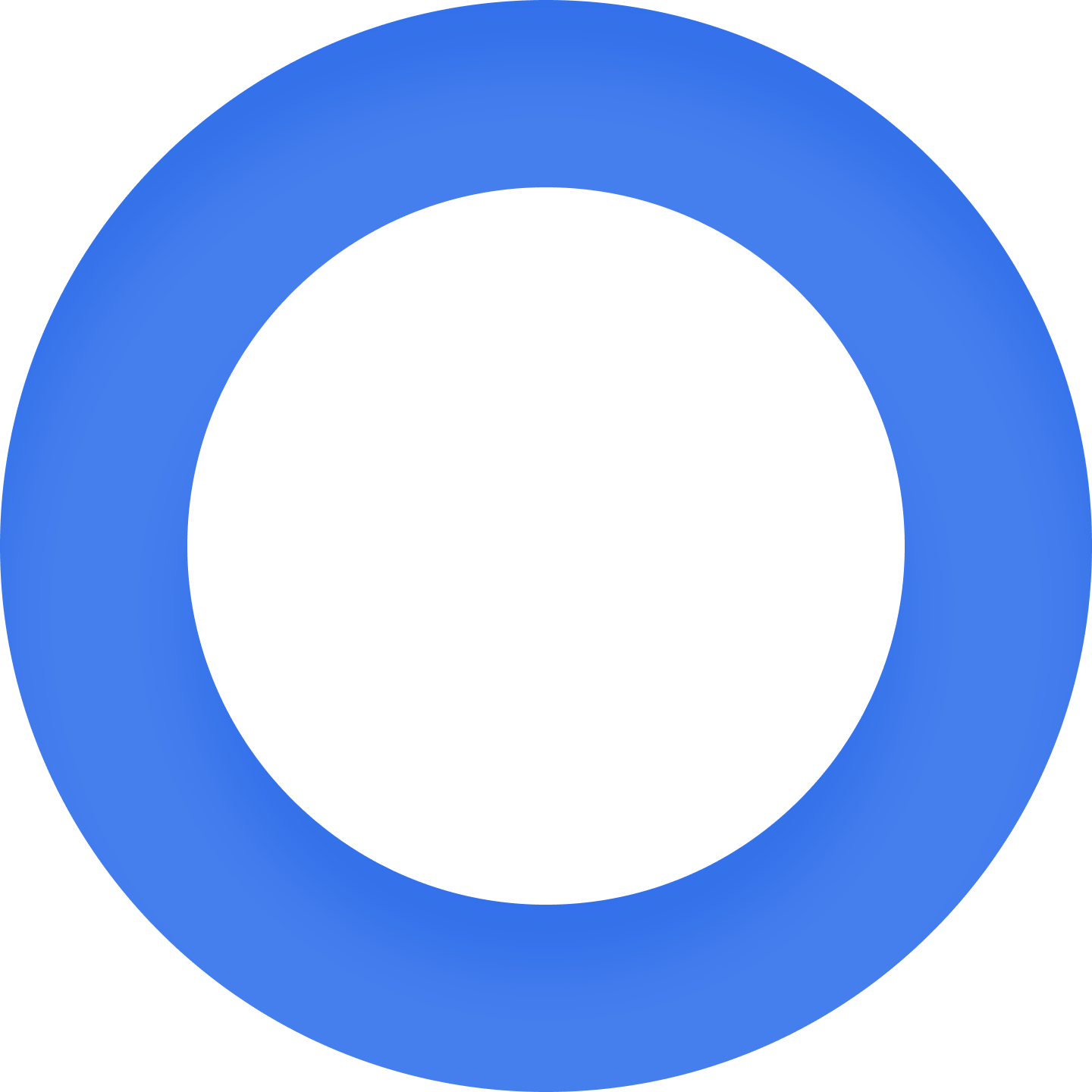This case holds a special place in our hearts because it was the first time Folderly tools were used to remedy extreme deliverability issues. It's also a very informative illustration of how important it is to run positive email campaigns on new domains before using it as the dedicated main domain for email marketing activities.
The client, SUJO.app, is a news platform that serves as an alternative to social media and other information sources. With SUJO.app, users can receive newsletters and read verified facts about events and occurrences all around the world. Naturally, email marketing played a major role in SUJO's performance, generating daily active users (DAU) and expanding the database of users.
For the SUJO team, it was necessary to keep up the pace, improve the conditions for users and implement new features. Once the DAU grew to 12,000 users, SUJO decided to rebrand the platform by moving to a new .app domain and continuing to send newsletters to subscribers from there. This is where the client discovered all changes required thorough preparations - and good domain analysis tools.
Breaking point
1. Drop in email deliverability. Even though the process of domain switch was seemingly smooth and friction-free, the aftermath soon emerged in the shape of the following metrics:

The decline in performance was a reason for concern - it meant that fewer users could see SUJO newsletters in their inboxes and didn’t interact with the links to new articles.
The click-to-open rate (CTOR) shows how many users opened your email, while the click-through rate (CTR) shows the number of users who opened the email and clicked the link. Both these metrics are extremely important when it comes to evaluating your deliverability and your content performance. CTOR shows that you managed to score the basic requirement i.e. land to an inbox. CTR demonstrates your ability to get your message delivered and engage the audience with your content. To know your strongest and weakest points, you need to see and compare both of these metrics.
These negative changes occurred within a month. As more time passed, the metrics kept going down. Two more weeks later, it wasn't only the newsletters that were barred access to the recipients' inboxes. Payment recipes, invoices, and other kinds of transactional emails sent by SUJO were never seen by subscribers. This was another indicator of serious issues triggered by the domain switch.
2. Loss of subscribers. The month of reduced mailbox invisibility had an impact on SUJO's subscribers. Having started their switch at an impressive number (12,000 subscribers), SUJO had only 500 subscribed readers remaining by the end of the month. As a consequence, the reduced user activity and low engagement rate took their toll on the client's Sender Score.

Your subscribers can tolerate the lack of newsletters...for a while. But they won’t stand for transactional emails that never come. When the user doesn’t see the confirmation of their purchase/paid subscription to a service or finds these confirmations in the spam folder, they lose their reasons to trust the platform. Your target audience wants to be sure that their funds will be used to improve their experience as they were promised. Not getting a clear view of where their money is going is guaranteed to make your clients feel suspicious and anxious.
Summary
1. Research. Folderly ran a domain analysis of the client’s new domain and mailboxes to see their average health, evaluate SUJO’s current sender reputation, and find the root of the problem.
All troubleshooting must always start with a domain health analysis. This is the only way for you to figure out the core issues that affect your deliverability. In the world of email marketing, you don't have time for playing guessing games, so it's better to use specialized tools that can explore every virtual nook and cranny of your domain, DNS records, and point out all problematic areas in an instant.
The research revealed that the most glaring and damaging issue was in plain sight. The client used a newly registered Outlook domain to launch newsletter campaigns to 12,000 subscribers without running an obligatory positive email interaction campaign first. Because the campaign was never run and trust was never built, the Outlook domain triggered a negative response from email service providers.

It doesn't matter that your primary domain has an amazing reputation and is trusted by email service providers. This positive reputation cannot affect any new domain or subdomain you create. When you decide to shift your email marketing activities to a new domain, you must ensure it's prepared for an intense outreach to a large number of inboxes by gradually building up the number of emails you're allowed to send in an hour/ a day/ a month. Only when the new domain has a high reputation of its own, you can get started with email marketing campaigns.
The lack of a positive email interaction campaign puts spam filters and email service providers on high alert. All email service providers will treat fresh domains sending a large number of emails with suspicion and will block access to the recipients' inboxes.
Let’s imagine how the situation looks like from the internet service providers’ POV:
- There is a new domain that is similar to an existing SUJO domain
- It launches massive campaigns to the recipients of an existing SUJO domain
- The new domain ignores the sending limits and continues its suspicious behavior
All that looks like a spoofing attempt. While the culprit doesn’t generate reports from dissatisfied users and provides valid DNS records, their activity doesn’t look reliable and, therefore, must be regulated.
2. Troubleshooting. Once we discovered the reason behind the drip in deliverability, it was time to devise a strategy for restoring SUJO’s DAU and bringing its good reputation back.
-
- Migrating to a new Gmail domain. The state of the new domain's reputation was too compromised, so it made little sense to try and restore it. Focusing on creating and running positive email interaction campaigns on a new domain was the wisest and most efficient strategy. This step was handled by the Belkins team that managed and oversaw the entire process.
You shouldn’t always try and save the reputation of your domain. Sometimes, it’s just a waste of your time and effort. Starting a new will be the faster option than trying to salvage and maximize whatever is left of the current domain health. So, you must know when to let go.
-
-
- Gmail domain registration. Belkins team registered the new domain for SUJO and checked its DNS records using Folderly. All necessary email authentication protocols are usually generated by Gmail and they’re more than enough to resist spoofing attempts and guarantee the security of mailbox users. However, when it comes to editing DNS records to particular email marketing needs, some adjustments are required.
- Mailbox setup. Next, Belkins created and fine-tuned new mailboxes and verified them with MailChimp, while Folderly ensured monitoring of each mailbox.
- Positive email interaction campaigns. Belkins' experts systematically sent small groups of emails to actively engaged email addresses and then measured the recipients' engagement rate as well as the CTOR/CTR ratio. At this stage, Folderly was used to observe the open rate and Sender Score of the new domain.
-
The key to a successful email interaction campaign is to generate a healthy, steady interaction between your recipients and your email marketing domain. It's important to take things slow and provide email service providers enough time to adjust to the new domain and study all the email data coming in. Unfortunately, there's no way to bypass this step without causing damage to your reputation. However, patiently waiting for the email interaction campaign will result in a higher Sender Score and improved deliverability—both worth the wait.
-
- Mailbox discipline. The final step was making mailbox monitoring and domain health analysis a habit for the client. With the toolset of Folderly, the client was able to check their new inboxes and test their performance. Also, the SUJO team was able to get instant notifications about any budding issues or a drop in performance, which meant that they would never be caught by surprise due to a sudden change in deliverability.
Results
Campaign performance restored. We improved the click-to-open rate and click-through rate of our email campaigns by shutting down all Outlook domain activity and using the Google Workspace (previously G Suite) domain instead. Utilizing a Google Workspace domain for email campaigns proved to be more successful due to the pre-existing positive email interaction campaign associated with the domain. This allowed us to make our email campaigns as productive and dynamic as they were before the switch.
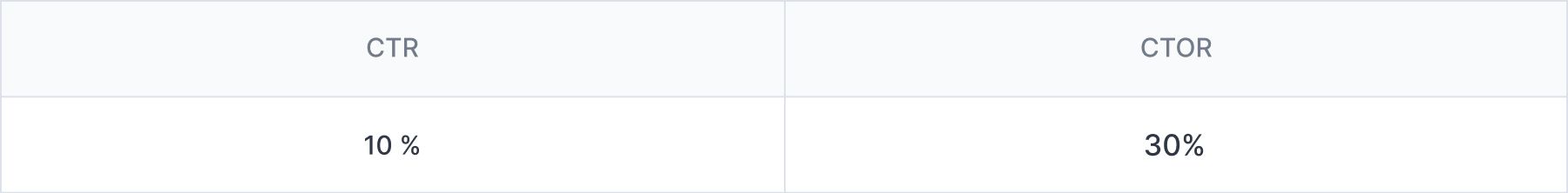
- Subscribers recovered. The new G Suite domain was able to reach the client's subscribers, informing them about the issues that the SUJO platform experienced and remarketing them. Ultimately, the client's DAU went back to 12,000.
- Increased engagement rate. The positive email interaction campaigns bore fruit by generating more interactions and creating a solid engagement rate that made email service providers prioritize the clients' emails over other incoming messages. By the time the project was complete, the average engagement rate for SUJO grew to 90%.
- Deliverability maximized. Due to improved inbox visibility and the engagement rate boost, the overall deliverability went up to an impressive 100%. It became a great advantage for the client, who intended to keep increasing the number of subscribers.

Key takeaways
- Always create a new domain per direction. It's generally advised not to mix your campaigns. You must send your newsletter campaigns from one subdomain, transactional emails from another subdomain, and keep an entirely new domain for any experimental email campaigns you have in mind. It will make sure that your transactional emails won't be affected by the reputation of your newsletter images, and vice versa.
- Never ignore positive email interaction campaigns. Always launch a positive email interaction campaign whenever you create and use a new domain for your email marketing endeavors. This step is critical if you're planning on moving your client-generating efforts to a new location, as you'll be in constant communication with your loyal customers and will need to send out a large volume of emails.
- Reach out to your audience. When you're planning a domain switch, warn your recipients. Sending an email saying that you will be performing from a new domain from now on and asking them to interact with your new @gmail.com emails will let you keep your engagement at its current level and grow.
- Monitor your performance regularly. Every change you make needs thorough monitoring. It's extremely important to equip yourself with a reliable system that can provide you with tools for analysis, data tracking, and reporting. With your KPIs and Sender Score in full view, you can rest assured that everything is going according to the plan and stay aware of any potential threats coming your way.