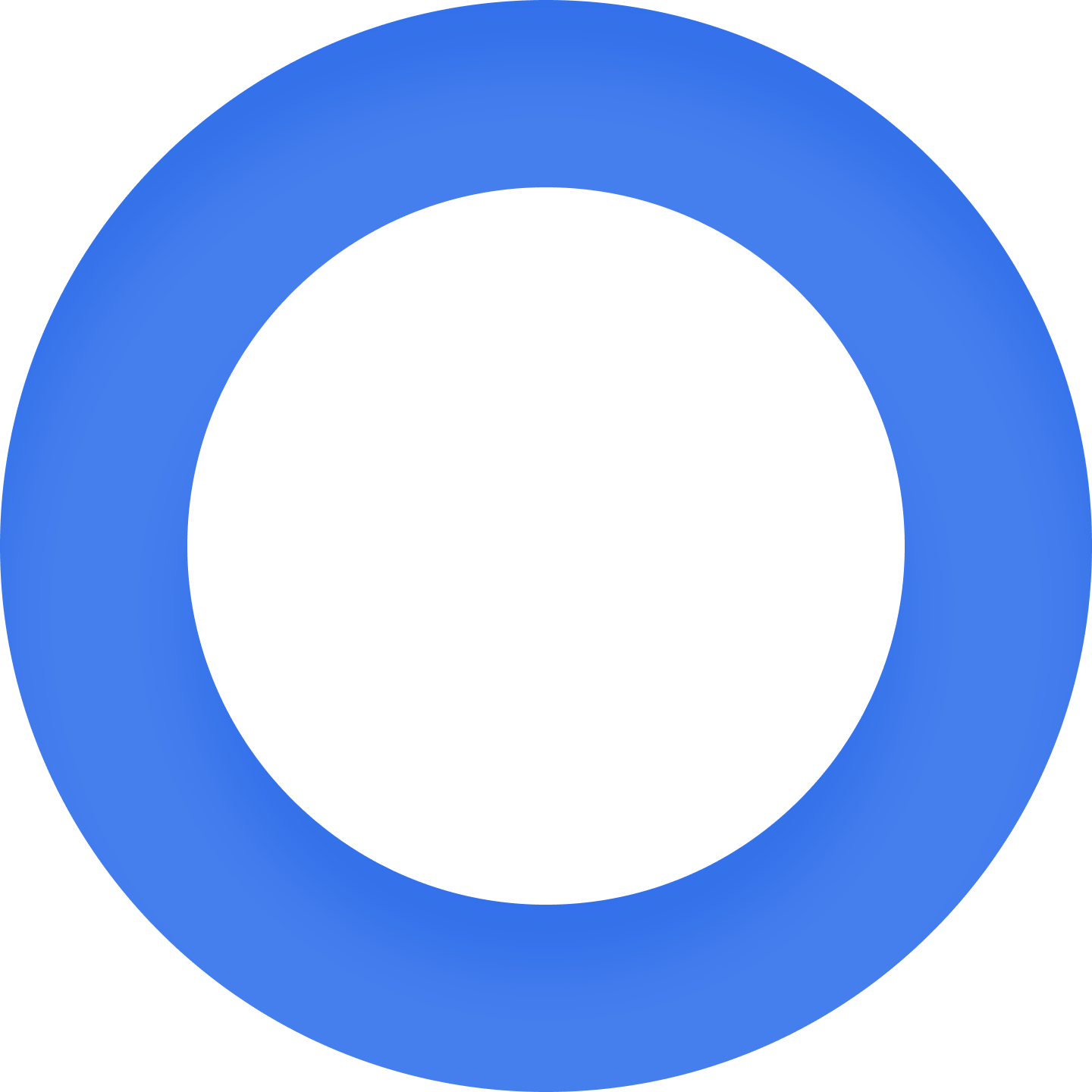The more mailboxes you work with, the more you have on your plate when generating new clients through email marketing. Every service has its specifics regarding deliverability and requires your undivided attention. Since nobody can clone themselves or exist in several parallel universes, an entrepreneur needs a helping hand from a mailbox expert… and a couple of helpful tools.
CitrusAd is a marketing agency that provides SEO services and PPC advertising worldwide. Operating with Bing, Yahoo, and Google, the company used around 10 Microsoft-hosted mailbox services. Naturally, the agency was incredibly dependent on deliverability - but how to achieve it when you have so many mailboxes to work with?
Breaking point
1. Problems with recognizability. The client needed to promote their Marketing & Advertising services, but the receiving servers kept responding to the marketing emails with apprehension, running them through various filters and checkups. Such slow processing meant that the emails sent by competitors had more chances of catching the prospects’ attention.
Not all emails sent at the same time land in the inbox at the same time. Sometimes, it may take hours or even days before your email hits the inbox. Usually, connectivity issues are at fault, but delays in delivery can also be caused by the recipient servers taking an issue with your email and spending some time on checkups before letting it in. It’s not a good thing because your message should take seconds to get processed and allowed to pass. The best way to reduce the waiting period is to increase the recognizability of your domain.
2. Low deliverability. Since the receiving servers kept treating the client’s emails with caution, it led to deliverability issues - the prospects didn’t see the marketing messages in their mailboxes; therefore, they were unable to interact with their content or contribute to the increase of positive metrics, such as open rate and click-through rate. To keep growing, the company needed to stabilize the results of email marketing campaigns and gain a solid foundation for generating and nurturing new clients among businesses and companies across the world.
It’s normal for your deliverability to go down when you join a new email service to your outbound outreach. It happens, because your deliverability changes - and you need to take your latest addition into account. For example, if you have 100% in Outlook, but 80% deliverability in Gmail - you don’t have 100% deliverability. Only when 100% of your emails are delivered to any email platform, you can talk about real success.
Summary
1. Research. We started with the Folderly analysis, scanning through the client’s domains and mailboxes, exploring email verification protocols, and the Sender Score. It was important for us to pinpoint the most vulnerable areas capable of deteriorating the performance of email campaigns.
Analysis via email marketing tools should always be your first step towards solving your deliverability issues. It takes more than MailChimp and mail-tester.com to study your domain from inside and out as well as find the cause for problems with recognizability.
During the research, we discovered the need for more specified DNS settings. Generic DNS records are good for meeting your basic sender needs. However, when you dive deeper into the world of email marketing, default settings can clash with the goals of your email outreach. In the case of our client, CitrusAd DNS settings required additional overview and the latest addition to email authentication protocols, such as BIMI.
Also known as Brand Indicators for Message Identification, BIMI is a DNS record that allows you to display your brand-controlled logo in your recipients’ inboxes. With BIMI, you can improve your recognizability and instantly introduce your brand to the prospects. This is a huge boost for your sender reputation as well as brand awareness.
2. Troubleshooting. We started with polishing DNS records for CitrusAd. It was a slow, step-by-step process.
-
- Adjusting SPF record to match all email services. The client worked with an extremely large number of mailboxes, platforms, and service providers. All that had to be taken into account by the client’s SPF record. We used our Folderly SPF record generator to create a record containing all necessary mechanisms and offering full compatibility with the services used by the client.
When you add more information to your SPF record, it becomes longer and risks exceeding its character limit. When it happens, systems exhaust the number of lookups necessary for verifying the incoming email, leading to a delivery failure. So, you must build your SPF record in a way that would allow you to contain all important data without making the text string unreadable to email service providers.
-
- Checking other DNS settings. With the new SPF record in place, we checked the DKIM signature and the DMARC policy to make sure that all three protocols were perfectly compatible with one another.
Your DMARC policy is based on your SPF and DKIM records. So, you must get rid of any discrepancies and conflicts in your DNS records before you can launch your campaigns and work on email marketing. In case you want to change something in a DNS record, you should always check how it affects the rest of domain records.
-
- Creating and adding a BIMI record. Together with the client’s team, we developed a special logo image and generated a record containing the link to this image. After this, the record was placed in the client’s domain zone. We performed several tests to make sure that the image was displayed correctly and the client was able to run campaigns freely.
3. Building a system for testing and monitoring. Such a massive email service and mailbox management requires advanced tools for keeping an eye on your data and getting notified about the upcoming issues and challenges. The client subscribed to the services of Folderly and added all CitrusAd mailboxes and email platforms to the platform in order to receive the following advantages:
-
- Deliverability tests. Folderly allows monitoring open rate, click-through rates, and other important email deliverability key performance indicators.
- Sender Score checkup. Folderly scans across all internet service providers and email services to evaluate the client’s domain reputation and CitrusAd sender status. The service created an average score and then presented it to the CitrusAd email marketing team, letting them see the quality of their performance.
- Detailed reporting. Folderly sent customized reports that contain hand-made tips and recommendations regarding the progress of the client’s email marketing. The reports also informed CitrusAd about potential issues that may harm the company’s email campaigns and suggest ways to resolve or prevent them.
Results

The client subscribed to the Folderly’s services to meet two goals: Improve email deliverability and make the brand more recognizable for the recipients. Let’s see how this worked:
- Email outreach results tripled. At the beginning of working with Folderly, the client had a medium open rate (30%-50%). After adjusting DNS records and adding BIMI, the client saw the open rate increase up to 84%.

- Deliverability-optimized. Having made the CitrusAd campaigns more visible to potential recipients, we saw more emails hitting the inboxes of intended recipients. From G-Suite to Office365, we observed 99% inbox placement rate and got a clear view of performance metrics.
Key takeaways
- Work on your DNS record settings. Make sure that all internet service providers and email services can verify your domain as a credible email-sending domain engaged in email marketing activities. It may require some more effort than the ordinary DNS record generation, but the end results are always worth it. Modern email authentication measures give brands some more opportunities to represent themselves and introduce them to your company before they even open your email.
- Work on your mailboxes slowly. It doesn’t matter how many mailboxes you add to your email campaigns: The routine is always the same. You must gradually introduce your new email addresses to recipient servers, sending small amounts of emails and watching users interact with them. This guarantees that your new mailboxes would be successfully incorporated into your outreach without disturbing spam filters.
- Monitor your deliverability with the help of tools. Positive changes need top-quality monitoring, so take your time to pick the right product for your email marketing. Look for a tool that you can customize to your needs and requirements. Make sure it can scan and analyze your issues to provide you with specific instructions and tips on solving challenges.