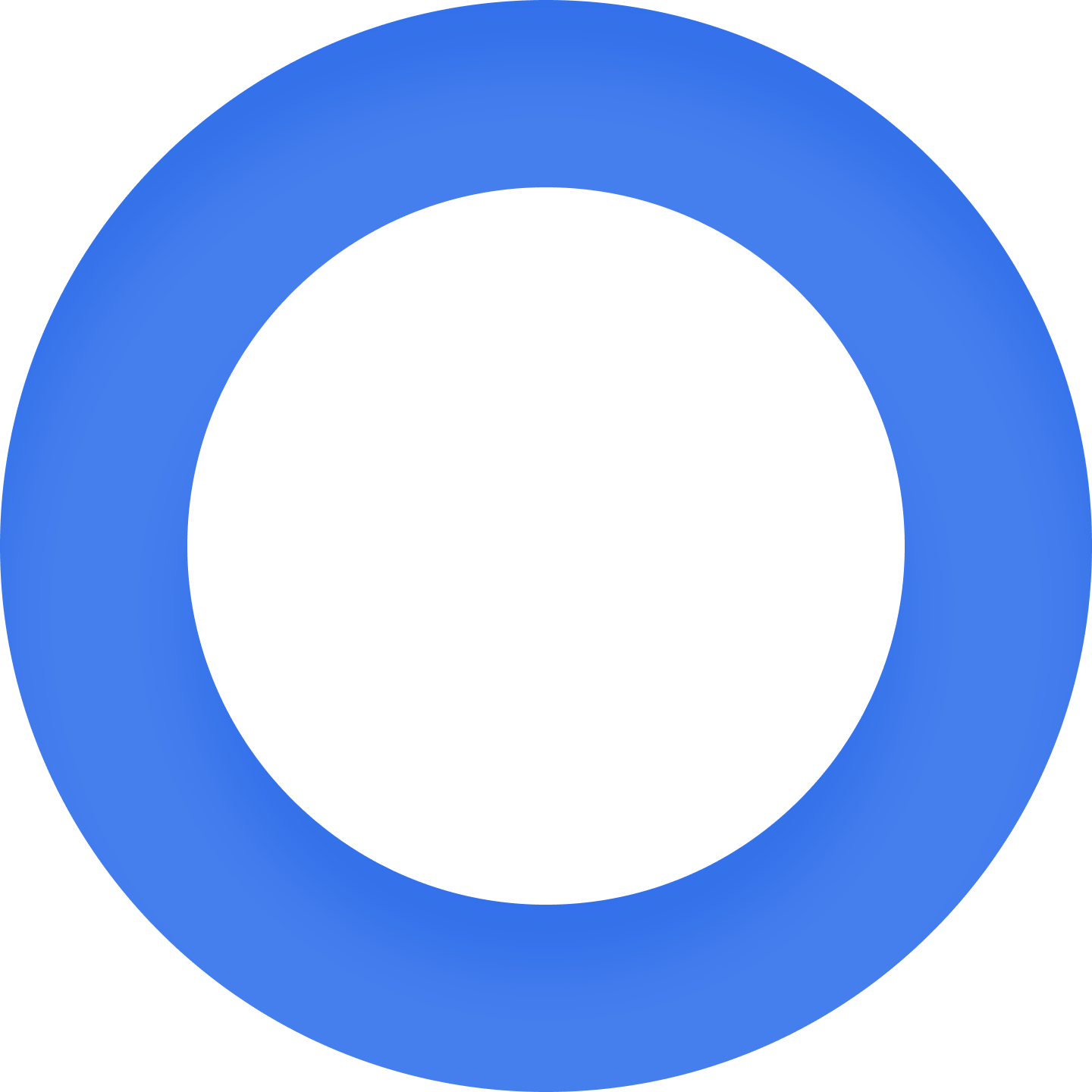Being new to the cold outreach entrails many pitfalls and challenges. Some mistakes can cost you dearly and lead to the necessity of creating a new domain and starting everything anew… However, there is still a way to prevent this sad ending and turn things around with the help of friendly experts and good visibility into your deliverability processes.
WillowTree is a small digital marketing agency that recently started generating connections in an incredibly competitive market of the United States. To stay afloat and continue growing, WillowTree needed to build a solid client base and get as many high-value leads as possible - the client was particularly interested in engaging large companies with $50,000 in revenue. The team of the agency chose email marketing to achieve their goals. While cold email outreach can provide great results and secure extremely valuable clients through well-planned marketing and good strategy, it’s important to stay aware of the hidden dangers.
Breaking point
The client started running cold outreach campaigns using G-Suite as an email service of choice and reply.io for analytics and progress monitoring. The WillowTree team reached out to Folderly for assistance after coming across the following problems:
- 0% reply rate. In two weeks of supposedly steady outreach campaigns with satisfying results, the WillowTree team saw a sudden drop in metrics. In just a month of email marketing, the reply rate went to 0%. It was a solid reason for concern because not all issues can result in such a tremendous loss of progress - it was clear that something was terribly wrong with the current outreach structure.
- Emails redirected to spam. While the tool that the client used for mailing chains demonstrated around 97% delivery rate all that time, the WillowTree customers informed that they started finding the agency’s emails in spam folders instead of their inboxes. It meant that the client’s sending reputation was severely affected by outreach issues and needed to be remedied ASAP.
Summary
- Research and analysis. The first most obvious issue was visible from the get-go - the client was using a free Gmail domain instead of a privately named one. For email service providers and spam filters, it was already a red flag.
Named domains do more than make you look good. They offer a new layer of security necessary for safe conversations between vendors and clients, a network for in-team communication, and advanced security settings. Senders who send from a private business domain get a higher level of trust and are prioritized over free Gmail account users who send to business emails.
Nevertheless, this issue alone wasn’t enough to affect the client’s sending reputation to such an extent, so we ran a domain health research and a mailbox audit for WillowTree. Our examination went through the following phases:
- DNS settings analysis. This is the first place we look at whenever the client complains about the deliverability issues. DNS records are the foundation that makes email outreach possible, so it's important to check them for any misplaced mechanisms, duplicated records, or lack of alignment between the SPF and DKIM. Folderly audit instantly notifies the users about faulty DNS records and suggests taking action.
- Email template analysis. Folderly audit also includes scanning the user's templates for spam trigger words, attachments, or links that may put email services on high alert and treat the sender as a spammer.
- Sender reputation. The deliverability also reveals the user’s approximate sender score based on their relationship with spam filters and internet service providers, as well as the probability of the client’s emails landing to spam folders.
The Folderly audit put a light on several issues that severely harmed the client's outreach campaigns:
- No G-Suite in the SPF record. An SPF record contains a list of services that are qualified to send the email on the sender’s behalf. In the client’s case, G-Suite was the main email service used by WillowTree for email marketing, and since it wasn’t mentioned in the SPF record, the messages weren’t authenticated by receiving servers, leading to delivery failures and a reputation drop.
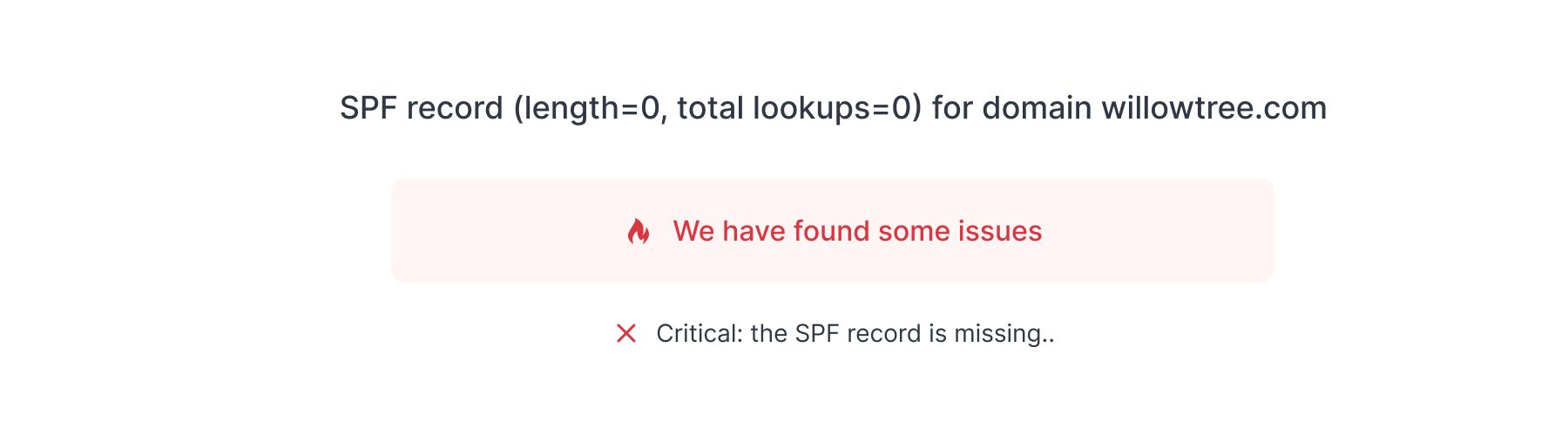
- Faulty DKIM signature. Due to the issues with the SPF record, the DKIM signature wasn’t generated properly and thus didn’t fulfill its purpose (letting servers identify the sender and confirm that the email is safe). To function properly, it required editing and checkups.
- No DMARC policy. Upon taking a closer look at the DNS records, we found out that the client's domain didn't have a published DMARC record. Therefore, the client wasn't in control of the processes within their DNS records and didn't receive useful reports. Moreover, the absence of a DMARC policy made spam filters and internet service providers treat the client with suspicion.
- Misused links. Even though the client’s cold outreach templates were clean and contained an appealing message, the introduction email also contained a link, which was badly received by email service providers and spam filters.
Links are a tricky subject in email outreach. While you’re not forbidden to attach them, it’s a bad tone to attach a link to your first email when engaging a prospect. As a rule, spammers cram all sorts of links into their email because they’re well aware that this first email will also be their last one. So, by sending an introduction email to a cold lead with a link, you unwittingly associate yourself with spammers. Save your attachments for later emails to consenting recipients who are interested in receiving more content from you.
- Low sending reputation. The WillowTree Sender Score was extremely low and not incapable of supporting massive email outreach. A large number of messages sent from the affected domain ended up in spam folders, and each new failed delivery resulted in the Sender Score dropping even further down.

In the conversation with the client, it was also revealed that after creating the domain, WillowTree proceeded with email campaigns immediately without doing any warm-up. This, along with faulty DNS records and wrong lead placement resulted in a rapid deterioration of the domain health and all KPIs.
Sending business campaigns from a freshly created domain is the fastest way to kill its reputation. Internet service providers and email services don’t like the “fast and furious” approach. Instead, they prefer domains that go slow and steady, earning their credibility step by step. It’s the only reliable way of helping internet service providers distinguish.
The research has revealed numerous issues and made it clear that the reputation of the existing domain was way too low to even try to recover it. The Folderly team needed more large-scale measures to assist WillowTree with securing a solid marketing channel.
- Troubleshooting. We had two choices: either to try and recover the reputation of the current domain until it's ready for cold email outreach or to create a new domain, warm it up, fine-tune its DNS records, and prepare it for cold email marketing. We went with the second option.
- Fixing DNS records on the primary domain. First, we needed to fix the DNS records and make sure that all emails were properly authenticated. By using the Folderly SPF record generator, we created a new SPF record that included the client's email service provider of choice - G-Suite. After this, we generated a proper DKIM signature and fine-tuned a DMARC policy, and set it to "reject" in order to receive reports on potential delivery failures.
Cold email marketing is particularly risky for beginners. Since your recipients don’t expect emails from you and have never subscribed to your content, you must tread carefully to convince both them and the email services they use of your good intentions. So, we generally suggest not running cold email campaigns from your primary domain. Instead, you should create and warm up a new domain. For example, your primary domain is business.com, and you make a domain for cold outreach named business.io.
-
-
-
- Registering a new domain for cold email marketing. Together with the client, we created a separate branded domain for WillowTree and designed it for cold email outreach only. It allowed us to manage all its settings and prepare it for effective marketing activities.
- Setting DNS records of the new domain to refer recipients to the primary domain. After we made a new domain, we started working on its DNS records, designing them in a way that would redirect the receiving servers to authentication protocols located at the primary domain.
-
-
This method saves you a lot of trouble and relieves you from the necessity of struggling over editing DNS records. Additionally, it guarantees that you won't end up accidentally creating a duplicate record. By creating a set of mechanisms and prefixes, you can tell the receiving servers where to look for sender data and allow them to scan the information on your primary domain.
-
-
-
- Introducing the new domain to the world of outreach via warm-up campaigns. Once the domain was ready to go, we worked on establishing a healthy behavior pattern, the one that internet service providers and email services would love. We started sending a bunch of emails to opt-in WillowTree customers at a certain time every day. It allowed us to build engagement and a cadence that created consistency and stability capable of proving the trustworthiness of the new domain.
- Reducing the sending limit. With our warm-up campaigns, the client was able to send no more than 250 messages per mailbox - it's not much compared to the businesses that send thousands of emails every day, but it was a good start for securing high deliverability and more than enough for targeting and engaging high-value leads.
-
-
Some senders grow very anxious about not being able to send 2000 emails every day as soon as they finish their warm-up campaigns. The truth is, there is nothing bad about starting with 200 emails per day - if you send emails to highly relevant recipients who open your messages and interact with your content, you're on the right track. As long as your metrics keep growing, you're guaranteed that you'll get to expand your sending limit pretty soon.
-
-
-
-
-
- Switching marketing tools. Following our suggestions, the client switched from Reply.io to Hubspot to track their email marketing leads and activity. We chose Hubspot because it offers more flexibility regarding compatibility with devices and services, provides a wider range of tools, and gives more visibility into lead nurturing and list segmentation.
-
-
-
-
The reason why the client's tool of choice was showing a 97% delivery rate, even though almost none of the emails made it to the inbox is that some services don't show accurate data regarding what happens in the mailbox. For example, the delivery rate doesn't instantly mean good deliverability - it can mean that the email wasn't bounced but it will never tell you whether it was opened or interacted with.
-
-
-
-
-
- Authentication in MailChimp and HubSpot. Together with the client, we authenticated the WillowTree mailboxes in MailChimp and Hubspot to increase their credibility and let the receiving servers quickly find necessary information from trustworthy platforms.
-
-
-
-
By going through email authentication in HubSpot and MailChimp, you keep establishing yourself as an email marketer who cares about their reputation and is ready to provide all the data necessary to their tools and platforms of choice. Both MailChimp and HubSpot are powerful platforms that are very serious about their security, so having them verify your email address is extremely important for your reputation.
Results
After building the foundation for cold email outreach for WillowTree, we managed to secure the following results:
- The open rate improved. Currently, the open rate for WillowTree campaigns is around 70%. It’s a very positive result that means that the warm-up campaigns paved the way for great visibility, and the messages started finding their intended recipients.
- Reply rate increased. Along with opens, the client started seeing more responses to branded WillowTree emails. The average reply rate went from 0% to a solid 21% and kept growing in the course of the campaigns.
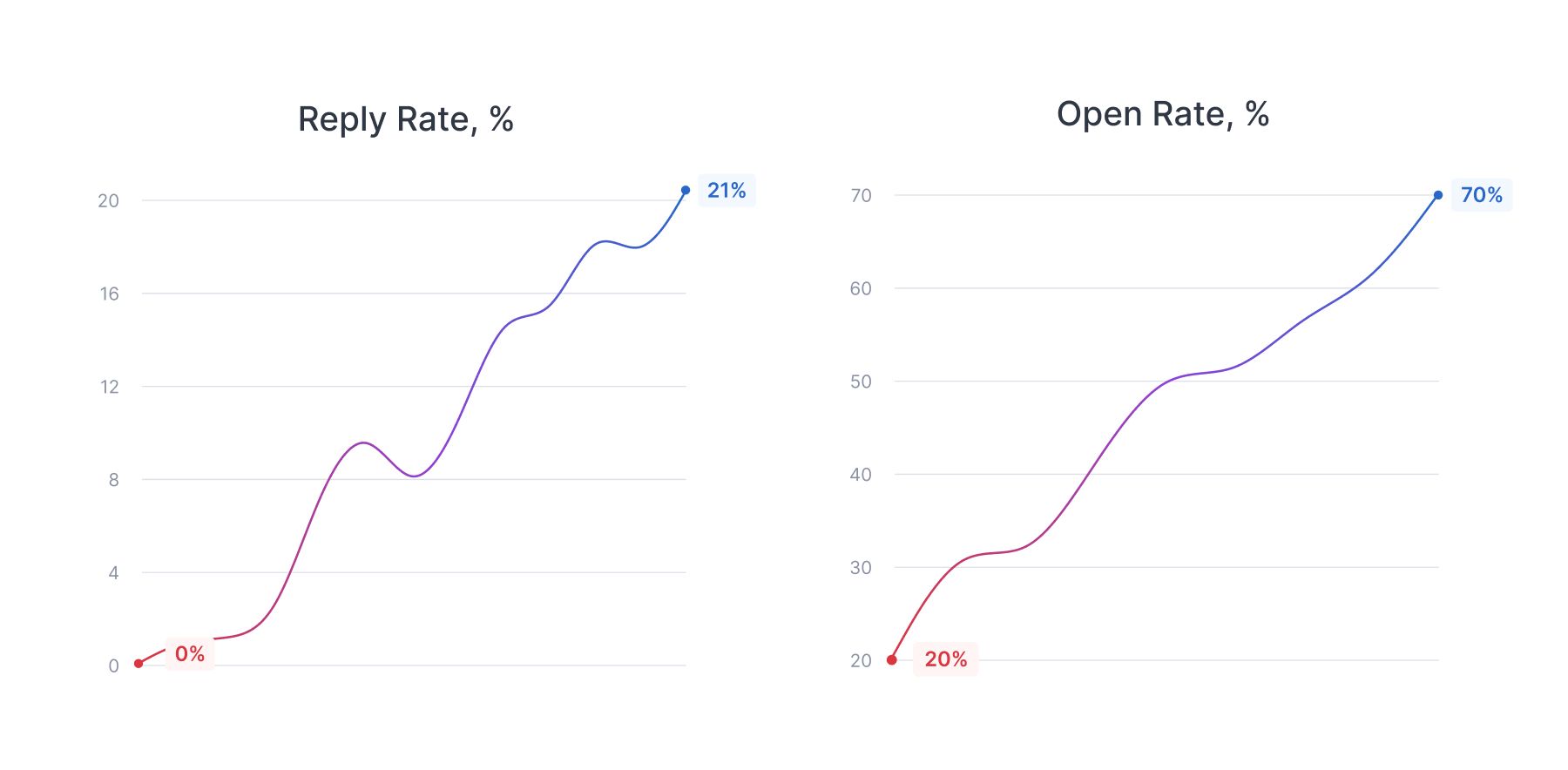
- Regular email list validation was established. To compensate for the temporary sending limit (250 emails per day), we provided new email list validation features and techniques, helping the client target and nurture only the most relevant prospects with the highest probability of interacting with the content and boosting the engagement rate.
- Warm-up maintenance launched. We continued to launch warm-up campaigns for the client to keep WillowTree mailboxes ready for intense email outreach activity, even during slow seasons. This practice is recommended for maintaining your high Sender Score and making sure that your domain can handle the amount of content prepared for hot seasons and seasonal offers.
Takeaways
- Always use a corporate domain for cold outreach. Public domains that try to imitate a corporate email communication style or B2B marketing messaging raise suspicion and trigger a response from spam filters and internet service providers. It looks like a spoofing attempt rather than a credible campaign, so they would rather be safe than sorry and banish your domain to the deepest levels of low Sender Score. Investing some funds into getting a corporate named domain would save you a lifetime of headache.
- Add all email services that you use to your SPF record. Whenever you add a new email outreach tool for sending marketing emails or transaction emails, you must make the corresponding adjustments in your SPF record. Otherwise, the receiving servers wouldn’t recognize these emails as the content that truly belongs to your domain and won’t let them access your recipients’ inboxes.
- Authenticate whatever you can. If your tool of choice offers you to authenticate your email address, do it. The more services and platforms verify that you are an authorized sender, the easier it will be for you to convince spam filters and email service providers to give your messages the green light. Also, if you work with a team of outreach engineers, always notify them when you add a new tool or platform, so they can make necessary changes in DNS records or help you authenticate your address properly.
- All work and no warm-up aren’t good for you. Since cold outreach implies reaching out to strangers who don't expect you, you must make your domain look as presentable as possible. This cannot be achieved without warm-up campaigns. Don't forget to warm up every new domain and subdomain that you register and keep your pace up - domain reputation takes a lot of time to build, but one mistake will make it slip away from you in a blink of an eye.