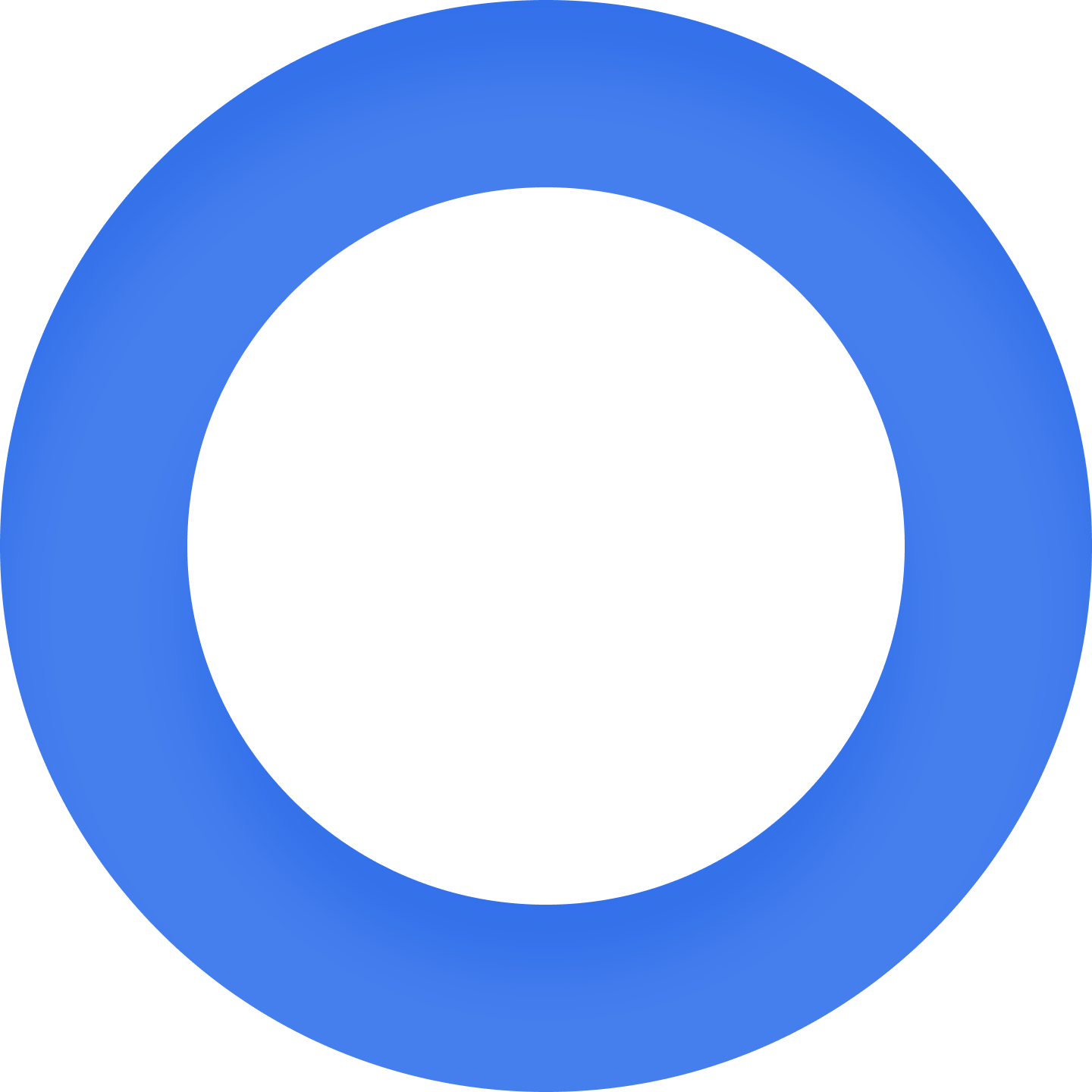When you specialize in developing an innovative service that makes financial transactions faster, better and safer, you must stay in touch with your potential customers, guide them through every step of the usage process and educate them on every aspect of your platform to relieve them of any concerns or anxiety-inducing questions. For many such companies, email outreach is the gateway to their target audience. It allows them to generate new clients, nurture prospects and a loyal client base, and spread awareness. So, when something goes wrong, they must instantly locate and remove the issues.
Token provides an improved card-to-bank payments experience by providing users with an open banking payments platform that offers superior compliance, connectivity, and data security options. Relying on email marketing to spread their message and help users reach new levels of safety and comfort regarding their financial data, Token sent emails to nearly 20,000 recipients every day and regularly added 4000 new contacts to their mailing list. Such a massive number of messages, plus follow-ups, required top performance from every component of email deliverability. So, when deliverability issues started emerging, Token decided to take measures.
Breaking point
1. Decreased open rate. The biggest issue that prompted Token to look for assistance was a sharp decrease in the open rate. Having started with a solid 50%, the open rate soon dropped to 4%. In terms of the success of email campaigns, such a low open rate was a disaster.

On average, your open rate should be at least over 35%. When it goes way beyond that threshold, it’s a good reason for concern because it means that something is fundamentally wrong with your deliverability settings - and it will keep getting worse unless you start investigating and removing the issues that affect your outreach.
A deteriorating open rate could mean a wide range of issues: from email going to spam folders and thus, never reaching the intended recipient, to wrong targeting and reluctant users. Since proceeding with sending emails as usual kept making the situation worse, Token realized that they can’t continue without getting rid of open rate problems. It was extremely important for Token to explore this problem properly and figure out the culprit threatening email campaigns.
Summary
1. Research. After getting in touch with the Token team, the Folderly experts ran a domain analysis to find out what was going on behind the scenes. The Folderly research allows scanning DNS settings and even Sender Score, highlighting areas for improvement, and providing useful tips.
No source or platform can tell you your exact Sender Score. It’s an evaluation made by internet service providers and email service providers that is based on several metrics (spam trap hits, complaint rate, sending volume, message filtered rate) and it’s unavailable to users. However, some services can provide you with an approximate score by looking up your domain name in blacklists and tracking reputation metrics.
This analysis instantly pointed out the key issue behind the low open rate - incorrect DNS settings.
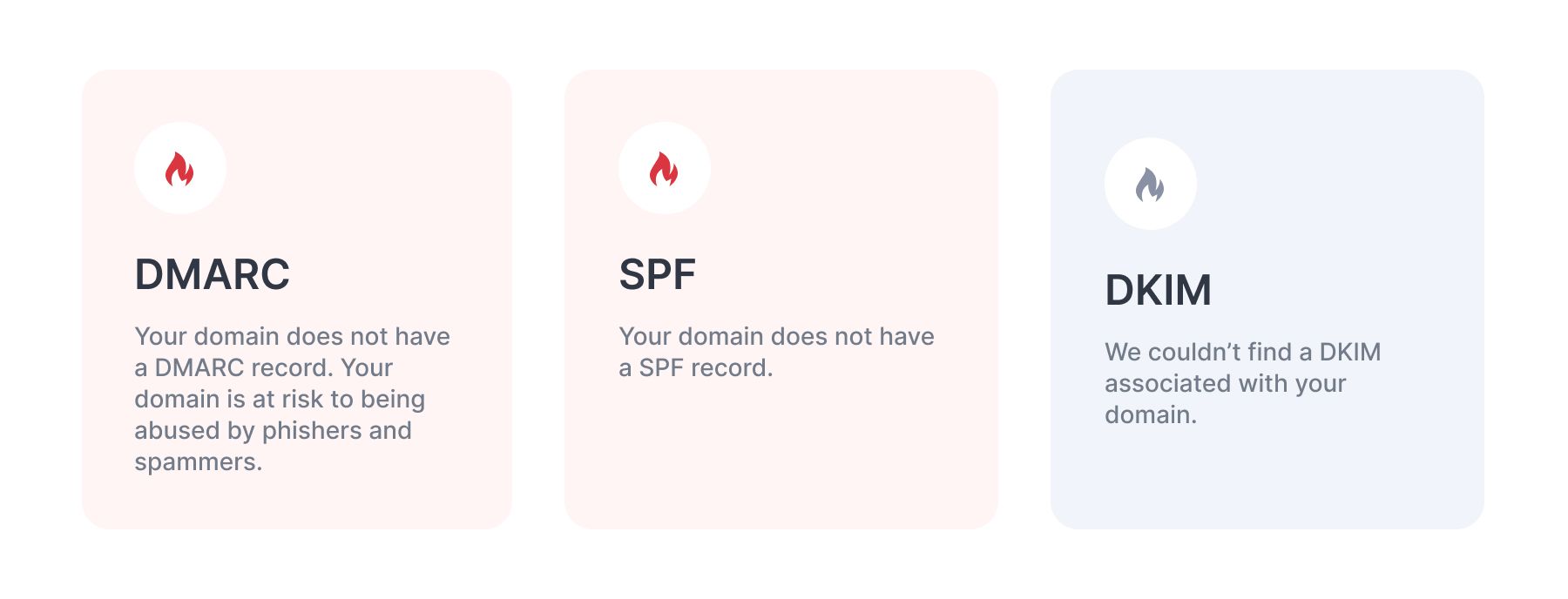
Once we realized where we needed to look, we needed to study and analyze the DNS records. The client gave us access to their domain settings, letting us explore the available data.
When you work with a certified expert who signed a contract with you, you don’t have to worry about letting them take a look at your domain data. This step is necessary for fixing issues and making sure that your email outreach works like a clock.
When we took a closer look at the DNS records, we discovered that the DMARC policy was set to “none”. While not an issue in itself, such a setting means that a sender can see whether the message was allowed into the inbox or not, but it doesn't generate a report explaining why the message didn't pass through. A "none" setting is useful to casual senders. However, senders who use email marketing for lead generation and client engagement must be aware of what happens in their mailbox and what went wrong with the message's journey. Due to such DMARC policy, the client remained unaware of the issues afflicting the open rate.
We switched the DMARC policy to “reject”, a setting that sends reports outlining the reasons for delivery failure. It allowed us to receive more information regarding why the client’s messages weren’t reaching the intended recipient properly. The reports revealed the core issue: a faulty DKIM.
The client’s DKIM signature was automatically generated by G-Suite (the client’s email service of choice). While such DNS records are usually properly encrypted and perfect for email marketing, it’s not uncommon for G-Suite DKIMs to fail for no apparent reason.
There is no exact explanation for why it happens, but G-Suite and Gmail senders sometimes get their messages marked as spam due to failed SPF and DKIM alignment, even if both records were generated by Gmail and have never been tampered with. Such a hiccup can lead to a critical drop in performance and destroy your sender's reputation. This is why you simply must set your DMARC policy to "reject" - it will notify you of failed DNS records and let you act on the spot.
2. Troubleshooting. With all the issues figured out, we were able to work on improving the email outreach and recovering the client’s open rate.
-
- Fixing the DKIM signature. We taught the client how to generate a new DKIM signature and put it in the place of the old DKIM signature in the DNS records.
Should you change your SPF record together with a new DKIM signature? Not necessarily. After generating a new signature, you must make sure that they align properly - the reports generated by your DMARC policy will help you figure it out.
-
- Warmup campaigns. Reworking DNS records wasn’t all. To help the client get their high KPIs back and keep going, we started reintroducing the Token domain back into the steady, healthy outreach by organizing and running warm-up campaigns.
Building a list of opted-in recipients
We hand-picked the most responsive recipients who gave their consent to getting a message from the client.
Creating a schedule for regularly sending emails
At this step, we started building a stable and predictable pattern that would put email service providers at ease.
Sending batches of emails within the allowed limit
We started by sticking to the allowed minimum of emails the client could send per day
Monitoring results and staying alert
With the Folder domain audit and mailbox tests, we observed the message's journey and the metrics
Increasing the sending limit
In a couple of weeks, we gradually increased the number of emails, keeping a close eye on the open rate
Warm-up campaigns are the best (and pretty much the only) cure for getting blacklisted or having your Sender Score dropped by unsatisfied users. These campaigns let you build engagement with recipients and demonstrate that your domain is a credible and law-abiding participant of email outreach. Such an approach lets you gain trust from email service providers and build your reputation. This is why you should run warm-up campaigns for every new domain or subdomain you create before you even think about creating new email marketing channels.
- Launching full domain recovery. In addition to recovering the trust of internet service providers and email services, we made sure to restore the Token.io domain to its health. With Folderly, we scanned the client’s templates for potential spam trigger words and improved the opt-in options for the recipients to help with the engagement rate. Additionally, we hooked the Token.io domain to our Folderly monitoring to observe our progress and administer any adjustments.
Results
Since the client’s open rate and deliverability problems started due to a relatively minor issue, we’re able to quickly neutralize the negative effects and change the dynamic to a more positive one.
- Open rate increased. Soon after adding the new DKIM signature and launching warmup campaigns, the client’s open rate went back to 50%. After the warmup campaigns, the Token team returned to the email marketing routine and saw their open rate go from 50% to 70%.
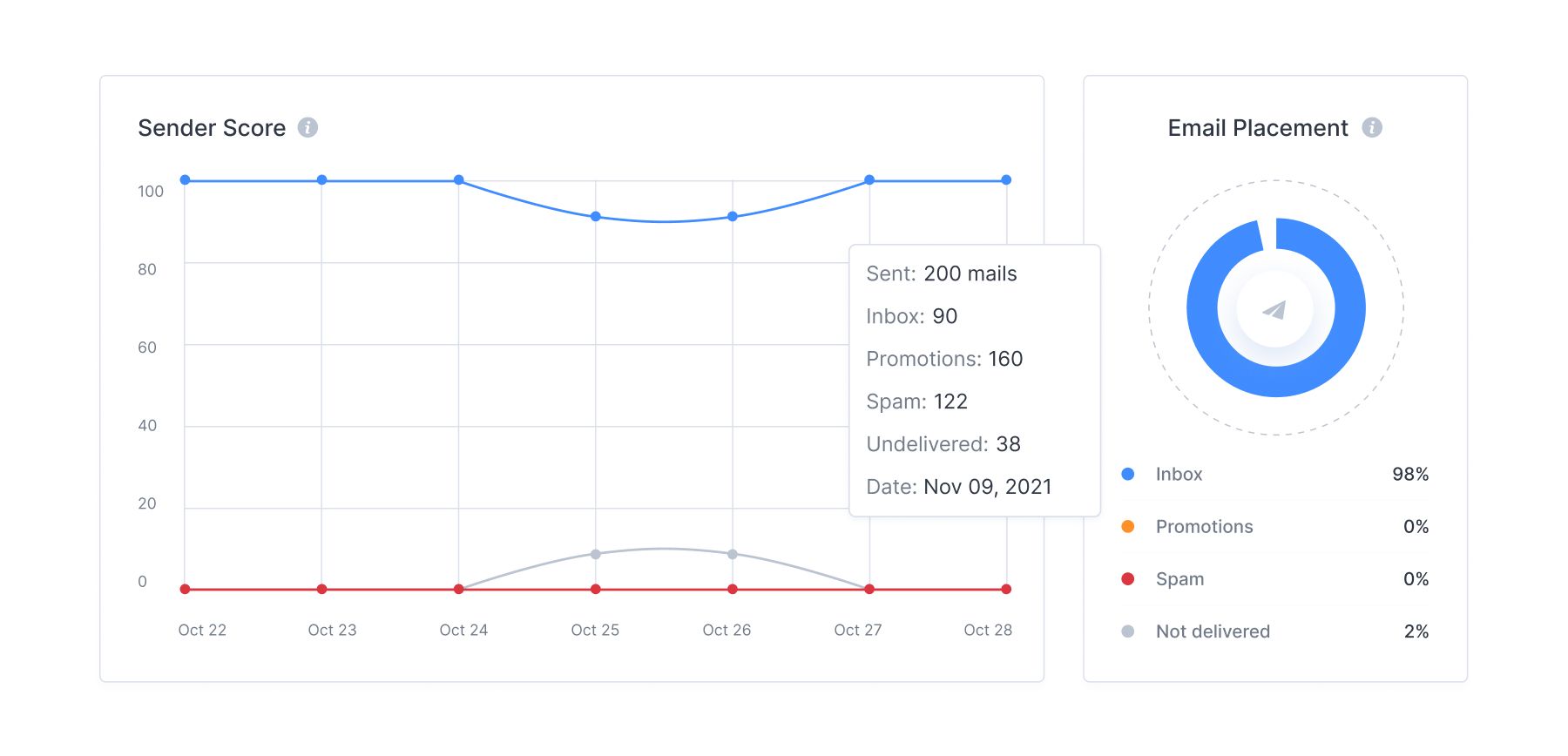
- Engagement rate improved. Since more users started opening the client's emails, the Token team started seeing more interactions with their content. The engagement rate is particularly important for boosting deliverability because it means that not only do the emails land in the inbox, but also they land in front of the users who are interested in them and more likely to be converted into customers.
- Visibility optimized. With the fixed DMARC policy and reports from Folderly, the client would stay aware of the potential changes and occurrences behind their message’s journey. The DMARC reports would instantly notify the client about any issues with the DNS records, while Folderly audits kept the client posted on the domain health and overall performance.
Key takeaways
- Nobody is perfect. G-Suite and Gmail are reliable services that offer superior options for business email marketing - they even take the task of generating DNS records off your hands and creating them for you. However, even they can make mistakes sometimes, generating a record that doesn't align with other ones. Such occasions are rare, but they still happen. Therefore, it's up to you to stay alert and have a credible expert take a look at your records.
- Never send emails with faulty DNS records. If you see or even suspect that some of your email authentication protocols don’t work as intended, discontinue your email campaigns immediately. Otherwise, you’ll end up destroying your domain reputation within two weeks without any chances of recovery.
- Customize your DNS records to your needs. Quite often, default settings aren't enough to assist you with your email marketing goals. For example, DMARC policy is more than another email authentication protocol - it can be your window into the delivery failures that make it hard for your emails to find their way into the recipients' inboxes. Don't ignore the reports it can generate for you and embrace their power to gain more visibility about your email outreach.
- Warm-up campaigns are your friends. After you find and remove the issue that was hurting your email campaigns, you can't make your comeback right away - your reputation is damaged already and all new emails will be treated with suspicion and animosity. Instead, dedicate some time to getting back into the good graces of internet service providers with a set of warm-up campaigns that let you present yourself as a consistent, trustworthy sender who is ready to contribute to healthy email communication.