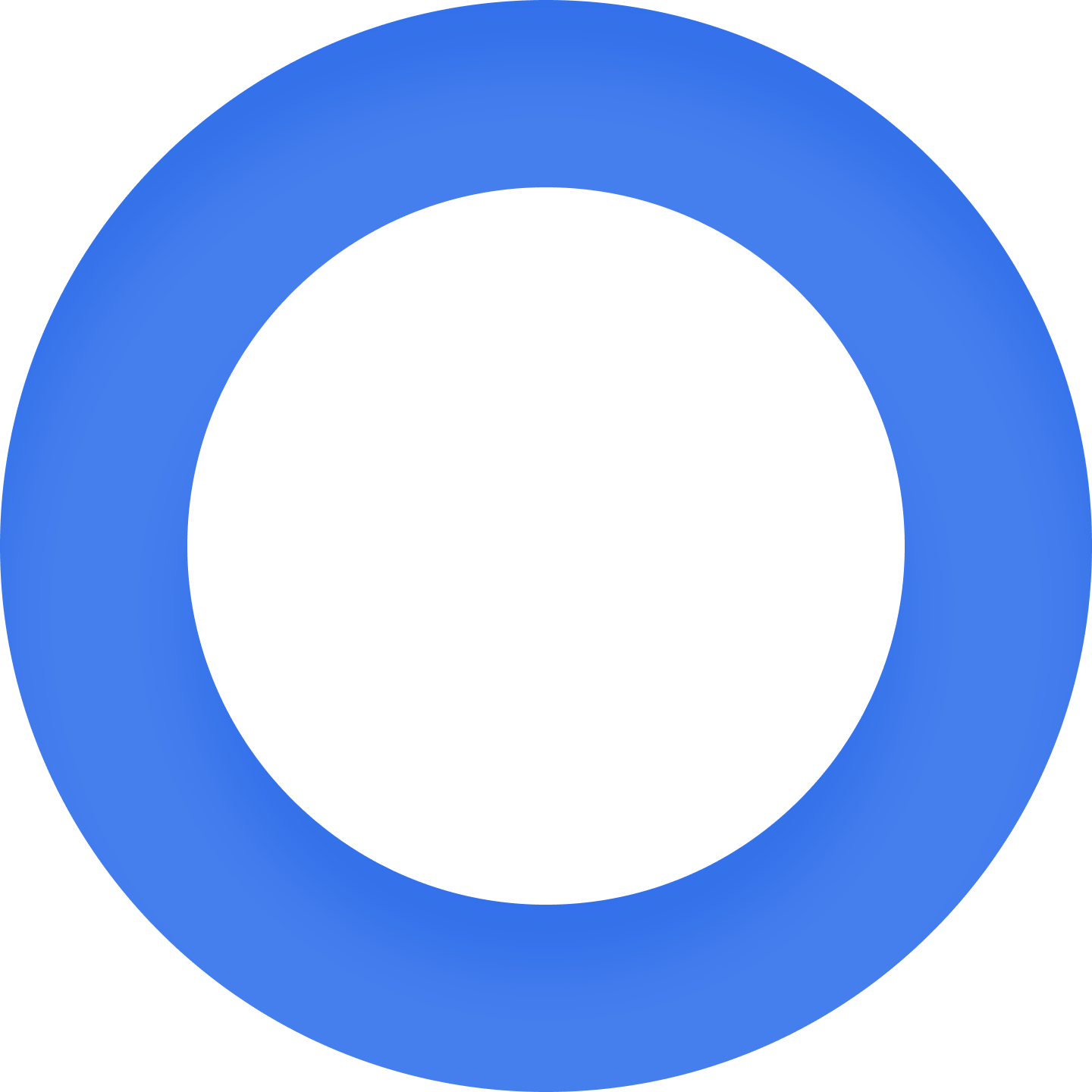With the advance in digital technology, education became more flexible, available, and accessible - which is always a good thing. What is even better is that modern digital tools exist for helping both students and educators with staying sharp, organized, and achieving new heights. A shining example of such platforms is Edthena, a service that helps teachers improve their professional skills with the help of the AI Coach that helps them set their goals, plan their lessons, and gain a perspective on their progress.
To spread awareness of their product and usefulness, Edthena relied on email marketing, reaching out to their potential customers with an offer of a better lesson planning and self-organization routine. Therefore, high deliverability and inbox placement rate were a must for the Edthena team - which, in turn, meant learning something new about email outreach and how their sender behavior can affect their campaigns.
Breaking point
Since they needed new users and targeted the audience that was more likely to spend their time checking emails than social media profiles, Edthena generated new clients via cold email outreach. Having started with large volumes, they soon started noticing a decrease in their open rate. In a relatively short time, its default percentage dropped to 2% - which meant that something was very wrong with the campaigns and their target recipients didn’t interact with their messages. It was even uncertain that their emails were going to the inboxes.
To find out what was affecting the Open rare so drastically, the Edthena team contacted Folderly, asking for a domain audit and assistance with solving the issue.
Summary
1. Domain research. We started with running a Folderly domain health test, checking the client's DNS records, their domain’s status with blacklists, and their estimated Sender Score.
You can’t really see your Sender Score anywhere - the most accurate data on your status as a sender is available to email service providers only. However, many advanced tools can comb through public databases and analyze the behavior of ESPs towards your domain to come up with an estimate. It’s enough to show whether you’re in the ESPs’ good graces or very close to ending up in a blacklist database.
Our Folderly domain health test revealed several key causes for the Edthena open rate issues:
- Low Sender Score. The score for the Edthena domain turned out to be incredibly low, which meant that almost all ESPs it engaged and spam filters treated it with suspicion and marked it as a spam sender.
Depending on your behavior ESPs can turn your Sender Score into a badge of honor or as a huge red flag. A high Sender Score opens doors to your recipients’ inboxes and gives you a bit of a headstart over other senders with less stellar results. It’s proof of your credibility, showing that you can be trusted and allowed to proceed to the recipients’ inbox. Meanwhile, a low Sender Score happens, when you keep breaking email sending guidelines, violate your sending limits, and hasn’t protected your domain with proper email authorization protocols - while senders with a high score are welcome in any inbox, low-score senders are doomed to end up in spam folders and blacklists.
The client’s low Sender Score meant that the email service providers have been repeatedly triggered by the sending routine and kept reducing the domain’s reputation in response.
- Blacklisted domain name. The blacklist scan revealed the Edthena domain name on several blacklists.
It was a clear sign of the client’s domain having serious sending reputation issues that needed to be addressed as soon as possible.
Blacklist databases don’t explain why your domain name ended up on their list. Their purpose is to isolate senders that are considered dangerous by email service providers and keep legitimate senders safe from spam, spoofing emails, and other types of malicious content. So, if you see your domain name in a blacklist database, it only tells you that your domain reputation got damaged by your latest activities or any factor you aren’t aware of. You need to start analyzing your sender behavior and studying your domain to find the root of the problem.
- Obsolete DNS records. The client used a default SPF record and DKIM signature for sending massive email campaigns, while the DMARC policy for the Edthena domain lacked the necessary settings that would allow receiving servers to process incoming mail properly. While even default DNS records are made to last and meet the sender’s needs, when it comes to large amounts of emails, the client’s records required some tweaking for providing recipient servers with more accurate data and letting them authenticate the client’s domain properly.
When it comes to checking whether your DNS records can support your campaign plans, you must always get email engineering experts involved. Changing the mechanisms and modifiers of your email authentication protocols isn’t an easy task - it requires experience and perfect knowledge of each modifier. Many senders experience issues due to a lack of fine-tuned DNS records, but that doesn’t mean they should learn the language of domain name settings - they only need to involve the right professionals to analyze their records and make necessary changes.
2. Sender behavior analysis. After checking the foundational elements of the client’s outreach, we started looking for the source of the problem and took a look at Edthena’s campaigns and sending schedule. We found out the following:
- Broken sending limits. The volume of emails sent by the client went above the current limits established for Edthena’s domain. While the client’s domain was allowed to send only 200 emails per day, the client was sending more than 400 messages daily.
There are sending limits for any domain of any age. They exist to create guidelines for legitimate senders to follow and restrictions that allow email service providers to separate users from spammers. In the world of email outreach, there is no place for rushing. It appreciates a steady and moderate pace and gives each new domain an opportunity to prove it belongs to a sender who means business, not spam or spoofing. So, if you want to start your relationship with email service providers right, your first step is to find out your sending limits for your domain and stick to them.
- Lack of a sending schedule. We additionally figured out the client didn't have an established schedule for sending emails, which meant there were no strict guidelines on when and how often campaigns should be sent.
It may seem like a minor detail, but in fact, email sending schedules make a lot of difference regarding your campaigns’ success. First and foremost, they appeal to email service providers and allow you to make your sender behavior stable and predictable. Spammers and spoofers are known for their chaotic sending habits, so you want to distinguish yourself from them in any way you can. Additionally, building a sending schedule increases your chances of getting your emails seen and read by your target audience - if you pinpoint the right time and moment of your recipients’ activity, you are guaranteed to receive more opens and replies.
3. Template analysis. Template analysis has revealed the presence of links and emojis that were considered spam triggers. While it wouldn’t have been an issue if the client’s domain had a high Sender Score, it added to the existing issues, further complicating the domain’s relationship with email service providers.
In general, we suggest avoiding the HTML email format and keeping emails free from links or symbols like emojis because spam filters became particularly sensitive to those and if your sender reputation is less than perfect, they would have problems with greenlighting your templates and allowing them access to your recipients’ inboxes. So, if your marketing goals require you to attach links and use graphic elements, you must be extra thorough with your warm-up and email-sending guidelines.
4. Troubleshooting. Given that the Sender Score for the existing Edthena domain was too low to try and put back on track, we went for a faster option - registering new domains and getting them ready for carrying the client’s campaigns.
- DNS record polishing. After registering a new domain, we used our Folderly SPF record generator tool to build an SPF record that would take into account the email services the client worked with, the client’s email marketing tools, and campaign goals. The end result was an SPF record that didn’t exceed the limited character length, could be properly authenticated by email service providers, and was perfect for building a DMARC policy.
There are many DNS record generators available to all users for free. They are very convenient because they do all the hard job of putting strings of characters together for you. However, you must look for those DNS record generators that include every element of your email outreach, every tool that you intend to use, and every email service you intend to send to. That’s how you can rest assured that your SPF record, DKIM signature, and DMARC policy can make it through the recipient servers’ scrutiny.
- New domain warm-up. Once all domain name settings and records were dealt with, we started introducing the new Edthena domain to email service providers. Working with the client’s team, we outlined a schedule for sending emails, complete with days, hours, and intervals for each email. After this, we compiled a list of friendly recipients (consisting of both clients’ loyal customers and colleagues willing to participate in warm-up activities and Folderly’s addresses) for sending emails and building up interactions.
Domain warm-up used to be all about open rate and inbox placement. However, lately, engagement rate has been playing a much larger role and building up your sender reputation and letting you advance beyond your sending limits. It matters whether your recipients open your email, click your links and interact with your message after finding it in their inboxes. So, you must send your warm-up messages to active and responsive recipients who would reply to it, click it and mark it as important.
- Growth monitoring. Parallel to warm-up campaigns, we kept running domain health tests, observing the Sender Score growth, and registering the moment when it was possible to expand the domain’s sending limits and add 10-15 emails more.
There is no certain period after which you can expand your sending limits. You must do so based on your progress with increasing your Sender Score - if it goes from average to high, you can start adding + 10 new messages to your daily norm of emails. If your Sender Score doesn’t go down after that, keep going and add + 20 messages in another two weeks. Continue doing so until you reach your desired volume. However, in case you see your inbox placement rate and open rate going down and your Sender Score shifting back to medium, stop what you’re doing and go back. That’s why it’s important to have a tool that can put your approximate Sender Score in front of you - with it, you can navigate your way around your sending schedule and get a clue when you can act.
Results
- Open rate recovered. Once the client started sending Edthena campaigns from the new warmed-up domain, the Open Rate instantly reached 20%, which is a good result for a newly registered domain.
- Template visibility. After renewing the campaigns, the client didn’t change the templates because they appealed to the target audience. However, due to proper warm-up and email authentication protocols, the client’s templates were processed and allowed into the recipients’ inboxes without any issues or setbacks.
- High engagement rates. With better visibility, open rate, and treatment from email service providers, the client saw more clicks and interactions with Edthena messages for 9 months. That meant that receiving servers were responding positively to incoming emails from the new Edthena domain and were eager to put it in front of the client’s recipients.
Key takeaways
- Cold leads need some warming up. Sending emails to cold prospects means getting in a long line of contenders and competitors who seek to lure your potential clients on their side. If your domain is young and hasn’t built an image yet, you have more chances of finding yourself pushed to blacklists instead of reaching your intended recipients. To avoid that scenario, you must make your domain look presentable and credible. Therefore, you must never ignore domain warm-up and the list of friendly contacts that can assist you with shaping healthy sending practices and engaging with your warm-up messages.
- Chase after quality, not quantity. Even though you are very eager to start your new campaign from your freshly registered domain, be patient. Your domain is your long-term platform for email marketing - and with every year, it will be gaining more trust from email service providers…as long as you let it show its full potential with the right behavior. Learn everything you need to know about your domain and make sure you provide it a smooth introduction to email service providers. That will guarantee that all your campaigns will hit both the inbox and your recipients’ sweet spots.
- Always schedule your campaigns. Both users and providers appreciate stability and predictability. Introducing structure to your email marketing will let you know more about your target audience and adjust your approach accordingly. Also, creating a steady schedule, knowing when to send emails, and how often you should do it will ensure that your email service providers will see you as a friend, not a foe. Building a sending schedule should be a collective effort from both your marketing team and email outreach specialists.
- Don’t hesitate to ask for help. You can’t go through all the preparation stages alone - it’s normal. You can’t know everything, but you can reach the people whose expertise covers your needs. For example, you’re not obliged to know how domain name settings work - you only need to be aware of them as well as of who you can consult on fine-tuning them to meet your email-sending objectives. It will save you time and let your domain reputation grow without any friction, setbacks, or sudden drops in metrics.