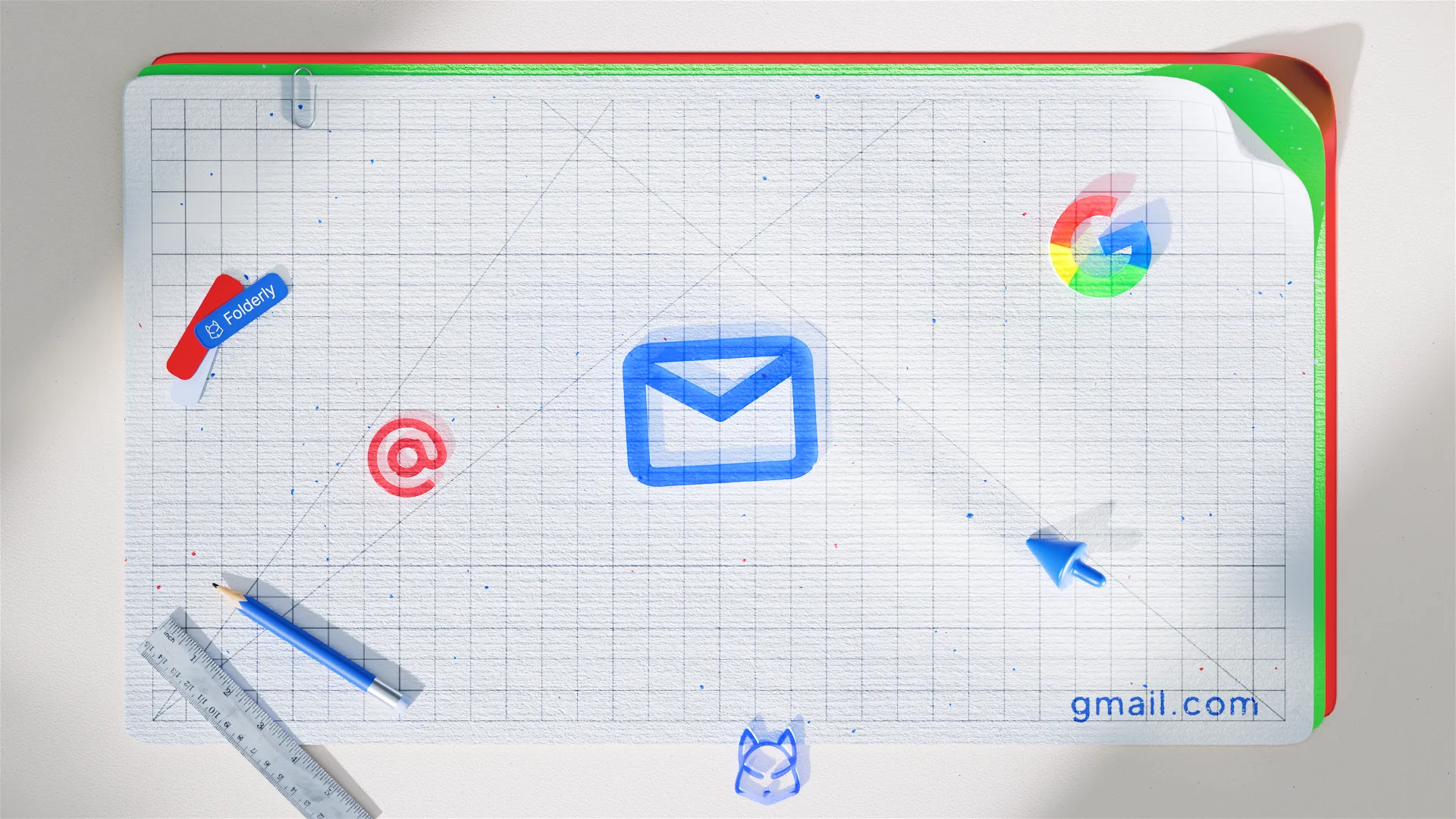Choosing an SMTP service isn't just about sending emails - it's about getting them delivered.
This article explores how SendGrid, the popular service built for mass distribution, compares to Mailtrap Email Delivery Platform.
The idea is to help you make an educated choice and achieve high deliverability. We'll start with the basics of choosing an SMTP service, followed by feature comparisons and service overviews.
Disclaimer: The article contains references to feature offerings, software catalog ratings, and pricing, which were valid at the time of writing but could be subject to change.
How to choose an SMTP service: the basics
The criteria you should focus on include:
-
Reliability - The provider must have a strong reputation for uptime and stability. Typically, you can check that on the service's status page.
-
Security - Domain authentication methods like SPF, DKIM, and DMARC are also essential. Otherwise, Google and Yahoo are likely to block your emails.
-
Scalability - The provider needs to be able to handle your email volume easily, whether you send a few hundred or millions. The same goes if your demand for emails suddenly spikes.
-
Analytics & monitoring - Clear and accessible insights into delivery rates, bounces, and spam complaints are lifesaving. Or, you'll struggle to understand whether your campaigns make an impact or not.
Both SendGrid and Mailtrap tick the right boxes for the given criteria. However, keep in mind that the SMTP service itself contributes to the deliverability by only ~30%. Other factors include:
-
Your sender's reputation
-
Domain authentication (or lack thereof)
-
How mailbox providers filter your messages
So, pay close attention to the health of your domain when sending emails. And, on that bombshell, we'll move to the side-by-side comparison of SendGrid and Mailtrap features.
Feature comparison: a snapshot
Here's the side-by-side comparison in a table based on the latest available information:
|
Feature |
SendGrid |
Mailtrap |
|
SMTP server host(s) |
smtp.sendgrid.net |
live.smtp.mailtrap.io |
|
Authentication method |
API Key |
Username and Password |
|
Port support |
Ports 25, 587, 2525 (TLS); Port 465 (SSL) |
Ports 25, 465, 587, 2525 |
|
Integration documentation |
Comprehensive guides and code samples |
Comprehensive guides and ready-to-use code snippets for major programming languages |
|
Email streams |
Unified stream for all emails |
Separate streams for Transactional and Bulk emails |
|
Email templates |
Dynamic templates with personalization |
Customizable templates with Drag & Drop and HTML editors + AI assistant and free image library |
|
Email logs |
Up to 7 days (you can get more with a paid add-on) |
Up to 30 days of email logs |
|
Deliverability features |
Deliverability analytics and reputation monitoring |
Automatic email authentication (SPF, DKIM, DMARC) and deliverability alerts |
|
Security features |
Two-factor authentication; TLS and SSL support |
Two-factor authentication, TLS, automatic email authentication; DKIM keys rotated quarterly |
|
Developer tools |
RESTful APIs; SDKs in multiple languages |
RESTful API; SDKs for major programming languages |
|
Analytics and monitoring |
Deliverability insights; engagement tracking |
Helicopter-view dashboards; drill-down reports; spam score checking |
|
Rate limits |
Based on plan; higher tiers offer higher sending limits |
Sending rate limits per 10 seconds; varies by plan |
|
Pricing |
Free tier: Up to 100 emails/day; Paid plans: Essentials, Pro, Premier |
Free tier: Up to 41,000 emails/month; Paid plans with advanced features and higher limits |
Key Takeaways:
-
Integration ease: Both platforms offer straightforward SMTP integration. SendGrid uses an API Key for authentication, while Mailtrap utilizes unique usernames and passwords for each inbox.
-
Security measures: SendGrid enforces two-factor authentication and supports TLS/SSL connections. Mailtrap emphasizes automatic email authentication protocols and regularly rotates DKIM keys to enhance security. Also, 2FA is optional with Mailtrap.
-
Email management: Mailtrap provides distinct streams for transactional and bulk emails, allowing for tailored management and improved deliverability. SendGrid uses a unified stream but offers dynamic templates and extensive personalization options.
-
Developer support: Both services cater to developers with comprehensive documentation and code samples. Mailtrap offers ready-to-use code snippets for various programming languages, and both services provides SDKs and RESTful APIs.
-
Analytics & monitoring: Mailtrap offers in-depth analytics with dashboards and reports, focusing on deliverability and performance. SendGrid provides deliverability insights and engagement tracking to monitor email campaigns.
Bonus tip (for WordPress websites):
Integrating Mailtrap or SendGrid into your WordPress website is pretty simple, especially if you use FluentSMTP.
The plugin supports both SMTP and API integration for email authentication. To use it, you simply collect the credentials and input them into FluentSMTP's secure SMTP configuration fields.
Once integrated, FluentSMTP can help you test email deliverability so you know if it's working. Additionally, you get smart features such as:
-
Multiple connections and fallback for your primary email sender
-
Email failure notification
-
A dashboard showing your site's email-sending statistics
SendGrid SMTP service overview
SendGrid is a cloud-based email delivery platform designed for businesses that need to send large volumes of transactional (user-triggered) and marketing emails. It provides a scalable SMTP and API solution with built-in tools for email personalization, security, and deliverability monitoring.
Pricing plans
-
Free Plan – Up to 100 emails per day.
-
Essentials Plan – Starts at $19.95 per month, 50K - 100K emails.
-
Pro Plan – Starts at $85.95 per month, 100K - 2.5M emails.
-
Premier Plan – Custom pricing, tailored for enterprise needs with dedicated support and advanced customization.
Pros & cons
Pros
-
Scalable and supports high-volume sending - SendGrid is designed for businesses that send large volumes of emails daily, whether transactional or marketing. It handles millions of emails per month with automatic scaling to accommodate spikes in email traffic.
-
Feature-rich SMTP and API ecosystem - With its robust API and SDKs, SendGrid integrates well into various tech stacks, making it a preferred choice for e-commerce businesses and enterprises that require automated email workflows.
-
Comprehensive deliverability and reputation monitoring - The platform offers built-in email validation and engagement tracking to help senders maintain their email reputation and optimize inbox placement.
-
Advanced email personalization - SendGrid supports dynamic templates, enabling businesses to customize emails with variables such as user names, order details, and account updates. This is useful for personalized transactional (user-triggered) emails like receipts, password resets, and order confirmations.
-
Security and compliance: The service enforces TLS encryption, two-factor authentication (2FA), and supports SPF, DKIM, and DMARC authentication to protect sender reputation and prevent email spoofing.
Cons
-
Deliverability challenges on shared IPs: Users on free and lower-tier plans rely on shared IP pools, which can lead to inconsistent deliverability rates if other senders in the same pool engage in poor email practices. Businesses needing better inbox placement must invest in a dedicated IP (only available in higher-tier plans).
-
Pricing becomes expensive for high-volume senders: While SendGrid offers a free tier (100 emails/day), advanced features like sub-user accounts and detailed analytics require higher-tier paid plans.
For example, if you send 100,000+ emails/month and need additional team members (users), you'll likely need to upgrade to the Pro or Premier plan, which will significantly increase costs.
-
Limited customer support on lower plans: Users on the free and Essentials plans primarily rely on ticket-based support, with priority support only available on Pro and Premier plans.
-
Complexity for beginners: While developers benefit from API-first flexibility, non-technical users may find SendGrid's dashboard and configuration settings overwhelming, especially for setting up domain authentication and deliverability optimizations.
Mailtrap SMTP service overview
Mailtrap is a modern email platform for developers and product teams. It provides Mailtrap SMTP service and RESTful email API designed for high inboxing rates, fast delivery, and industry-best analytics.
Mailtrap SMTP delivery service designed for high deliverability with growth-focused features and industry-best analytics. It’s tailored for developers and marketing teams, offering a secure environment to test, send, and manage emails.
Pricing plans
-
Free – Allows sending up to 4,000 emails and 100 contacts. Includes 1 user, 3 days of email logs, 1 domain, and 150 emails/day limit.
-
Basic – Starts at $15/month for 10K emails. Scales to $20 (50K emails) and $30 (100K emails). Includes 3 users, 5 days of logs, 5 domains, and up to 50K contacts.
-
Business – Starts at $85/month for 100K emails. Scales to $200 (250K), $300 (500K), and $450 (750K emails). Includes dedicated IP, 1,000 users, 15 days of logs, and up to 750K contacts.
-
Enterprise – Starts at $750/month for 1.5M emails and $1,250 for 2.5M emails. Custom pricing for 5M+ emails. Includes 30 days of logs, priority support, and free migration month.
-
Custom – Tailored pricing for high-volume senders exceeding 5M emails per month with deliverability manager, onboarding assistance, and unlimited user seats.
Pros & cons
Pros
-
High email deliverability rates by design: Mailtrap prioritizes deliverability, so your emails reach inboxes right from the start. The platform includes automatic IP warmup, dedicated IPs (on Business+ plans), bounce categorization, and ISP feedback loop data to ensure your emails land in the inbox, not spam folders, with industry-best delivery infrastructure.
-
Developer-friendly with easy integration: Mailtrap is designed for developer and product teams. With 25+ ready-to-use code snippets for major programming languages and official API SDKs (Python, PHP, Ruby, Node.js, Java), you can integrate via SMTP or API and start sending in minutes.
-
Dedicated email streams for bulk and transactional emails: Mailtrap separates bulk emails (e.g., newsletters, promotions) from transactional emails (e.g., invoices, password resets), allowing businesses to fine-tune email delivery based on purpose.
To stress, sending marketing emails on the same IP as transactional emails can hurt deliverability. Mailtrap's separate email streams prevent promotional emails from affecting critical transactional emails.
-
Actionable analytics and email logs: Mailtrap provides helicopter-view dashboards with deep insights into email performance, including spam score checks, authentication reports, and detailed logs for up to 30 days.
-
Security-first approach: With automatic DKIM key rotation, email authentication enforcement, 2FA, and deliverability alerts, Mailtrap helps businesses reduce phishing risks and protect the sender's reputation. The platform is ISO 27001 certified and GDPR compliant, meeting enterprise security standards.
Cons
-
Integration ecosystem : Mailtrap offers key integrations and regularly adds new native connectors, though some specific use cases may still need API integration.
-
Some features are locked behind higher pricing tiers: While Mailtrap's free plan supports small-scale sending (4,000 emails/month), advanced features like longer email log retention, automation, and dedicated IPs require a paid subscription.
-
Limited automation features: At the time of writing, Mailtrap had email automation only as a closed alpha. If you need automation for transactional emails, for example, you could only create programmatic automation via API.
-
No free trial on higher plans: Even though Mailtrap offers a free plan, there’s no option for a free trial where you could check out a higher-tier plan before committing to the service.
Deliverability comparison and methodology
To compare the performance of different email providers, we conducted a deep-dive technical study to test top SMTP services, including Mailtrap and SendGrid.
The tests were conducted using free-tier accounts, which rely on shared IP pools. This means the results may vary for users with dedicated IPs, as reputation and authentication settings play a significant role in deliverability.
Also, we used the same domain, skipping the warm-up process to reflect user experience right out of the box, without any premium features.
The tests were conducted using a seed email list spread across multiple email providers. All the tests used the same email template borrowed from TitanApps. The analysis focused on the following:
-
Inbox placement – The percentage of emails reaching the primary inbox.
-
Tabs – Emails that landed in Promotional or updates tabs instead of the main inbox.
-
Spam filtering – Emails flagged as spam.
-
Missing emails – Emails that never reached the recipient.
-
Spam filter ratings – How leading spam filters (Google Spam Filter, Barracuda, and SpamAssassin) scored the emails.
And the study found significant differences in how Mailtrap and SendGrid handled deliverability.
|
Provider |
Inbox placement |
Tabs |
Spam |
Missing |
|
Mailtrap |
78.8% |
4.8% |
14.4% |
2.0% |
|
SendGrid |
61.0% |
1.0% |
17.1% |
20.9% |
We’d like to stress that this study highlights how different ESPs handle spam filtering, email reputation, and inbox placement, all of which directly impact email performance.
Mailtrap’s higher inbox placement suggests a more stable and reliable environment for both transactional and bulk emails. With fewer missing emails and lower spam filtering rates, businesses using Mailtrap’s SMTP service can expect better email visibility, improved engagement, and fewer deliverability issues.
On the other hand, SendGrid’s results indicate that deliverability challenges could arise when using shared IPs, making additional authentication steps and domain reputation management essential for consistent inbox placement.
Ultimately, these findings reinforce the importance of choosing an SMTP provider with strong deliverability, authentication tools, and proactive monitoring to maximize email success. Also, separate streams (Transactional and Bulk) available with Mailtrap improve inbox placement without a dedicated IP.
Wrapping up
Choosing between SendGrid and Mailtrap depends on your needs. If you need an established platform with extensive third-party integrations and a large developer community, SendGrid is a solid choice. If you prioritize high deliverability rates, developer-friendly setup, transparent pricing, and dedicated email streams for bulk and transactional sending, Mailtrap is the better fit.
So, consider your priorities - whether it's scalability, testing, or security - and choose accordingly.