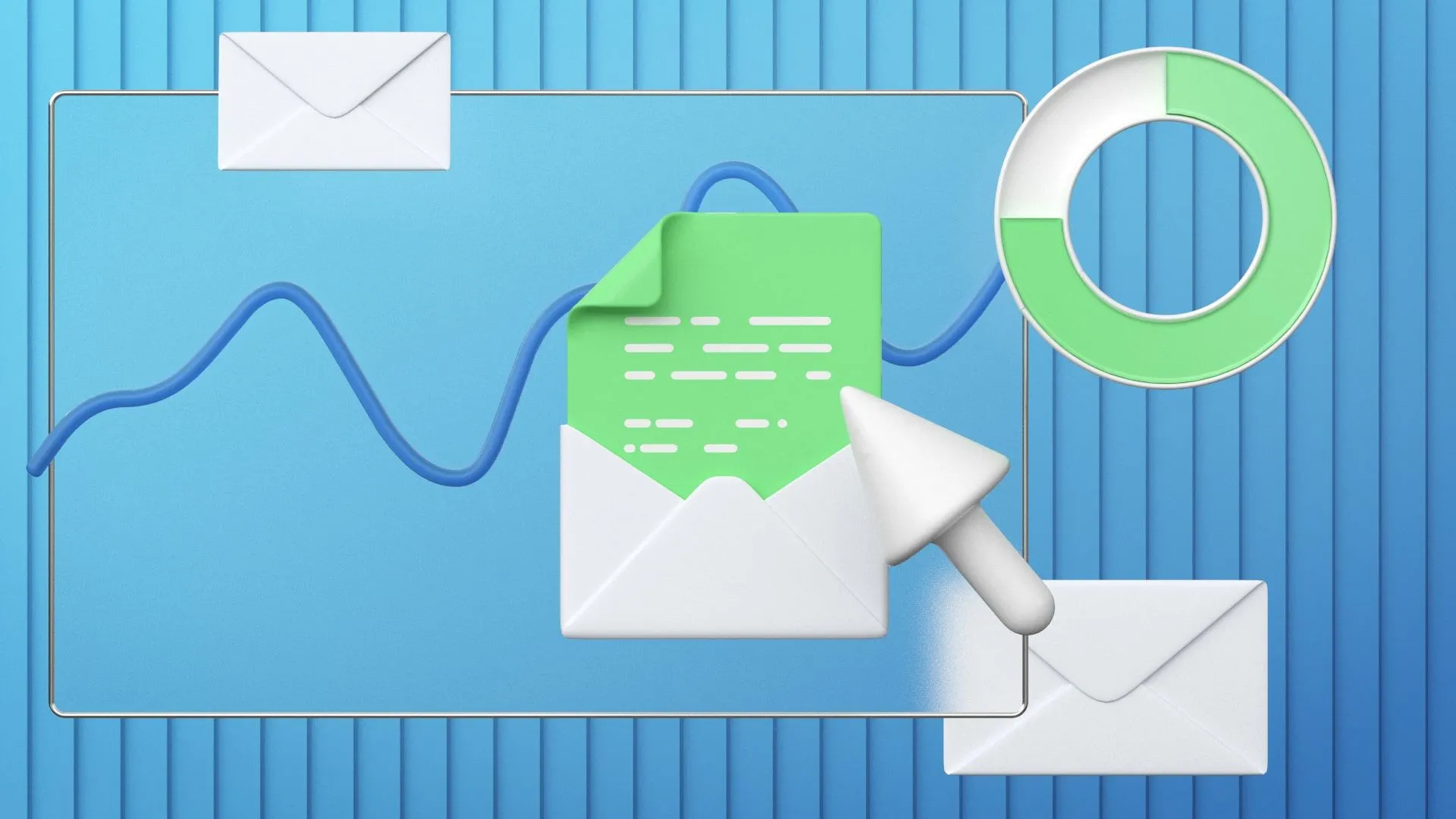To be honest, we don’t really like such a word as “spam test”. When it comes to securing stable deliverability for our clients, this term lacks specificity.
Many inexperienced users usually think that it has something to do with incoming spam messages, while in fact, it’s the opposite. In the world of B2B email deliverability, spam tests are used for evaluating the quality of your emails and finding out whether your recipients perceive your email messages as spam.
However, it’s hard to find a term that would cover all the intricacies of the relationship between spam filters and your email domain as laconically as possible. Therefore, let’s skip the wording and talk about how a spam test works.
Use an Email Spam Checker to Test Your Email Deliverability
Email spam checker is a go-to tool whenever you want to check whether your emails land to your recipients’ inboxes or dissolve into nothing. However, before you can make the most out of its features, you need to know what makes it tick. So, let’s explore the basics.
What Does an Email Spam Checker Do?
Run an automatic test
If you work in B2B, you have many other processes to manage, so such a time-consuming task as manual testing is out of the question. Luckily, many email spam checkers are automated, so all you need to do is to adjust some filters and click away.

Discover your email deliverability rate
Another thing you need to know ASAP is how well you fare as a sender. Any quality email spam checker lets you do just that by demonstrating your deliverability rate soon after running an automatic test. If you work with multiple inboxes and several domains, you’d want an email spam checker that displays the email deliverability rate for all inboxes and domains you’re currently using.

With Folderly, you can also see the progress for each mailbox. For example, if you’re running a set of improvement measures, you’ll be seeing which mailbox is on its way to recovery and which one still needs fixes. Additionally, you can freeze the progress for your mailbox and edit your mailbox lists.
Explore ways to improve deliverability
Here is the catch: generally, email spam checkers don’t provide improvement tips. Usually, it’s not their place to give out recommendations. They simply point out the problematic spots and leave you to make sense of the data.
This approach is understandable: you don’t expect a screwdriver to teach you how to put together a chair. However, digital tools provide a lot more flexibility in terms of informativeness and versatility. Not exploring this opportunity would have been a huge miss. Therefore, new generation email spam checkers like Folderly provide a new standard: recommendations for improvement after every analysis.
How does Folderly's email spam checker work?
Folderly’s email spam checker goes beyond basic options, providing you with a set of in-depth features, letting you explore your relationship with spam filters and get rid of potential spam issues before they emerge.
So, what can Folderly’s email spam checker do for you?
Analyze the performance of each mailbox
Remember what we said about finding an email spam checker that can run an analysis for multiple mailboxes? Folderly can do just that. You can add as many mailboxes as you need and then run an individual test for each one.

A mailbox performance test from Folderly includes:
- Assessing IP address. If you’re not using an individual IP address, the performance of your mailbox can be compromised by less proper users that you happen to share your address. Therefore, it’s essential that you monitor your IP addresses and make sure that they aren’t stained with malicious activity such as phishing, scamming, and data theft.
Additionally, Folderly mailbox tests are compatible with G-suite, iCloud, and other platforms, showcasing the state of each mailbox for each platform, providing you with max flexibility and versatility, not to mention freeing you from the necessity of using multiple different tools.
Assess the health of your domain
With Folderly, you can find out how your recipients and spam filters perceive your domain name. It's capable of researching a wide range of blacklists, scanning them for your domain name and informing you about the results. Should your domain name land get blacklisted, you’ll receive a detailed report on how and why it happened. Folderly’s email spam checker also evaluates your relationship with all available spam filters of all email service providers you work with. So, instead of getting some generalized information that requires further processing and segmentation, you receive max precision. Every symptom is laid out before you, letting you start working on your domain’s health immediately.
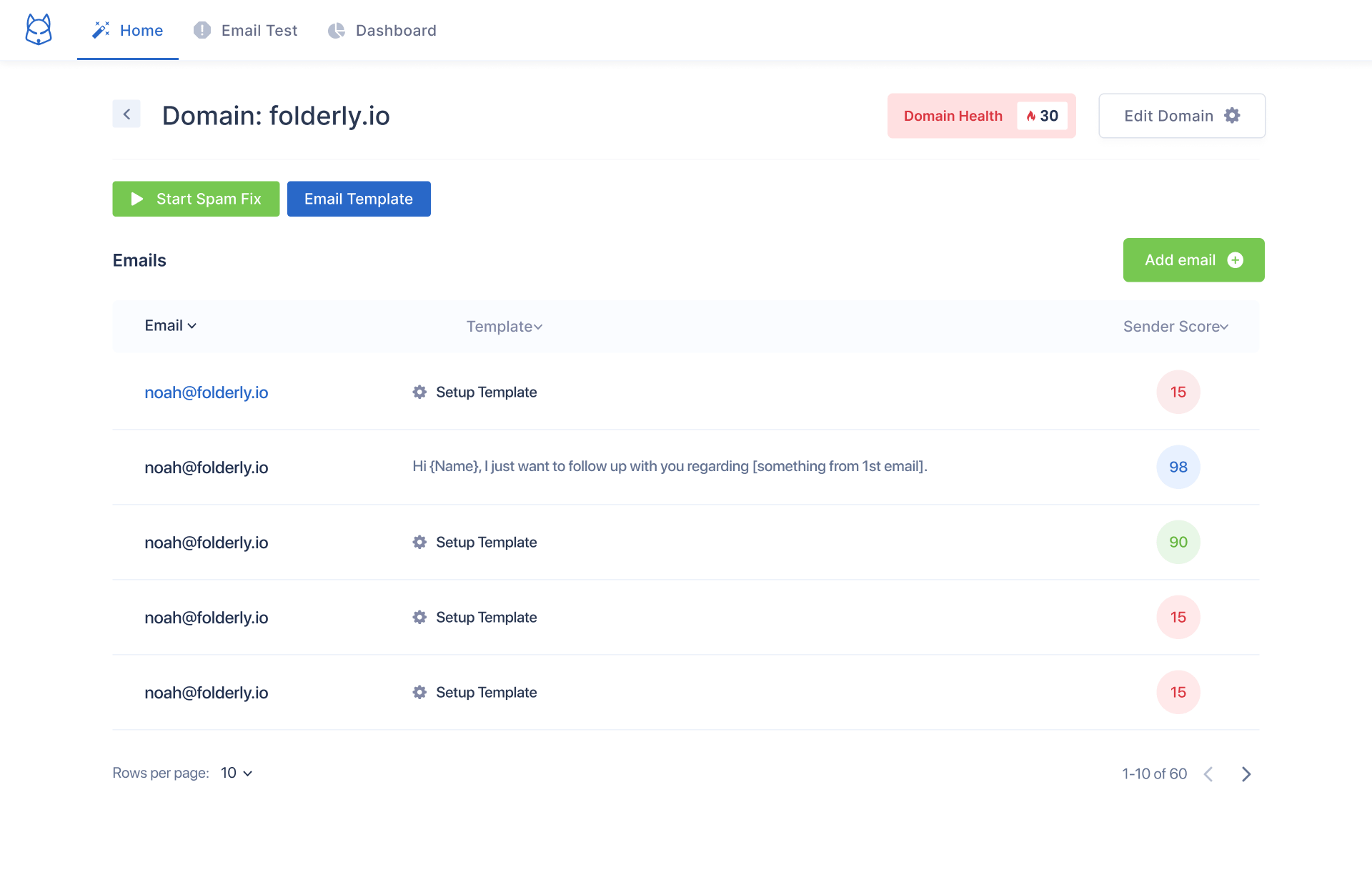
Testing domain’s health with Folderly lets you check how well your domain complies with the latest requirements (whether BIMI is installed, ESP settings, reputation with Spam Assassin), etc. You receive both a general overview of your domain’s health and a detailed list of errors.
Receive actionable recommendations for improving your email deliverability
The main thing that sets Folderly’s email spam checker apart from the rest are customized recommendations. It means that whenever you run a spam test, you receive more than results. Each result is accompanied by an actionable tip, allowing you to understand the ways and methods of improving your domain’s health. Folderly doesn’t practice a cookiecutter approach. Instead, it points out actual areas for improvement in a great detail.
Fix your email deliverability issues
We hope this post sheds some light on the feature set of Folderly. However, the best way to figure out how a tool works is to use it and see everything for yourself. So, if you’re interested, don’t hesitate to get started with Folderly.