DMARC, DKIM, SPF—all essential email authentication acronyms, right? But what about BIMI?
BIMI is a relatively new feature, which stands for Brand Indicators for Message Identification and verifies businesses’ brand logos. With BIMI, emails coming from your domain come with a logo. Also, in 2023, Google introduced the update, according to which email users can now see a checkmark icon for senders who have adopted BIMI correctly. It looks just like a tick for an Instagram or X accounts:
Logos with a verified badge instantly boost trust and increase email marketing effectiveness by 10% or more. With BIMI, you are in league with big names like Apple, CNN, LinkedIn, and others. However, not many businesses know about this competitive advantage. Yet, as of June 2023, a mere 0.14% of the world's top domains leverage this superpower.
In this article, we’ve gathered all the essential information you should know about what is BIMI, its significance, the requirements for setup, and A-Z setup instructions . ✨
BIMI Record Explained
Brand Indicators for Message Identification (BIMI) is an email authentication standard that enhances the existing SPF, DKIM, and DMARC protocols, ensuring that email messages pass all the authentication checks before displaying brand-controlled logos. While DMARC helps ensure emails come from a legitimate sender, BIMI takes it a step further and introduces visual indicator.
This record allows companies to display their verified brand logo next to their emails in recipients' inboxes. It prevents domain impersonation, improves email security, and enhances brand identification in the inbox.
BIMI uses a special type of DNS record called a TXT record to store information about your verified brand logo.
Where is BIMI logo displayed
When your email arrives at a recipient's inbox, their email service provider (ESP) checks for this record. If present, the ESP retrieves the logo and displays it alongside your email. In most cases, you can find it just by the From Name. Here's a detailed guide:
Why It's Important To Implement BIMI
By implementing BIMI, your business gets the following benefits:
BIMI plays a role in anti-abuse efforts by helping to combat email impersonation. It allows companies to display their logos next to authenticated emails in the recipient’s inbox, providing a visual indicator. This can make it more difficult for attackers to impersonate trusted brands with fraudulent emails.
- 🛡️ Abuse prevention: By adding a visual indicator to your email, BIMI makes it more challenging for attackers to impersonate trusted brands with fraudulent emails. It’s an extra anti-spoofing measure that contributes to email compliance.
- 🌟 Increased brand recognition: Personalized logos make your emails stand out in crowded inboxes, improving brand recall and engagement. BIMI has especially huge power in email marketing.
- 🔒 Enhanced trust and sender reputation: Displaying a verified logo assures recipients that the email is legitimate, reducing phishing concerns and increasing click-through rates.
- 📬 Improved deliverability: Some ESPs prioritize emails with BIMI verification, potentially improving inbox placement. Also, users are more likely to interact with your emails, which also increases email deliverability.
How many mailbox providers support BIMI?
BIMI is still emerging, but major email providers like AOL, Verizon, Yahoo, and Gmail already support it. Microsoft currently does not support BIMI, preferring internally developed business profiles currently in beta-testing. However, you can send emails with BIMI from Microsoft's Dynamics 365 Customer Insights.
Here's the full list:
Who needs BIMI?
All established companies with multiple subsidiaries, brands, and unique domains need to make sure that all logos, including BIMI, are represented. When it comes to startups, it’s also recommended to get the logo instantly so you can make a good first impression.
What is required for BIMI?
You can install BIMI only if:
☑️ Your email service provider supports BIMI.
☑️ Your domain passes other DNS settings—DMARC, SPF, and DKIM.
☑️ Your logo meets very strict specifications (you can find more details below).
☑️ Optional* You have a VMC (Verified Mark Certificate) which is proof that the logo is officially registered and owned by you.
❗️Note: VMS is not yet the basic requirement, but some email service providers still need it.
How To add BIMI?
If you already have valid DMARC, SPF, and DKIM records, then setting up BIMI won’t require much effort. Here's the detailed walkthrough to set up BIMI:
If you already have valid DMARC, SPF, and DKIM records, then setting up BIMI won’t require much effort. Here's the detailed walkthrough to set up BIMI:
Check DMARC record authentication
You should ensure your DMARC is set up correctly and is implemented on all marketing emails. Check email headers at Gmail, Microsoft, or Verizon Media (AOL and Yahoo!) to see if DMARC is passing or have any errors. DMARC policy (p=) must be "quarantine" or "reject" for Verizon Media (AOL and Yahoo!). Otherwise, your logo will not display. You can check it either manually or within email deliverability tools like Folderly.
Produce an SVG Tiny PS version of your brand logo
BIMI requires only the SVG (.svg) image format, uploaded to a secure web server. Other image formats may be supported in the future.
Ensure the logo on the image is square, centered, and without any text. Store your logo using HTTPS and note the URL string (e.g., https://subdomain.brand.com/image/logo.svg).
❗️ Be sure to update the image if you rebrand. If you change your logo's location, your DNS TXT record will also need to be updated with the new URL.
You can read more in the article on creating BIMI SVG logo files.
Choose a BIMI Selector name
To create the record, you need to choose a BIMI selector name.
|
❓ What is a BIMI selector? A selector is a label used together with a domain name and other components to construct a DNS label. The DNS TXT record is then queried at that label to find information and choose the selected logo. The BIMI selector should be utilized if you want to have alternative logos between different brands or branches using the same email domain. For instance, one BIMI selector for marketing emails, one BIMI selector for support emails, etc. |
You can either use the “default” selector name (means that you aren't required to insert the BIMI-Selector header into your emails) or you can choose the custom selector name.
Choose the default selector name if you want:
-
Avoid possible technical constraints when adding the BIMI-selector header into your emails
-
You have a tested, popular and single logo that represents your brand (and you want to use it for all email communication).
If you use the "default" selector name, your BIMI record will start with default._bimi.brand.com.
Choose a custom selector name if you want:
-
Do A/B testing of logos
-
You want unique logos for different subdomains, products, and departments
If you use the "custom" selector name, your BIMI record will start with BIMI-Selector header.
Acquire a Verified Mark Certificate (VMC) for Your Logo
VMCs validates your ownership of an organization’s logo. It can be obtained from a Certificate authorities (for now, either Entrust DataCard or DigiCert). While BIMI standard allows for a domain to “self-assert” its right to use a given logo without VMC, many mailbox providers require that domain owners have this verification documents in place for each logo.
The minimum requirements for getting a VMC can be found in the official guide.
Create the DNS TXT (text) record for your domain
You need to access DNS records on your domain host and make a new entry by creating a TXT file.

Be sure you use the correct syntax and include all required tags in the assertion record.
- v = bimi1 – attribute that indicates this is a BIMI record
- l = URL – the hosting location of the SVG image
- a = URL – the hosting location of the VMC/Assertion record
BIMI examples
Your DNS BIMI record should resemble one of the examples below ⬇️
No Verified Mark Certificate and with a custom selector:
|
brandx._bimi.brand.com IN TXT "v=BIMI1; l=https://subdomain.brand.com/image/logo.svg; a=;" |
|
brandx._bimi.brand.com IN TXT "v=BIMI1; l=https://subdomain.brand.com/image/logo.svg; a=https://subdomain.brand.com/vmc/logo.pem;" |
If you use the "default" selector name, it should resemble this (without Verified Mark Certificate):
|
default._bimi.brand.com IN TXT "v=BIMI1; l=https://subdomain.brand.com/image/logo.svg; a=;" |
Perform some testing
There are different ways to do testing:
1) Manual: Send emails to your test inbox and see how they are displayed.
2) Automated: You can validate your BIMI record with the BIMI Inspector.
2) Automated #2: With Folderly, your BIMI is being regularly checked along with other DNS records.
If you did everything correctly, your BIMI record is now active, and the messages in your recipient’s inbox should look like this:
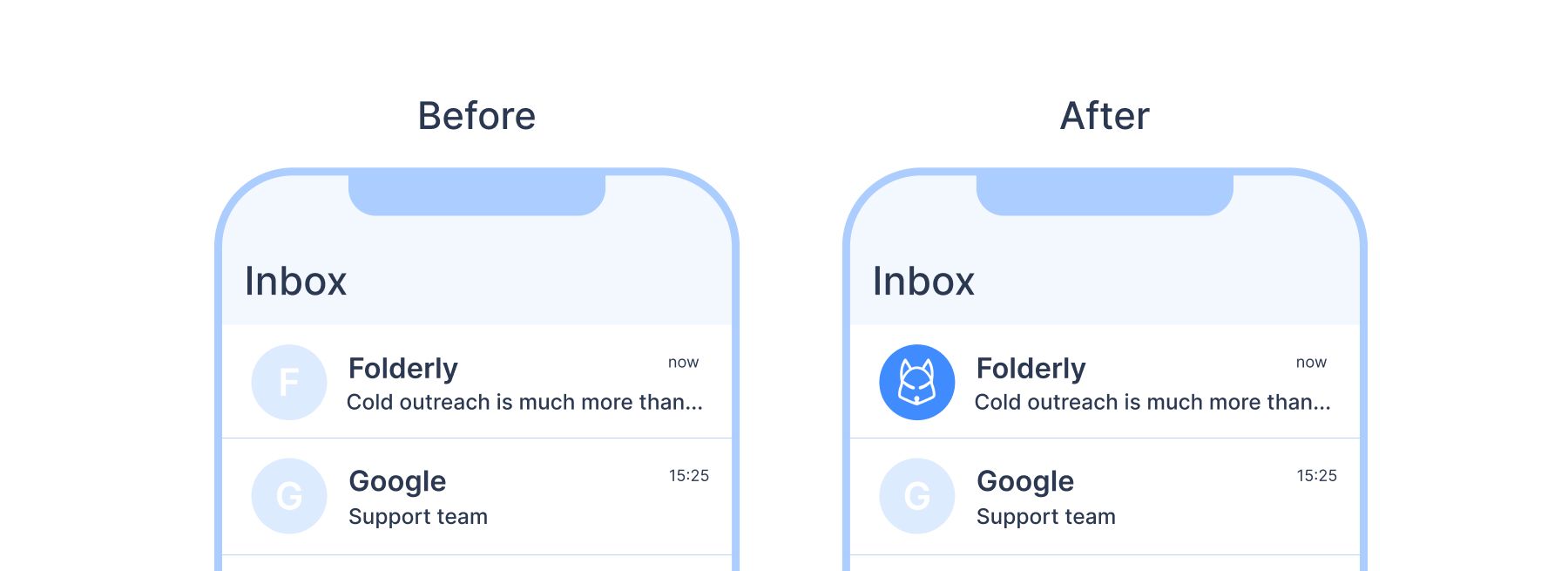
Bottom Line: Necessity? Not yet. A Competitive Advantage? Definitely!
While BIMI isn't universally adopted yet, the tide is turning. With major players like Google on board and more changes expected, it's only a matter of time before it becomes mainstream.
Think of it as the next frontier in outbound marketing. By embracing BIMI early, you gain a head start on building brand recognition, trust, and engagement—all factors that translate to improved click-through rates and conversions.
Ready to unlock this competitive advantage? We'll keep you updated on the latest developments and deliver practical tips to help you leverage BIMI for email marketing success. Stay tuned!
